毎日 通常購入しなくては使用できないソフトウエアを無料で提供します!
Batch Image Combiner PRO 1.2.3< のgiveaway は 2023年6月4日
Batch Image Combiner は、複数の画像をすばやく簡単に 1 つに結合できる、便利でユーザーフレンドリーな Windows プログラムです。画像結合プロセスを簡単にする一連の機能を提供します。複数の写真や写真を 1 つの画像ファイルに結合するのに専門家である必要はありません。 Batch Image Combiner がすべての面倒な作業を処理します。 Batch Image Combiner には、結合をカスタマイズするためのさまざまなオプションが用意されています。配置、1 行あたりの画像の数、出力形式、さらには背景色を調整できます。直感的なユーザー インターフェイスを使用すると、画像を簡単に追加し、並べ替えて、1 つの大きな画像に結合することができます。画像を垂直方向または水平方向に結合して、完璧な構図を作成することもできます。画像を配置してカスタマイズすると、Batch Image Combiner が自動的にそれらを 1 つの画像に結合します。最終結果は、JPG や PNG などの一般的な画像形式にエクスポートできます。 Batch Image Combiner の最大の特徴は、バッチ画像の結合です。このプログラムを使用すると、数十枚の写真を JPG または PNG 形式の 1 つの画像ファイルに結合できます。この機能は、多数の画像を結合する必要があるユーザーに特に役立ちます。 Batch Image Combiner を使用すると、画像を 1 つに結合することがこれまでより簡単かつ迅速になります。今すぐ試して、どれだけ早く機能するかを確認してください。
The current text is the result of machine translation. You can help us improve it.
必要なシステム:
Windows XP/ 7/ 8/ 10/ 11 (x32/x64)
出版社:
BgGenerator.comホームページ:
https://bggenerator.com/batch_image_combiner.htmlファイルサイズ:
1.17 MB
Licence details:
Lifetime
価格:
$29.95
他の製品

AI PNG Enlarger は、AI (人工知能) 深層学習画像拡大アルゴリズムを使用して、オフラインで品質を損なうことなく PNG および JPG 画像を拡大する Windows 画像ソフトウェア ツールです。

PDF Eraser は、PDF ファイルからテキスト、画像、ロゴ、およびすべての不要なオブジェクトを削除および消去する Windows PDF ドキュメント消去アプリケーションです。 PDF から不要なページを切り取ることもできます。
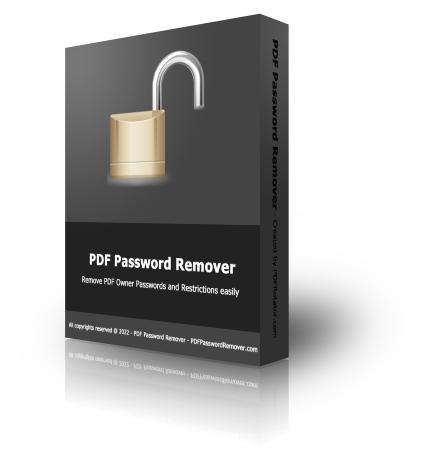
PDF Password Remover は、Mac OS X 上の保護された PDF ファイルから PDF 制限を削除できるシェアウェア ツールです。





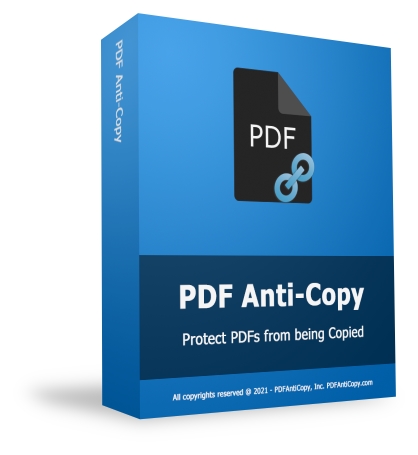
コメント Batch Image Combiner PRO 1.2.3
Please add a comment explaining the reason behind your vote.
As the name indicates, Batch Image Combiner works well if you want to quickly combine multiple images into one. The program creates no-frill collages. But it works best if all the source iamges have the same dimension, same orientation, or same aspect ratio.
I tried it with a few test images and I was quite happy with the results. It combines the images in a few seconds.
Suggestions for the developer:
a) It is misreading the orientation for some images. For example, I have an image which appears as vertical in Explorer and my other graphics softwares, but it is appearing horizontally (i.e., rotated 90deg to the left) in the collages. This needs to be set right, that is, you need to find out why these certain images are getting rotated and tell the program to ignore the rotation information in those images.
OR
An easier solution: Along with move up and move down, provide a Rotate 90deg option too, so that we can rotate the image from within the software if we find it is misreading the rotation information.
b) When we select a custom width and a custom height, the images are getting resized to the exact width and height that we specify. This causes some images to get "squashed".
c) Currently, when I select Custom Width, the software asks me to also specify the Custom Height, and vice-versa. There is no option to specify only the width, or only the height.
Instead, I feel the software should work as follows:
i) If only custom height is specified, it should resize the image to the specified height and proportionately change the width.
ii) Similarly, if only custom width is specified, it should resize the image to the specified width and proportionately change the height.
iii) And if both width and height are specified, it should resize the image to fit whichever dimension is larger and proportionately change the other dimension.
Hope you like these suggestions.
Save | Cancel
Very basic but works fine. It offers two formats to save end product,
No spacing between photos. Not essential but would be nice.
Offers drag&drop for quickness.
Prob will be useful at times.
Save | Cancel
This app COMBINES images—it does NOT merge them. From their website, here’s what it does do:
- Join Multiple Images into One Image
- Combine Images Horizontally or Vertically
- Customize How Many Images per Row
- Customize Background Color
- Support PNG and JPG Formats Output
- Option to Automatically Fit to Image Width and Height
- Auto-copy to Clipboard Option
- Extremely Fast
- Portable ZIP Version is Available
- Multilingual
- 100% Offline
Here's what it does not do:
• Offer any output options other than jpg & png
• Allow you to rotate the pictures to display them properly. I have 2 photos of a long 20-seat table that I tried to attach. Whether horizontally or vertically, for some reason, both photos are rotated 90 deg. and attached lying on their sides. I have no idea what is unique about these 2 photos and why this happens, nor can I find any way to correct/change it.
In a test with a mixed group of portrait and landscape photos, all of the portrait photos that contained long/deep subjects (i.e. the long table, with or without people) were rotated 90deg. whether attached vertically or horizontally. In this last group of tests all the pictures maintained the same aspect ratio, whether they were taken in portrait or landscape format.
Positive: easy to use; I was able to quickly add/subtract and arrange photos for my tests. But I'm put off by the strange actions of the software...and the Phishing findings on their website.
Save | Cancel