毎日 通常購入しなくては使用できないソフトウエアを無料で提供します!
Batch Picture Resizer 9.1< のgiveaway は 2019年8月16日
一括画像Resizerはソフトウェアその人たちが好きだからデジタル写真を見極めて有用です。 多くの人々にも複雑な画像編集パッケージでリサイズの写真を他の単純な問題ではないポップアップがたくさん出てきているかに安く、より早く、より効率的な解決策です。 また、リサイズの写真を手動でひとつひとつは、大幅に時間がかかるとき、何百、何千人もの写真を必要とするスイート。 Oneソリューションは少しユーザーと呼ばれるアプリケバッチの絵Resizer. このシンプル格安プログラムサイズ変更ができますサイトの著作権は、弊社の画像です。 写真resizerれを使用することで、サイズの写真のように適切な公開のインターネットメールで送信する家族や友人がけの省スペースを破壊することはありません。 最高品質を可能にするものとして保存されて、ファイルです。 一括画像Resizerは、変更となる可能性をカラーレベルの写真やテキストの追加および透かしグループの写真。
購入限り個人のライセンス(サポートとの更新)が70%割引!
The current text is the result of machine translation. You can help us improve it.
必要なシステム:
Windows 7/ 8/ 10
出版社:
SoftOrbitsホームページ:
http://www.softorbits.com/batch_picture_resize/ファイルサイズ:
22.4 MB
価格:
$39.99
他の製品

[#####"のような写真編集ソフトウェアツールに変換する写真を鉛筆で描. このプログラムではユーザーに通常の写真に絶品の鉛筆描きの絵には、両方の黒と白色です。 作成中に、鉛筆デッサンをお選びいただけますの最も好ましい設定としてダウンロードします。 ができる方法を編集写真とSoftOrbits:手動による援助のた! これらのプリセットとして使用できるガイドによる初心者です。

[#####"の写真の修正できるユーティリティまで除去可能な透かし模様を得ら、日付印、その他の不要なオブジェクト表示されます。 提供する全自動の過程で、プログラムを使用して知的な修復技術の選択領域の質感から生成されたピクセルの選択に欠陥混入りの憩いの画像。 購入ライセンスで70%割引!

SoftOrbits Digital Photo Suite製品ラインデータソリューションのためのレタッチ,リサイズの変換、保護及び出版デジタル写真です。 購入ライセンス個人の70%割引!



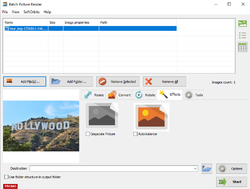

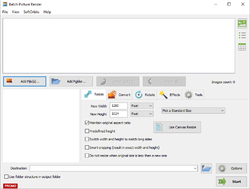
コメント Batch Picture Resizer 9.1
Please add a comment explaining the reason behind your vote.
But why installing a one trick pony?
IrfanView does this for free and perfectly (easy).
www.irfanview.com
Save | Cancel
You can also rotate photographs and convert them to grayscale, normalize colors, rename files, add watermarks, change the canvas size and viewing mode, pick a different language for the interface, as well as configure image options (e.g. GIF compression), and more.
Personally I find it far easier to use the context menu resizer ( ImageResizer tool - https://www.digitalred.com/support/windows/image-resizing/) and use other graphic programs to do the other changes to photos.
Save | Cancel
So sign up to get the Activation code isn't hard yet you do haft to sign up for an account. More effort than is needed.
The installation was easy after the registration, however. The uninstall was slightly concerning as the option through windows default is not there at least for me until I do a restart.
The content of the software is very simple. Has a lot of very simple things on the forefront for people who are less knowledgeable.
Diving into the other options it carry's this on. Simple and well-presented UI with simple results to your work.
The Effects is underwhelming. You start with two options and no way of telling you or giving you more. (Even if you paid) For example Vignette, Bloom and such filters/effects.
However, the effects that it does have do have quite an impact.
Additional issues that have cropped up are that when resizing on the preview screen it has no effect and occasionally removes all menus. To fix this just press ENTER. The only way to view the result is to actually click on the preview and it'll pop up.
Overall it has issues but can do the simple tasks. If your looking for something that is more specific and specialised then this is not it. However, personally, I find it useful if you are trying to make a wallpaper for your phone for example.
Save | Cancel