日本語
毎日 通常購入しなくては使用できないソフトウエアを無料で提供します!
BatchMarker 3< のgiveaway は 2010年12月12日
本日の Giveaway of the Day
Androidデバイスのあらゆる種類の紛失または削除されたデータを取り戻すのに役立ちます。
BatchMarkerはウォーターマーク作成プログラムでコピー禁止、テキスト、トレードマーク、ロゴなどをウォーターマークとし写真へ大量処理可能。写真やイメージを保護するために大変便利。
機能:
- 簡単な設定
- ウォーターマーク・テンプレート提供
- 複雑なグラフィックのウォーターマークを追加可能
- テキスト追加も簡単
- 自動テキスト・ウォーターマーク構成
必要なシステム:
Winows 2000/ XP/ Vista/ 7
出版社:
Photo Watermarking Softwareホームページ:
http://www.batch-photo-processing.com/ファイルサイズ:
2.98 MB
価格:
$27.50
他の製品

Blu-Ray Ripper is fast software, just a few clicks to rip (copy) Blu-Ray and general DVD with great speed. With Blu-Ray Ripper you can cut any segment of the Blue-Ray disc and general DVD into smaller video clips by specifying the beginning and end time of the conversion.
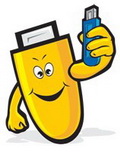
In your office computer or home computer you should always backup your important documents, data, music, photographs and accounts, etc. Try our free trial of Flash Drive BackUp and you will be amazed how easy it is to backup everyday, without any efforts from your side.
GIVEAWAY download basket
Developed by CyberLink Corp.
Developed by PhotoInstrument
Create, manage, copy and edit custom images.
Developed by Mirillis Ltd.
iPhone 本日のオファー »
$9.99 ➞ 本日 無料提供
Set days/dates to pray for various items plus reminders with call/text/email actions, search, tags.
$0.99 ➞ 本日 無料提供
Over a thousand unusual, confronting and funny quotes from the Bible and from well known religious skeptics.
$3.99 ➞ 本日 無料提供
Record the routes/tracks of your hikes, bike tours, excursions, trips or sporting activities and evaluate them on a map.
$2.99 ➞ 本日 無料提供
Pepi Bath 2 is a role playing game, a toy and a little helper — depends on what are you looking for.
$2.99 ➞ 本日 無料提供
Android 本日のオファー »
efense RPG is to train heroes, towers and pets to defend the Castle against enemies.
$1.59 ➞ 本日 無料提供
The ultimate digital card maker, making it easier to create a calling card, networking card, or name card.
$4.99 ➞ 本日 無料提供
$1.49 ➞ 本日 無料提供
An AppLocker or App Protector that will lock and protect apps using a password or pattern and fingerprint.
$84.99 ➞ 本日 無料提供
Meteoroid - Icon pack is a Unique Meteor shaped icon pack with material colors.
$1.49 ➞ 本日 無料提供
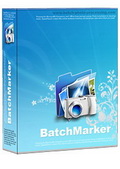

コメント BatchMarker 3
Please add a comment explaining the reason behind your vote.
The Good
* Allows users to add text and/or image watermarks.
o Allows users to add a special "copyright" text watermark.
* Allows users to add "protection" lines on images.
* Can add add/time to photos with EXIF data.
* Supports multiple different input image formats.
* Can keep original image format (JPG, PNG, BMP, GIF, or TIFF) or convert all to one format (JPG, PNG, BMP, or GIF).
* Automatically resizes text watermarks proportionally to image size.
* Supports batch processing.
* Allows users to save watermark settings as "templates" for easy re-usage at a later time.
* Has the ability to preserve "folder structure" of input files and EXIF data.
The Bad
* Does have not a proper mechanism for positioning image watermarks.
* Does not automatically resize image watermarks proportionally to image size.
* Users are limited to one text and one image watermark each (not including the special "copyright" text watermark).
* Program window is always fully maximized with no ability to resize to a smaller size.
* Automatically overwrites existing files with same names in output folder.
* Poorly programmed - has quite a few bugs.
Free Alternatives
PhotoWham!
FastStone Photo Resizer
For final verdict, recommendations, and full review please click here.
Save | Cancel
@ Ashraf, thanks for your review as always. But I do have to disagree at some points though
A bad: "Does have not a proper mechanism for positioning image watermarks." This is not true, you can simply drag een image watermark with your mouse in any position wanted. There is no easier way.
I tried to reproduce the error-messages in your full review, but I was unable to do so. The reason for that is that every thing went flawless on my pc.
Sometimes an error is due to the software provided, but sometime due to configuration issues on the test-pc. Because we used the same software (the giveaway) the errors you mentioned cannot be a bug in the software but must be part of your test-pc.
You cannot blame the softwaremakers for buggy software when the cause is issues on your test-pc. Quote: "Poorly programmed – has quite a few bugs"
This does not mean there are no bugs, but not the ones you pointed out. In the worst case the software is picky and a bit intolerant about pc-configuaration.
A watermark is resized relative to the picture so you will not have to do this again for every separate picture. What do you mean with "Does not automatically resize image watermarks proportionally to image size."
Save | Cancel
very poorly written. Resize button doesn't do anything, among other issues.
Useless for professionals!!
The first time I install GOTD hosted software before it's well reviewed and praised. lesson learned.
Not recommended. Programmer need to make more effort before asking for $27.50 or quite this business if they can't do acceptable job.
Save | Cancel