毎日 通常購入しなくては使用できないソフトウエアを無料で提供します!

Giveaway of the day — Black Bird Cleaner Pro 1.0.3
Black Bird Cleaner Pro 1.0.3< のgiveaway は 2017年7月15日
クリーンからパソコン不要、一時ファイルでは、無料の貴重なハードディスクスペース、スピードアップシステムです。
特徴:
1. 掃除キャッシュ、ゴミ箱、一時ファイルおよびクッキーに50以上のブラウザを推奨いたします。
2. 置のすべての不必要な一時ファイルとログファイルをパソコン等に保存します。
3. 圧縮未使用のディレクトリ(PRO)
4. 検出時に削除メモリダンプします。
5ます。 掃除をサムネイルのキャッシュ、フォントのキャッシュのコンポーネントを提供します。
6ます。 掃除をチェックディスクが延々と動ファイルの断片は、最近の文書は、Windowsのエラーアラートを設定できます。
7. 掃除のファイル以上の営業システムです。
8. 掃除はWindows環境でキャッシュします。
9. 掃除GPUキャッシュディレクトリが入っています。
多くの機能を---
ライセンス情報: 1-コンピュータ/1年ライセンス
The current text is the result of machine translation. You can help us improve it.
必要なシステム:
Windows XP/ Vista/ 7/ 8/ 10
出版社:
Black Bird Cleaner Softwareホームページ:
http://blackbirdcleaning.com/blackbirdcleaner.htmlファイルサイズ:
825 KB
価格:
$29.95
他の製品
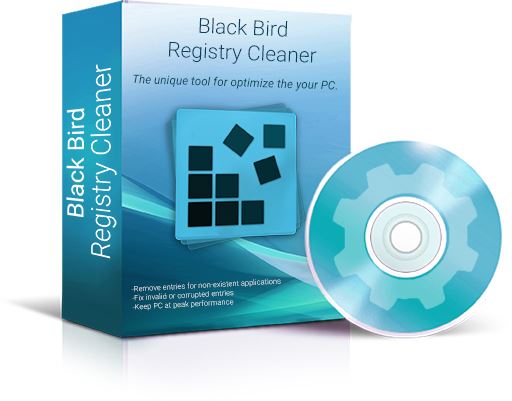
いのPCのピーク性能"#####です!● 一度登録して清掃する性能を向上させます。 レジストリクリーナーを削除します応募のために存在しない用途でも固定無効または壊れた作品の応募がありました。
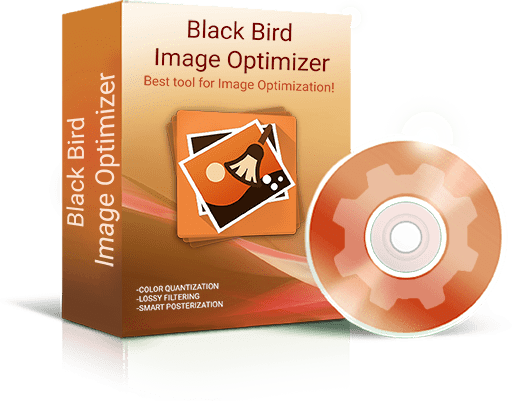
最適な画質。 黒鳥画像の最適化-低減することができます。サイズの写真をなく品質を損! また、Black Bird Image Optimizerを削除し不要なメタデータからの画像です。 多くの機能を---
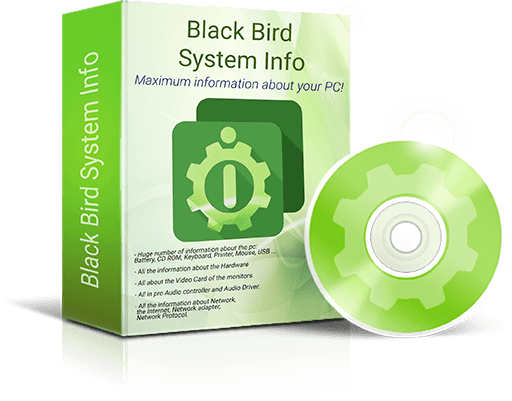
パソコンを知ってほとんどすべます! といったいどんな表情を持っているマシンすか? 取得する[#####"や見を最大限に関する情報をPCに! 全に関する情報はパソコンの電池では、CD ROM、キーボード、プリンター、マウス、USB、ハードウェアおよびProcesso-全情報などのハードウェアおよびProcessorVideoカード、ネットワーク、インターネット、ネットワークアダプタ、ネットワークプロトコルは、マザーボード、メモリ、BIOSなどです。



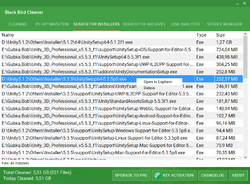
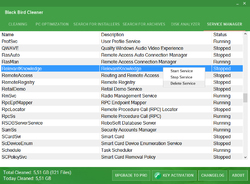
コメント Black Bird Cleaner Pro 1.0.3
Please add a comment explaining the reason behind your vote.
Windows already has an effective disk cleaner: control panel\administrative tools\disk cleanup. Most web browsers have cookie and cache cleaners.
Save | Cancel
So far I quite like the concept this program.
It's nice to finally see an easy way to delete services that might remain after using an uninstaller.
Searching for installers and archives does a good job,although there should be an option to select more than one item to be deleted and to delete to the bin just to be on the safe side.
Too bad the program window can't be resized and there is no refresh option either.
Definitely not to be used blindfolded :)
...and make sure you create a restore point should you want to optimize settings.
Take care.
Save | Cancel
I wonder what "Speed up process and services" and "Normalize the filepage" mean? Most users don't really know which processes or services are necessary and which are superfluous; thus, presenting you with a list of them will not on its own be of any help UNLESS you already have some expertise in these matters. If you do, you're probably already using a utility to handle these processes & services. As for "Normalize the filepage", what the heck is that? According to Microsoft, normalize would be to let Windows dynamically manage the filepage, varying its size as needed. At least, that's how it used to work.
Save | Cancel
Installed well but considering this is only a nagware every time you close it I closed it for good. If worked really good too bad it nagged me but no big deal this kind of software is a dime a dozen anyways
Save | Cancel
After two hours waiting, no mail received.
Save | Cancel