毎日 通常購入しなくては使用できないソフトウエアを無料で提供します!
Black Bird Image Optimizer 1.0.2.9< のgiveaway は 2017年11月1日
黒鳥画像オプティマイザー-低減することができます。サイズの写真をなく品質を損!
この全く新しいカラー量子化アルゴリズムを減少させることができるサイズの写真な品質を損!
また、黒鳥画像オプティマイザを削除し不必要なメタデータからの画像です。
多く---
ライセンス情報: -1-コンピュータ/1年ライセンス
更新情報政策:無償アップデート
テック支援策:無料技術サポート(プレミアムテックサポートしていませんェット)
-再インストール方針を登録でき後のプロモーションは終了します。
The current text is the result of machine translation. You can help us improve it.
必要なシステム:
Windows XP/ Vista/ 7/ 8/ 10; .NET Framework 4.0
出版社:
Black Bird Cleaner Softwareホームページ:
http://blackbirdcleaning.com/ファイルサイズ:
1.5 MB
価格:
$24.95
他の製品

Black Bird Cleanerむスキャンの各インチのPCおよびそれを削除しますジャンクできるようにするためのlibsoupます。 やすだけを選んでファイルを100%安全に削除でき、いつの削除間違ったものです。 による全く新しいアルゴリズムとは全く異なるアプローチは、Black Bird Cleaner掃除り捨ています。 透明キャッシュに50以上のブラウザを推奨いたします。 他恐[#####リに書き込みキャッシュ、クッキーの歴史の一時ファイルを50名以上のブラウザーです! また、古いアップデートファイル、旧ブラウザをインストーラーです!

うレジストリク その目的はWindowsレジストリの整理、効率的や用途に走行でも滞りなく進んでいるんです。 一度登録して清掃する通知の性能向上やエラーメッセージお見ながらの方法を使うとパソコンを前まで設計-デザインされています。 レジストリクリーナーを削除します応募のために存在しない用途でも固定無効または壊れた作品の応募がありました。 ページにお探しのコンピュータの開始によって!

パソコンを知ってほとんどすべます! といったいどんな表情を持っているマシンすか? 取得する[#####"や見を最大限に関する情報をPCに!
-全に関する情報はパソコンの電池では、CD ROM、キーボード、プリンター、マウス、USBなどです。
-全に関する情報などのハードウェアおよびプロセッサです。
-すべてのコンピュータのビデオカードです。
-すべてのPCオーディオ特性とオーディオドライバです。
-全に関する情報ネットワーク、インターネット、ネットワークアダプタ、ネットワークプロトコルです。
-全てマザーボード、メモリ、およびBIOSます。

[#####"暗号化データを高速-確実にす! なく安全ですか? できない利用いただけますのでお客様の個人情報の保護から他のユーザか? このユニークなプログラムを維持する任意のファイルやフォルダの暗号化された状態です。 みまで復号化ファイルです。 当社のソフトウェア情報の入力を完全に保護され、他のユーザーは、まだ完全に安全です。


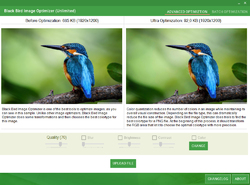
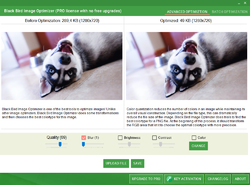
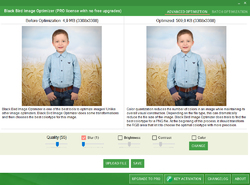
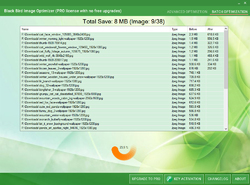
コメント Black Bird Image Optimizer 1.0.2.9
Please add a comment explaining the reason behind your vote.
This software would not exist if the camera makers did not continue to push the lie that bigger MB means better picture in the first place. The entire MB scam has been going on for years. People see that your camera takes 16MB. They have a 24MB camera, and the envy begins. So you go buy a 32MB camera, and they find a 40MB camera, and the stupidity goes on and on. You don't need anything remotely close to that size a file, unless you plan on printing a BUILDING SIZE print. The average camera user shoots in normal or maybe fine mode. They have tried shooting in RAW, and realized that they have to effectively "develop" the image themselves, hardly worth doing for little Tommy's 4th birthday party. Even then, having the setting on fine, getting a 12MB file for a picture that you will put in a folder, maybe share a few on facebook, then forget about in two weeks, is plain stupid.
You want to avoid having huge files eating up harddrive space, set your camera to the lowest resolution settings that fits your actual needs. There, you just saved yourself 20MB per picture that would have otherwise been wasted so that you can brag about how many MB's you camera is capable of.
The quality of a typical 8x10 print, is no better at 24mb than one at 2mb. That is a fact, your lens and the sensor itself are WAY more important to quality than the size of the file created. I probably will anger some people with the best camera's in the world at the highest megapixel files ever achieved by mankind, but too bad if I burst your bubble, someone needed to give you the bad news.
Save | Cancel
Anthony: someone also needs to give you the bad news about. . . cropping. I haven't the time here to demolish all your prejudices in detail so will simply point out that the quality of a cropped large file-size image is immeasurably better than the quality of a cropped small file-size image when taken by cameras of equal lens and sensor capability.
Evidently from your comments, you don't do post-processing and have never cropped to refine or improve a shot's original composition. Me, I'm not clever enough to take the perfectly-composed picture every time, hence why I crop afterwards from 24Mb images. It's not stupidity on my part, nor is it snobbishness. Just a desire of mine to get a picture looking. . . right.
As to those chasing Mb output size for the sake of it, there are always going to be some who fail to comprehend that the calibre of a camera's lens and the size of its light-catching sensor are leading determinants of image output quality. However, not everyone is in that category, so treating them as if they're all a bunch of ignoramusses is uncalled-for.
Save | Cancel
Anthony, I believe you are mixing up megapixels (MP) with megabytes (MB).
Save | Cancel
Anthony, the benefit of this software is not to save space on your hard drive, but to make uploads smaller so web pages load faster, and ebooks smaller so the distributed files are smaller, etc. Shooting at minimum resolution might be fine if all you ever want to take is snapshots, but if one of the photos you take at Tommy's 4th birthday is really special and you've shot it at 2mb but want to make a large print later, you're out of luck. And generally 2mb is not sufficient for an 8x10 unless you're looking at it from several feet away. I've made some okay 8x10 prints from my ancient 3mb files, but it took a lot of file massaging to do it.
Save | Cancel
Just to clarify what this software actually does, seeing as how the last time it was on here some GOTDers thought it related to re-sizing the dimensions of an image. That's not what it's about, and Black Bird unfortunately does itself no favours by perpetuating the muddle.
This 'image optimizer' exists to facilitate the down-sizing of a photo's file. Not the down-sizing of the photo itself. In other words: it MINIMIZES the Mb size by stripping out from the file data that isn't of primary relevance to the quality of the image itself.
Effect of this is to enable -- for example -- someone to email friends or family a Jolly Holiday picture that emerged from the camera with a 4Mb file size in a new and smaller file size of 2Mb or less . . . whilst still retaining the original image dimensions and perceived image quality.
The recipient's inbox isn't, therefore, cluttered up with an incoming picture, or series of pictures, of so great a size that downloading takes forever. (Email providers impose an overall limit on a message's attachments anyway.)
I sympathise with Black Bird in not being more clear about its product, a position in which it finds itself -- I'm guessing -- because it doesn't want to seem as though it's ripping off German commercial developer Balesio which has, for many a year, provided free of charge to home users its "FILEminimizer Pictures" app, where capitalization of the word 'file' and use of the descriptor 'minimizer' is unambiguous.
I use Balesio's freeware on an almost daily basis, but have also used an earlier version of this Black Bird minimizer, too. In my experience, it did what it claimed to do and no, it isn't a rip-off of any other product: the developer has its own algorithmic approach. Today's GOTD is, therefore, recommended for anyone who hasn't used file size reduction software before.
Just bear in mind though that the greater the minimization, the greater the amount of data that is stripped from the file, to the point that, inevitably, image quality gets degraded. A light touch is recommended.
As for re-sizing the dimensions of a photo -- most often referred to as 're-sampling' -- just about any image software out there can do that, though without regard to or control of final output quality. And no software will ever make a quality enlargement of a smaller picture whose original file size was so meager that it contained insufficient data in the first place.
Save | Cancel