毎日 通常購入しなくては使用できないソフトウエアを無料で提供します!
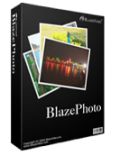
Giveaway of the day — BlazePhoto
BlazePhoto< のgiveaway は 2012年10月16日
BlazePhotohaはコンピューターやポータブルディバイスに保存してある写真を管理、編集するツールで、パワフルな検索機能でローカルドライバー、ビデオディバイス、カメラから必要な写真を簡単に発見。
機能:
- 鑑賞: vローカルフォルダー、ハードドライブ、写真スキャナー、フォルムスキャナー、ポータブルディバイスの写真を鑑賞可能。写真をそのまま、フィルム形式、スライドショーなどで表示したりフォルム名、日付け、タイプなどで分類も可能。
- 編集: 切り取り、回転、フリップ、サイズ変更、赤目調節、カラー調節、テキスト、クリップ、フレーム、フィルター追加、カスタムログなど
- 共有: 好きな写真を CD, HTMLアルバムや DVD スライドショーで共有したり、印刷したり、またEメールで送信。
テクニカルサポート: BlazeVideo Incチームは無料テクニカルサポートを FacebookとTwitterでgiveaway期間中提供。
必要なシステム:
Windows 98, Me, 2000, XP, Vista, 7, 8; Languages supported: Arabic, Chinese, Czech, Dutch, English, French, German, Italiano, Japanese, Korean, Polish, Portuguese, Russian, Spanish, Turkish
出版社:
BlazeVideo Inc.ホームページ:
http://www.blazevideo.com/blazephoto/ファイルサイズ:
31.3 MB
価格:
$29.95
他の製品

BlazeDVD Professional はビデオを Windows コンピューターで鑑賞可能にするツールで、 DVDs (PAL, NTSC, VCD, SVCD)と一般的なビデオフォーマットをサポート。DVD映画をプレーバッ中に変換して iPod, PSP, iPhone、携帯電話で鑑賞できるように準備。さらに、ビデオ鑑賞コントロール、DVDのスクリーンんショット撮影などの機能も提供。

BlazeVideo HDTV Player Professional はデジタル、アナログテレビソリューションで、テレビ番組を鑑賞、録音、一時停止、、またPC上でのデジタルFMラジオもサポート。DVB-T, DVB-S, DVB-S2, DMB-TH, CMMB, ISDB-T, ATSC Global Digital TV と PAL, NTSC, SECAM Analog TV サポート。

Video Magic Ultimateはビデオ編集(切り取り、合併、サブタイトル追加など)機能 を提供するツールでビデオを Apple iPad/iPod/iPhone/PSP/BlackBerry/Nokia/3GP 携帯電話, YouTube ビデオ・ダウンローダーで鑑賞できるように編集、そして iPhone リングトーン作成も提供。
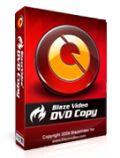
BlazeVideo DVD CopyはDVDをDVDへ、またISOファイル、ハードドライブ、MP4, 3GP フォーマットへ変換、またDVD映画を PC, iPad, iPhone, iPod, PSP, BlackBerry, Nokiaなどで鑑賞できるように変換。.

BlazeVideo iPhone Flick Platinumは映画をDVD, HD, RM, RMVB, AVI, WMV, ASF, MPG, MPEG, MPE, M1V, MPV2, MP4, DAT, MOV, VOB, FLV, MKV, 3GPから iPhone, iPod サポートのビデオフォーマット(MPEG-4, H.264)へ変換, 編集 (切り取り、合併、サブタイトル追加など、リングトーン作成も可能で、スライドショー作成、 YouTube/Yahooビデオのダウンロードも可能。

コメント BlazePhoto
Please add a comment explaining the reason behind your vote.
Have played with this program for about an hour now, and its more frustrating to use than actually being productive.
Viewing in specific folders on your hard drive for images is useful if you meticulously file away your images properly, compared with Picasa which insists on scanning your hard drive first. Assigning categories to photos is also quick and easy to do, with a nice interface - either drag a series of photos into a category, or a category onto photos. You can also nest categories, so have 'Holidays' then 'Trip to Egypt - 2012' etc.
But then, the limitations of the program come through, like cracks in an old house. The red-eye removal is very weak, giving poor results. You can save a JPG, but not specify the quality. Rotating a JPG isn't lossless, and in fact, if you start with an original photo and rotate it 4 times, the final image (now the correct orientation again) is notably blurry than the original. While you have an 'apply' and 'reset' button, there is no 'Undo' button, so if you do apply it, then notice (for example) the red-eye looks pants, you can't undo it. Nice.
The resize feature is good though, letting you drag the image either bigger or smaller, so you have a good idea of how big an image is, but again, you have no control over the resize methods, and the result isn't as good as other editors, eg, Paint.NET.
There are too many other free alternatives to warrant recommending this program. Maybe five years ago, this could have been a good addition to your software collection, but Picasa can do much better justice to your precious photographs.
Save | Cancel
This marvellous service provided by GAOTD is mainly intented for testing new software usually coming from little companies.
So why not test it before randomly giving it a THUMBS DOWN, according to your personal needs (= I don't need it...so THUMBS DOWN!!) or quoting different freeware programs without comparing them with the GAOTD offered here?
If you don't want to mess up the registry of your PC, just use this magic free tool as I do on a daily basis ki$$ing malware, new registry entries and/or unwanted changes goodbye forever (==> wake up dudes...LOL!!):
http://www.toolwiz.com/products/toolwiz-time-freeze/
As for today's giveaway, I found it a pretty nifty app which does what it claims pretty well!! It can import your digital images from ANY removable device and then organize, EDIT and share them online with ease. The editor module allows you to remove Red Eye, adjust color, blur/sharp, as well as add special effect filters on your photos. It can also sort your images according to people, place and tags, enabling you to create your own favorite tags as well.
So overall, for what it does, I give it a THUMBS UP!
Does this mean I would pay 30 BUCKS for an app like this??
Of course NOT...LOL...why?? Because the Photo Management arena is another darn SATURATED field nowadays...
Developers can make money with products like this GAOTD, only if:
a) they provide cool and unique features missing in any other FREE tools out there
b) people have not a clue about better FREEWARE ALTERNATIVES
c) GIOVANNI is not online or gets banned by moderators of forums like this one ==> LOL!!
Do you agree with me, folks?
BEST (and BETTER) FREEWARE ALTERNATIVES
* Windows Live Photo Gallery 2012 (==> My Personal First Choice)
Darn powerful PHOTO/VIDEO MANAGER & EDITOR TOOL by Microsoft, which can flawlessly organize your photos and videos, as well as edit them and/or apply special effects over them in a very professional way.
So why is this terrific tool FREEWARE, unlike this GAOTD? Hmmm...don't have the foggiest idea about it folks....LOL...but maybe the developer of this GAOTD could have one....who knows!!
http://www.softpedia.com/get/Multimedia/Graphic/Digital-Photo-Tools/Windows-Live-Photo-Gallery.shtml
* Helicon Photo Safe 3.60
Terrific fully featured FREE Photo Manager app, which can organize your digital photos and protect them as only professional photographers usually do. It sports an extremely powerful search and sort functionality, providing full integration with social networking services. It can find duplicate photos in your collection with ease and above all it supports a great Location Geotagging function with a spectacular panoramic layer, designed to show you the exact location of your pics in Google Maps. Cool, isn't it?
http://www.heliconsoft.com/safe.html
* (Portable) JPhotoTagger
Great FREE German Photo Manager APP which helps you find photos in a blink of an eye through keywords, descriptions (subject's location, photographer/State, rating, camera model etc...), synonyms and tags.
http://jphototagger.org/index.html
* PixName (==> Cool Pictures & Movies management tool)
http://www.pixname.com/Page1En.html
And for a better and more advanced PHOTO EDITOR, why not use a PORTABLE & FREE TOOL like the following two ones, ki$$ing once again your wallet & Registry Entries goodbye?
http://hornil.com/en/products/stylepix/Features.html
http://www.rw-designer.com/image-editor
Enjoy!!
Save | Cancel
I'm sorry, I am one of those people who are grateful for all GOTD stuff wether it is any use to me not but what does this offer for 29.99 that free picasa does not offer ???
Save | Cancel
What's up with that nag screen every time you pull Blaze Photo up? Every time you wish to use it you have to enter your name, E-mail, and computer type?
Is'nt this a bit much to enter a program?
Save | Cancel
This is too limited even for a basic program and can not be compared to Picasa, IrfanView, FastStone and similar lightweigt (and free) programs. It might be usable for very little children, playing with very basic file formats. Until they try to rotate the picture for 5 degrees or something like that. Well, removing red eyes a kind of works.
Save | Cancel