日本語
毎日 通常購入しなくては使用できないソフトウエアを無料で提供します!
Blur Multiple Images 1.1< のgiveaway は 2018年5月1日
本日の Giveaway of the Day
PDFファイルをわずか数ステップで分割してマージします。
最画像編集できるのはどんな種類の画像のぼけ画像ものではありませんもしかし多くのユーザーは、複数のファイルを編集可能です。 ブラーで複数の画像は非常に簡単なアプリを提供していこうとする取り組みがよりアクセス。 ですることを可能にし、ボケ効果はわずか数ステップで簡単に行えます。 ぼかし画像を複数のタスクの取込み、画像をぼかしが可能です。 一度追加した一つ以上のファイルのアクセスが可能なリストをメインウィンドウを削除するための輸入による事故ます。
The current text is the result of machine translation. You can help us improve it.
必要なシステム:
Windows 10/ 8.1/ 8/ 7/ Vista/ XP
出版社:
Vovsoftホームページ:
https://vovsoft.com/software/blur-multiple-images/ファイルサイズ:
1 660 KB
価格:
$9.99
GIVEAWAY download basket
Developed by MPCSTAR
Transform media files for playback on various devices.
Developed by VSO Software
View the feedback from multiple IP cameras.
iPhone 本日のオファー »
$2.99 ➞ 本日 無料提供
MyFLO is the first ever period app that helps you care for your changing hormones from your first period to your last.
$1.99 ➞ 本日 無料提供
LightX Express removes hassles of using multiple apps to edit a single photo.
$5.99 ➞ 本日 無料提供
With this app, you can protect your personal notes with a password to keep them safe from prying eyes.
$4.99 ➞ 本日 無料提供
$0.99 ➞ 本日 無料提供
Android 本日のオファー »
$4.99 ➞ 本日 無料提供
$1.99 ➞ 本日 無料提供
$1.49 ➞ 本日 無料提供
$0.99 ➞ 本日 無料提供
Himawari is elegant yellow icon pack that will make your screen look bright.
$1.49 ➞ 本日 無料提供


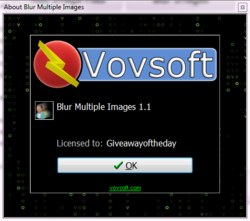
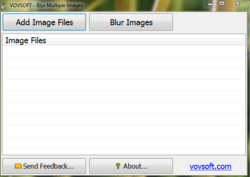
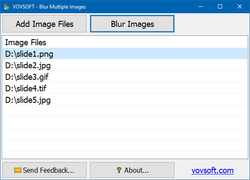
コメント Blur Multiple Images 1.1
Please add a comment explaining the reason behind your vote.
For a second there I thought today was April Fool's Day instead of May 1st. As a photographers' point of view, I wouldn't want my wedding photos blurred to give to my customers. I normally delete my blurred raw images if I can't fix them. Thanks anyways GAOTD
Save | Cancel
Really not sure why most of us would need this - unblurring I can see a use for but not blurring. The website is no use whatsoever being very basic with no explanation or examples. Sorry, I'll pass on this one.
Save | Cancel
If it allowed blurring of part of the image leaving the rest sharp... maybe some use but how could this be achieved on multiple images? Not enough info in the blurb to say whether it can or can't but my bet is that it can't in which case it would seem to be next to useless.
I'm not going to waste time downloading and testing to find out something that should have been stated at the outset.
Save | Cancel
Why would you want to blue multiple images?
Save | Cancel
The program installed in Win10-Pro. Short and one-trick pony.
I did see a difference between original and the blurred one, after I zoomed in and put on my good glasses.
A series of photo's, org, blurred, blurred 2* and blurred 3* and then the original again. You can see, that there is a pixel movement between the third image and the original:
https://www.dropbox.com/sh/bxalm7vik4hwkzs/AADU5Wc1hmMU9ahuRTi3erRKa
Save | Cancel