毎日 通常購入しなくては使用できないソフトウエアを無料で提供します!
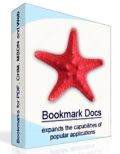
Giveaway of the day — Bookmark Docs
Bookmark Docs< のgiveaway は 2011年1月25日
Bookmark Docsは書類ナビゲーションプログラムで、Microsoft Word, Excel, PowerPoint, PDF, CHM, MSDNの書類にブックマークやハイパーリンクを追加可能。
ブックマークと追加して必要な書類を簡単に見つけることが可能。ハイパーリンク追加も可能でブックマークを基にプロジェクトごとに書類を関連させることが簡単。
必要なシステム:
Windows XP, Vista, 7
出版社:
BookmarkSoftホームページ:
http://www.bookmarkdocs.com/ファイルサイズ:
3.88 MB
価格:
$24.95
GIVEAWAY download basket
コメント Bookmark Docs
Please add a comment explaining the reason behind your vote.
Installed and works well so far on XP SP3.
Perhaps this is not intuitive or easy to master - but the concept is so helpful! Let me give you an idea of how you might use this.
I am a student. I download PDF's of academic materials a lot, and while reading I have an idea of how I might use this for my thesis. Up to now, I would just close the article, and next time I read it I have no idea where I was and what I saw there that excited my imagination.
It looks like that with this tool, I can mark the place, tag it under a name I have for the idea, and later search for the exact spot.
What is missing though is the ability to add a note to each bookmark and not just a tag.
I would also be really happy if the bookmarks could be searchable via Windows Desktop Search.
Also, it would be helpful to be able to add a bookmark with a right-click context sensitive menu in Word or Acrobat.
There's something of a help file at the following url:
http://www.bookmarkdocs.com/help.html#adding_bookmarks
I personally prefer to see payware include an integrated help file in the program itself. Quite a lot of people need/prefer to use their software when offline.
I have some freeware apps that provide extensive integrated help files and I take my hat off to the developers of such programs. It's a nice touch and a real courtesy.
So, you think we should tell these developers that Microsoft already HAS this feature built into Office? Right-click and select hyperlink. No mess, no fuss, and no additional software like this needed.
I thought you could already do this? On XP I used to do this all the time. Just right click / create hyperlink and you could link to something within the doc or another file on my pc. Not sure about vista though.
1) Somebody should have mentioned that it requires the applications to bookmark to be installed on the system... It does not detect any portable apps, even if the active window is open! This (important) detail seems to be missing even on the developer's webpage.
2) Unclear how to use this program... Even the online Help leaves much to be desired!


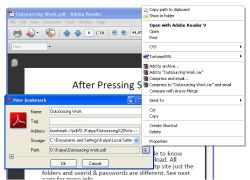

Someone viewing your wedding photos should be able to gain an understanding of the mood that was present at
your wedding day even if they did not attend the wedding.
Like, is the church, having any other weddings that day,
or are the caterers serving then, or (and most importantly) are your
family and friends free that day. Not only will you
receive many compliments from visitors to your home, you'll always have a reminder every day of your life when you
go into the living room or room in which the pictures have been placed - you can even order more
than one print to give to family or friends.
Save | Cancel