日本語
毎日 通常購入しなくては使用できないソフトウエアを無料で提供します!
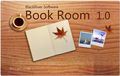
$29.90
期限切れ
Giveaway of the day — BookRoom 1.0
BookRoom is a realistic, beautiful, downloadable desktop environment that allows you to read eBooks on Windows system.
$29.90
期限切れ
ユーザーの評価:
320
コメントを残す
BookRoom 1.0< のgiveaway は 2010年7月31日
本日の Giveaway of the Day
AudibleからDRM保護されたオーディオブックを簡単に変換してください!
BookRoomはWindowsシステムでeBooks読書を実施可能。
機能:
- 簡単なインターフェース
- カスタマイズ化可能
- ライブラリー管理
- epub, htm, chm, rtf、txtなどをサポート
- 複数のブックマークサポート
- テキストハイライト
- シングル・キーでのページ捲り
- 読書終了点を記録
必要なシステム:
Windows XP/Vista/7
出版社:
BlackRiverSoftホームページ:
http://www.blackriversoft.com/ファイルサイズ:
4.56 MB
価格:
$29.90
他の製品

ShellLess Explorer is the best option for those who need a friendly and powerful file management solution because it has features that can greatly ease your work.
iPhone 本日のオファー »
$2.99 ➞ 本日 無料提供
$0.99 ➞ 本日 無料提供
$0.99 ➞ 本日 無料提供
$0.99 ➞ 本日 無料提供
Immerse yourself in the world of extreme 3d driving, where the sky's the limit!
$0.99 ➞ 本日 無料提供
Android 本日のオファー »
The awesome Zombie Age series returns with a lot more of savage zombies, deadly weapons and unique heroes.
$0.99 ➞ 本日 無料提供
$2.99 ➞ 本日 無料提供
Want to get experience and emotion from driving a real city train in the metro simulator?
$0.99 ➞ 本日 無料提供
$0.99 ➞ 本日 無料提供
$2.99 ➞ 本日 無料提供

コメント BookRoom 1.0
Please add a comment explaining the reason behind your vote.
There is better freeware, i recommend “calibre” (LRF, PDF, LIT, RTF und HTML) and “martview” (MART, PDF).
http://calibre-ebook.com/
http://www.martview.com
Have a nice day
Save | Cancel
I'm not sure I like the software.
- Zoom in makes text larger, but book size doesn't change. I would like to make book on the desktop bigger too.
- Doesn't support .pdf, .doc(x) formats. Would be great to manage the whole library I have via one software.
Save | Cancel
Freeware alternatives:
Calibre - http://calibre-ebook.com
As a library software way ahead of today's offering. Can also syncronize with a reader device and can convert from and to most e-book formats. The reader part of Calibre could be much improved (see below).
MartView - http://www.martview.com
Supports only PDF and it's own Mart format. Otherwise this seems to be what BookRoom aims at without hitting the target.
My personal setup is to use Calibre to organize, convert to pdf and to syncronize with my reader device and MartView as the reader of choice software on my PC.
Save | Cancel
I think that people have pretty well covered this. It looks pretty, but it doesn't do much, and it's buggy. It has a heavily right-click oriented UI. Yes, you can resize the book by right-clicking the (BookRoom) desktop, select Customize Desktop, and then very carefully positioning your mouse to get the resize edge or corner of the book's bounding box. It looks like you can probably rotate the book (top center). Deselect Customize Desktop when done.
Install wasn't too bad, some things get virtualized on Vista and higher.
The UI isn't very good. For paging, it will accept page up/down, arrow up/down, and arrow left/right, but not the standard space and backspace.
I've used calibre, it's impressive. It's also large, has endless features, a learning curve (but lots of help and videos), and is largely written in Python, which makes it very, very slow to respond at times. But it can download news from numerous sources, in addition to reading and converting all common ebook formats, and automatically synchronizing with ebook readers. I haven't tried MartView yet.
Save | Cancel
seemed to install OK on win7 ultimate x64.
'book' is resizeable tru right click - customize, which exposes resizing 'handles', however still wastes a lot of 'desk'space.
only supports epub, html, rtf, txt. does not support my ebooks, .lit, .pdf, .prc, .mobi formats from msreader, kindle, mobipocket reader.
tried opening two epubs. both crashed. small popup window offered to send error to vendor which i did. opened an rtf file ok. paged back & forth OK, tho i had to zoom a few times to make it readable. one zoom too many. crashed. error dialog again. no single page format i could find.
i've got the freeware reader/converter 'calibre', i'll stick with that. reader only shows one page at a time, but that's all i read anyway. opens just about every known format and converts between them.
bookroom's uninstall worked fine.
Save | Cancel