日本語
毎日 通常購入しなくては使用できないソフトウエアを無料で提供します!
BulkZip File Compressor 7.5.4< のgiveaway は 2016年2月25日
本日の Giveaway of the Day
コンピューターとマイクの両方からの音を録音します。
BulkZipは安全性の高いファイル凝縮ツールで、RAR, ZIP そしてインターネットからダウンロードした他のファイルを凝縮したり新しいアーカイブファイルを作成。簡単なインターフェースで頻繁に使用される凝縮とエンコーディング・フォーマット (40+ ファイルタイプ)をサポート。
BulkZip はフル Microsoft Windowsインテグレーションと10言語をサポートし、高度な凝縮でその強さとスピードでは素晴らしいベンチマークを記録。
機能:
- 強力で安全なファイル凝縮;
- 大量, 7z, Arc, Nz, Pja, Tar, Zip, Zpaq 凝縮;
- 抽出: 7z, Ace, Bulk, Apk, Arc, Arj, Bz2, Ear, Cab, Cb7, Cba, Cbr, Cbt, Cbz, Chm, Cramfs, Dmg, Gz, Img, Ipa, Iso, Jar, Lha, Lzh, Lzma, Nz, Pja, Rar, Rar5, Tar, Tbz, Tgz, Txz, Uha, Uue, War, Wim, Xz, Z, Zip, Zipx, Zpaq;
- 暗号化: AES-128, AES-256;
- 複数のボリューム・アーカイブ作成 (.z00, z01, z02...など);
- セルフ抽出アーカイブ (SFX).
Please note: both private and commercial usage are allowed!
必要なシステム:
Windows XP/ Vista/ 7/ 8/ 10; HDD: 30 MB; CPU: 1Ghz; RAM: 128 MB
出版社:
Northstoneホームページ:
http://www.bulkzip.com/en/ファイルサイズ:
11.7 MB
価格:
$20.00
GIVEAWAY download basket
Developed by Informer Technologies, Inc.
Developed by IObit
Developed by Garmin Ltd or its subsidiaries
Developed by Disc Soft Ltd.
iPhone 本日のオファー »
PDFs Split & Merge is a lightweight application for your iPhone / iPad.
$8.99 ➞ 本日 無料提供
Powerful cartoon photo editor that will give you joy in making 3D cartoon photo or create trendy cartoon face and avatar.
$4.99 ➞ 本日 無料提供
You don't want to forget something important on a trip. This app will help you.
$2.99 ➞ 本日 無料提供
$3.99 ➞ 本日 無料提供
$6.99 ➞ 本日 無料提供
Android 本日のオファー »
$6.99 ➞ 本日 無料提供
$1.49 ➞ 本日 無料提供
$1.49 ➞ 本日 無料提供
An AI-based study App for learning and memorizing Korean CSAT words.
$6.99 ➞ 本日 無料提供
$0.99 ➞ 本日 無料提供


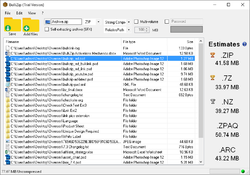
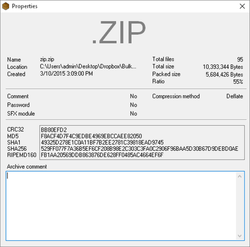
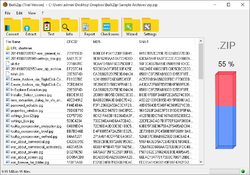
コメント BulkZip File Compressor 7.5.4
Please add a comment explaining the reason behind your vote.
Claims a restart is required after installation and registration.
Opens up to a very minimal interface; claims it can compress multimedia video and so decided to test on MP4 file.
Its estimates of compression were way better than the actual result, 1% reduction.
Obtained similar results with IZarc even at extreme compression setting of today's programe.
PDF compression showed similar results.
When saving no prompt was offered as to the name of the archive nor where to store it and in my experience it called everything Archive and stored in the same directory as the original file.
Compression of a number of files, multimedia, PDF and image again created with the name Archive. When this was opened in another compression program all these files reported the same file size, this has never happened before with any other compressed archive.
The lack of control of the output files name and area of storage is offputting in my opinion and the fact that another two compression programs reported incorrect file size caused some concern.
To compete against freeware programs it needs more functions to make it worth buying.
Save | Cancel
XP-Man
You can control the output folder and the file name, if you look on the tool bar you will see this is showing as Archive.zip click on it to change output folder and archive name. You can also select what type of archive you want (zip, rar, 7zip etc) as well as the compression level. Good idea to do a proper test before posting off-putting and inaccurate comments.
Save | Cancel
W10, 64-bit. I did a very quick and simple test - compressing a 7.2 Mb text file. Using the "extreme" ZIP compression setting, BulkZip got it down to 2.85 Mb. Then with 7z, which compressed it to 1.92 Mb. There was no noticeable speed difference. In other words, BulkZip seems no better than it was last time it was offered on GOTD.
Save | Cancel
Sorry guys, got things a bit mixed up. Should have said that files were compressed to ZIP not RAR and I've discovered that in order to get BulkZip to start the compression process that you have to physically select the files (Edit > Select All). WinRar had a slightly higher compression ratio but not by very much and (feeling stupid because of my last comment) BulkZip IS FASTER. Sorry for the confusion, wasn't paying attention to what I was doing/saying. Going to the vet to see if he can cure my foot in mouth.
Save | Cancel
It needs .NET Framework 4.0 and it will download it if necessary.
Save | Cancel