日本語
毎日 通常購入しなくては使用できないソフトウエアを無料で提供します!
BurnAware Premium 12.9< のgiveaway は 2020年3月16日
本日の Giveaway of the Day
Say goodbye to blurry, noisy, pixelated, and low-resolution images with Aiarty
BurnAwareは、本格的なので、使いやすい燃焼ソフトウェアできるユーザーの書きすべての種類のファイルなどのデジタル写真、画像、文書館、文書、音楽、ビデオ、Cd、Dvd、Blu-rayディスク とBurnAware上でも作成できるブータブルまたはディスク,マルチセッション、高品質オーディオCdやビデオ、Dvd、焼ISO画像コピーのバックアップディスクを抽出し、オーディオトラック、消去および検証データの復元、データから,マルチセッションまたはfwディスク
The current text is the result of machine translation. You can help us improve it.
必要なシステム:
Windows XP Home/ Professional/ 7/ 8/ 8.1/ 10 (x32/x64); 600 MHz Pentium processor or faster; 20 Megabytes of free disk space; 128 Megabytes of RAM; 800x600 video resolution
出版社:
Burnawareホームページ:
http://www.burnaware.com/ファイルサイズ:
13.6 MB
Licence details:
Lifetime, no updates
価格:
$19.95
GIVEAWAY download basket
Developed by Informer Technologies, Inc.
Developed by Disc Soft Ltd.
Developed by 3DP
Developed by Baidu, Inc.
iPhone 本日のオファー »
Are your secret agent skills on point? Find out as you assume the role of Agent A in this adventure!
$9.99 ➞ 本日 無料提供
$1.99 ➞ 本日 無料提供
$4.99 ➞ 本日 無料提供
Are you ready to embark on a magical storytelling journey with your children?
$9.99 ➞ 本日 無料提供
An advanced yet super easy-to-use data extractor tool that helps you save time by automatically extracting data.
$3.99 ➞ 本日 無料提供
Android 本日のオファー »
Explore the Fun with new fantastic levels, colorful jewels, and different puzzle types!
$4.99 ➞ 本日 無料提供
$0.99 ➞ 本日 無料提供
Premium version of Stickman PvP Online - Dragon Shadow Warriors Fight.
$0.49 ➞ 本日 無料提供
Bright LED Flashlight, simple design style, it is the easiest and convenient app...
$2.99 ➞ 本日 無料提供
$1.49 ➞ 本日 無料提供
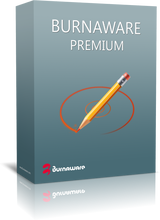

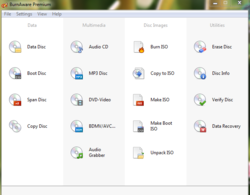

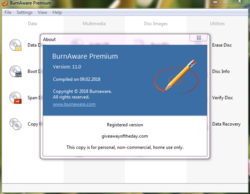
コメント BurnAware Premium 12.9
Please add a comment explaining the reason behind your vote.
It's getting tiring to continue to encounter applications that insist on being installed on the C: drive. My C: drive is a SSD that I reserve for my OS and frequently used apps. I, for one, am appreciative of the BurnAware update as offered by GAOTD but I wish more developers would permit me to choose which drive to install an application. End of rant.
Save | Cancel
The BurnAware website shows the current version as v13.1. How does this version 12.9 differ from the current version?
Save | Cancel
PF,
It is free.
I had v11.5 installed from GOTD previously.
Since this version is still lifetime licensed to GOTD users, I uninstalled the existing version (about a 1 minute operation) to forgo any "upgrade issues", and installed this version with about as little effort.
Pre-activated/licensed so the install of this version was as quick and simple as the uninstall of the previous version.
Save | Cancel
whenever cd/dvd buring thing comes in giveaway, i wonder which place in world people still use cd/dvd.
Save | Cancel
Prashant, I still use DVDs and CDs especially when I want to share with family or friends. I also like to save photos on CDs. yes I save them on an external HD but they can fail also.
Save | Cancel
Tried multiple time to install this and have gotten the message that the wrapper was unable to connect...try again later!
Are you guys down or is there something else going on??
Save | Cancel
This is a great program! Easy to use! Some of us still use CD's and DVD's, and this program has all you will need in one spot...no more digging around Microsoft to perform these tasks.
Save | Cancel