日本語
毎日 通常購入しなくては使用できないソフトウエアを無料で提供します!
BurnAware Premium 10.4< のgiveaway は 2017年9月4日
本日の Giveaway of the Day
Say goodbye to blurry, noisy, pixelated, and low-resolution images with Aiarty
BurnAwareは、本格的なので、使いやすい燃焼ソフトウェアできるユーザーの書きすべての種類のファイルなどのデジタル写真、画像、文書館、文書、音楽、ビデオ、Cd、Dvd、Blu-rayディスクです。 とBurnAware、も作成できるブータブルまたはディスク,マルチセッションでは、高品質なオーディオCdやビデオ、Dvd、焼ISO画像コピーのバックアップディスクを抽出し、オーディオトラック、消去および検証データは、回復のデータから,マルチセッションやディスクの読みます。
The current text is the result of machine translation. You can help us improve it.
必要なシステム:
Windows XP Home/Professional/ 7/ 8/ 8.1/ 10 (x32/x64); 600 MHz Pentium processor or faster; 20 Megabytes of free disk space; 128 Megabytes of RAM; 800x600 video resolution
出版社:
Burnawareホームページ:
http://www.burnaware.com/ファイルサイズ:
11.5 MB
価格:
$19.95
GIVEAWAY download basket
Developed by Informer Technologies, Inc.
Developed by IObit
Developed by Garmin Ltd or its subsidiaries
Developed by ArcSoft
iPhone 本日のオファー »
DudeDoula turns your iPhone into the quintessential labor and delivery companion.
$0.99 ➞ 本日 無料提供
$0.99 ➞ 本日 無料提供
Quick and easy access to a number of calculations used in Water Damage Restoration, Construction, HVAC.
$5.99 ➞ 本日 無料提供
$0.99 ➞ 本日 無料提供
$3.99 ➞ 本日 無料提供
Android 本日のオファー »
$2.49 ➞ 本日 無料提供
$0.49 ➞ 本日 無料提供
$0.99 ➞ 本日 無料提供
Premium version of Stickman PvP Online - Dragon Shadow Warriors Fight.
$0.49 ➞ 本日 無料提供
Bright LED Flashlight, simple design style, it is the easiest and convenient app...
$2.99 ➞ 本日 無料提供



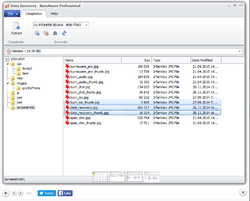
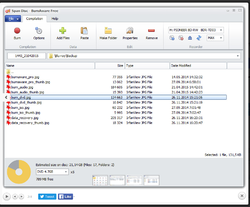
コメント BurnAware Premium 10.4
Please add a comment explaining the reason behind your vote.
[Grumpy mode: On]
Why - Oh, why? - do program authors not permit the user to install the program where THEY want to, rather than where the authors seem to think it ought to be installed!
This installation is a prime example: Sure you can agree with the Ts&Cs, decide whether you want a Desktop icon or not, even whether you want a Quick Start icon or not ... but you don't get any option as to where the bloomin' program is going to be installed!!
I DON'T want it installed on my C: drive ('cause it's a smallish SSD!) whereas I would like to install it on my big HDD (along with the installation of all my other programs) but someone in this company thinks they know better!!
[Grumpy mode: Off]
Save | Cancel
JohnW2, well, it's the second screen, right after the EULA. First time you press Next > brings you to the EULA screen, which you kind of found and the second time pressing Next > shows the install path you can change on your own if needed. Nobody can know where you want to have something installed, if you opt to install it where you choose.
Save | Cancel
JohnW2, I had no problem whatsoever installing this to a directory on my D: drive.
Save | Cancel
Should there be Blu-ray drive in my pc to be able to burn Blu-ray Discs with
BurnAware?
Save | Cancel
Edgar,
Yes to write to blu ray, you need a blu ray writeable drive as well as blu ray writeable discs. Hope this helps.
Save | Cancel
The free version has been a reliable and fuss-free friend over the years; this version has some useful extras that for me are worth keeping (check out the comparison chart on the BurnAware website). GOTD was quick and painless. Thanks all!
Save | Cancel
Sorry, I don't turn off antivirus for anyone. I'm the loser!
Save | Cancel