毎日 通常購入しなくては使用できないソフトウエアを無料で提供します!
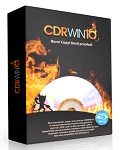
Giveaway of the day — CDRWIN 10
CDRWIN 10< のgiveaway は 2014年8月13日
CDRWIN 10CD-, DVD- をコピー、またBlu-ray-書き込みを新しいインターフェースで実施、重要な機能を効果的に提供。素晴らしい技術を持った CDRWin 10 は高質での処理を提供して信頼性、柔軟性を基に多くの機能を提供。
機能:
- CDs/DVDs (コンピューターゲームjを含む) とオーディオCDsのデーターをコピー;
- ISO-, BIN- XMD-イメージ、Cue-ファイルをコピー、作成;
- Orange Bookに対応できるデーターCDs (CD-ROM, CD-ROM/XA)とデーターDVDs、Blu-rayディスクをサポート、MP3- と h.264/MPEG-4-CDs/ DVDs & Blu-ray ディスクの作成も可能;
- ISO 9660-ファイルのシステム自動設定が可能で Windows Joliet ファイルシステムの長い名前と複雑な構成もサポート;
- Red Book-対応オーディオCDs (CD-DA) をマニュアル操作でトラックブレイクとCDテキストを調整できるモードをサポート;
- さらに多くの機能提供!
必要なシステム:
Windows XP(SP3)/ Vista/ 7/ 8 (x32/x64); CD/ DVD/ Blu-ray compatible burner; 512MB RAM (1 GB RAM recommended); an MP3-Codec installed on your system (supported MP3-Codecs: Windows Media Player up from version 10 and the freeware LAME lame_enc.dll)
出版社:
Engelmann Media GmbHホームページ:
http://www.engelmann.com/en-us/cdrwin.phpファイルサイズ:
17.5 MB
価格:
$24.99
他の製品
GIVEAWAY download basket
コメント CDRWIN 10
Please add a comment explaining the reason behind your vote.
Excellent app today to perform complex jobs like CD/DVD creation, copying and ripping. Superb speed burning and excellent output quality (supports Disc at Once for standard-compliant creation of audio-CDs).
Can burn ISO, BIN, XMD and CUE files with BurnProof technology to prevent write failure, giving you also the ability to author Blu-Ray disks as well as convert your Audio files to several different formats.
The only CONS is that it CANNOT copy an audio-CD/DVD-video protected DRM-copy protection!
Overall it's a KEEPER!
BEST FREE ALTERNATIVES
http://www.imgburn.com
http://updatepack.nl/downloads/nero-lite
http://soft4boost.com/easy-disc-burner
http://www.starburnsoftware.com/products/starburn/features
http://www.deepburner.com/index.php?r=products&pr=deepburner&prr=portable_edition
http://www.anyburn.com
http://3nitysoftware.com/3nitycddvdburner.html
http://www.cdburnerxp.se/en/features
Enjoy!! ^_^
Installed and registered without problems on a Win 8.1.2 Pro 64 bit system. Double checked email for key. The license is not bound with the installer, but on their homepage and can be altered any time. Not that I care very much - but a license has to be bound with the installer and fixed for future questions. The "supereasy driver updater" is advertised immediately after installation.
A German company with all legal information: address, name, phone, taxnumber and a Google chart, too.
A CD, DVD, BluRay burning tool - with limitations :
Please consider: CDRWIN 10 is not able to copy audio-CDs, DVD-videos and single audio files with effective DRM-copy protection. and
An MP3-Codec cannot be delivered due to licence reasons and has to be already installed on your system.. A legally correct program...
An interface like hell. LOL, a resizable window in red with burning flames and where is the devil?
Here you select your copy mode, the preferences and burn your disk. The question is: who needs a new burning software today? The market is filled.
A working burning software with a long history. A clean and easy to understand interface, really! - a little bit too stylish for me, but this is simply a matter of taste.
I you don't have already a burning program, why not install this? I doubt, this would be the first burning software on your computer.
A reliable producer, a "ripe" software. I have no need for an additional burning software. Uninstalled via reboot.
Giovanni- You recommend imgburn, but worth pointing out that the installation program is NASTY in that it tries its hardest to get you to install crappy browser search bars, voucher code popup programs and other browser redirect programs. The program may be good (and its lightweight) but for the reasons stated above, I'd avoid.
Used to use imgburn a lot (lightweight program to burn CDs and DVDs) but the interface is a bit muddly now, and creating audio CDs certainly isn't intuitive. At just 2.6 MB, the program certainly isn't bloatware, like NERO (84 MB install file), but you have to be VERY careful during installation, as it now wants to install crapware (and lots of it!)
CDRWin is an old program, back in the days when NERO was the 'top dog' but expensive.
It has a simple interface, but the tools necessary to complete the task. Want to record an audio CD? Simple drag and drop audio files, or you have the option to rip / copy an existing CD.
The most popular task these days is burning ISO files, and this is easily done through the 'Copy Disc' menu. Dragging and dropping would be easier, but simply select the ISO file through a common file dialog*, and click 'Start'.
CDRWin also lets you create ISO files, which is a nice bonus.
(*The dialog is an old Win XP style one, with 'Desktop', 'Libraries' 'Computer', down the left hand side, and cannot be resized... yuk)
Overall, the program is lightweight and has a nice 'sensible' interface. Some may say quite old-fashioned in this day of Metro style block interfaces and whizzy icons, but if you have a task to do, you know which icon to click - you don't have to hover over weird looking hieroglyphics, hoping for help text to pop up.
Installation was quick and easy (no crapware!) with a simple registration (click the link, enter your details, wait for an email, click the link in the email, then view the registration key online...) but means you can re-install the program later if need be. At just 17 MB, the setup is moderately light.
The Good
The interface is cool. simple and very easy to use.
Supports various buffer underrun protections.
very easy to rip audio CD
erase disc might be very useful
The Bad
The video-dvd copy is not as good as other DVD copy programs. And a help menu is lack.
For users need DVD Copy, i recommend free program: HandBrake @ http://handbrake.fr/ and commercial program: BlazeVideo DVD Copy



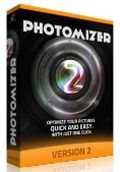

英語表記だけど使えます
割とアイコン表示だけでわかり易いから大丈夫。
Save | Cancel