毎日 通常購入しなくては使用できないソフトウエアを無料で提供します!
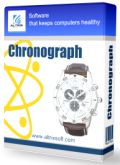
Giveaway of the day — Chronograph 6.85
Chronograph 6.85< のgiveaway は 2015年3月30日
コンピューターの時計はいつも正しい時間を表示していますか?これがその区域の正しい時間で表示されていないと予定を間違えたりすることがあります。コンピューターで表示する時間にはそれほど注意を払っていない場合がありますが、この時計はシステム処理に大きな役割を果たしています。ファイルの作成と管理など大切な処理にはこの時計が表示する時間を大きく関係しています。間違った時間はEメールの時間スタンプを間違った時間で表示したり、システムのブート作業に影響を及ぼします。
Chronographは、 コンピュータの内部刻時機構を原子時間に合わせる実用的な製品です。通常のコンピュータの内部刻時機構は、あまり正確でなく頻繁な手動訂正が必要です。Chronograph は、自動的に国立標準技術研究所の原子時計サーバーを使用して正確な時間を維持します。
Hard Drive Inspector Professional を 50% 割引で提供!
必要なシステム:
Windows 95/ 98/ ME/ NT/ 2000/ XP/ 2003 Server/ 7/ 8/ 8.1; About 4 MB of disk space; Internet connection.
出版社:
AltrixSoftホームページ:
http://altrixsoft.com/en/chrono/ファイルサイズ:
9.13 MB
価格:
$19.95
他の製品

Hard Drive Inspector はハードドライブをモニターして危険をお知らせ。ハードドライブにクラッシュによるデーター損失を予防。 Hard Drive Inspectorを今すぐダウンロードしてそんな危険を予防。 制限なしのパーソナルライセンスを(サポートとアップグレードを含む) 50%割引提供。

Hard Drive Inspector for Notebooksはハードドライブをモニター。 Notebooks 版はすべてのプロバージョン機能がありノートブック特有の部分もカバー。

コメント Chronograph 6.85
Please add a comment explaining the reason behind your vote.
Installed and registered without problems on a Win 8.1.3 Pro 64 bit system. A clean install with one installed service.
A Russian company from Irkutsk with address. Active company news.
We had had a previous version Chronograph 6.80 November 16, 2013. Here are the old reviews:
http://www.giveawayoftheday.com/chronograph-6-80/
Upon start a small, not resizable window opens, in the settings you can define the automatic mode, network access and the look of the tray clock.
The tray clock is not available for 64 bit systems:
http://i.imgur.com/5uyw7nN.png (screenshots made by Greenshot)
This is a small and easy to use routine for synchronizing your computer clock. Something, which is done by Windows automatically.
This software has a nice gimmick, it shows the difference between computer time and the selected timeserver. You can choose among ten timeservers...
http://i.imgur.com/BhEJzrY.png
The differences are due to the different running time to the servers:
http://i.imgur.com/TMSi3yC.png
Instead of displaying server time, it should display WHICH server time.
If you want to have this feature and have no problems with additional software, service, ... you can take this.
I'll use the normal system features.
Uninstalled via reboot
Save | Cancel
Why install this program when Windows already does the same job free of charge, and also lets you use your own favourite time server ?
Perhaps there is some benefit with this program that escapes me, I am always ready to be enlightened.
Save | Cancel
Today's program is actually not bad at all . With widget-like interface it works as it claims. Importantly it doesn't take much system resources while it is supposed to run all the time and performs time synchronization at a defined period of time.
Windows' built-in "service" also allows the computer to reference an atomic clock servers operated by the National Institute of Standards and Technology (NIST).
But for simple and painless configuration you can use the following two freeware programs -
Atomic Clock Sync - http://www.worldtimeserver.com/atomic-clock/
NetTime - http://www.timesynctool.com/
Also there are -
PTBSync - http://www.netcult.ch/elmue/ElmueSoft-en.htm (comprises an organizer and a scheduler, as well as a desktop calendar and a highly customizable desktop notes utility )
Chronos - Atomic Clock Synchronizer - http://www.chronosatomic.com/
Thanks
Save | Cancel
WorldTime () is older but still works on systems at least through Windows 7 (including 64-bit), has many more useful features, and is always free.
Save | Cancel
All things considered, shouldn't the download message above read something like this -
'Chronograph 6.85 is available as a Giveaway of the day! You have 22 hours 43 minutes 15 seconds and 940 msecs to download and install it.' ?
I've always found the Windows clock accurate enough for most purposes, so I'll give this one a miss.
Thanks though to GAOTD and Altrixsoft for the giveaway, I'm sure there will be many who find it useful.
Save | Cancel