日本語
毎日 通常購入しなくては使用できないソフトウエアを無料で提供します!
Cinta Notes Pro 3.7< のgiveaway は 2017年5月12日
本日の Giveaway of the Day
PDFファイルをわずか数ステップで分割してマージします。
CintaNotes用アプリを管理に注意を個人の知の拠点です。 では人間工学に基づいた、ジャマにならず、感じようなシステムの一部です。 だけで、選択テキストには、を押しホットキーで既にCintaNotesます。 この大冒されており、サーバ上で連続して検索できる同期付Simplenoteモバイルアクセスします。 の階層タグシステムを開催します。 ノートできるパスワード保護されており、いつでも作成規則の自動注分類します。 これは必須のツールの克服実現のための情報過負荷です!
ご注意:プログラムアーカイブも含まれのプログラムです!
The current text is the result of machine translation. You can help us improve it.
必要なシステム:
Windows XP/ Vista/ 7/ 8/ 10; 10 MB disk space
出版社:
Cinta Softwareホームページ:
http://cintanotes.com/ファイルサイズ:
9.41 MB
価格:
$39.00
iPhone 本日のオファー »
$2.99 ➞ 本日 無料提供
MyFLO is the first ever period app that helps you care for your changing hormones from your first period to your last.
$1.99 ➞ 本日 無料提供
LightX Express removes hassles of using multiple apps to edit a single photo.
$5.99 ➞ 本日 無料提供
With this app, you can protect your personal notes with a password to keep them safe from prying eyes.
$4.99 ➞ 本日 無料提供
$0.99 ➞ 本日 無料提供
Android 本日のオファー »
$4.99 ➞ 本日 無料提供
$1.99 ➞ 本日 無料提供
$1.49 ➞ 本日 無料提供
$0.99 ➞ 本日 無料提供
Himawari is elegant yellow icon pack that will make your screen look bright.
$1.49 ➞ 本日 無料提供
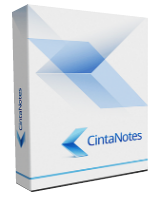

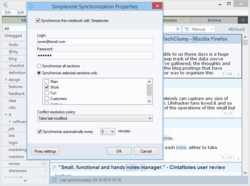
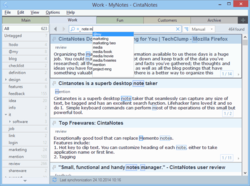
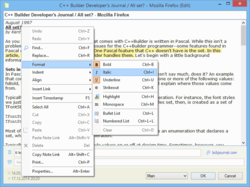
コメント Cinta Notes Pro 3.7
Please add a comment explaining the reason behind your vote.
GAOTD gives each day a summary of the main points: system requirements, publisher, file size, price, etc.
It would help a lot and save a lot of time, trouble, unnecessary bother and annoyance if they could add to this list, each and every day, the period for which the free licence (in American, "license") applies.
This information is usually very hard to find, if at all.
If readers agree with me, please send in your request as well, and if they get troubled enough they may do it.
Save | Cancel
@ bird: The duration of a licence / license is only one aspect of an offer; applicable terms are of co-equal importance. Those terms can, and do, vary considerably from one developer to another, viz:
* Giveaway with 'lifetime license' but updates in first 6 months, or first 12 months, only;
* Giveaway with 'lifetime license' but no updates available;
* Giveaway with 'lifetime license' with updates available but if an update is selected, license is automatically revoked;
* Giveaway with '6 months / 12 months license' including updates;
* Giveaway with '6 months / 12 months license' but no updates;
* Giveaway with '6 months / 12 months license' including updates and with continuing functionality after license period expiry;
* Giveaway with '6 months / 12 months license' including updates but no functionality after license period expiry unless the user signs up to a recurring annual charge;
* Giveaway with '6 months / 12 months license' including / excluding updates but reversion of software to 'Free Edition' guise after license period expiry . . .
And so on.
I personally find GOTD to be very good in always providing a bold text description of a giveaway's license duration. Certainly, it has never failed to flag up the existence of so-called "six month licenses" which are, all too obviously, merely extended free trials.
Save | Cancel
I downloaded this tool out of curiosity three years ago, and grow fond of it very fast. And now I'm spoiled.
Cintanotes makes everything simple, while other alternatives seems to make things difficult.
it's FAST - beside the standard installer, developer offers portable offline version which is small ( ~7mb ) and loads very quickly even on 2gb ram computer. No resource hog, no slow loading times. The UI adapts to OS theme, which I believe makes it very fast and has no ghost effects (damn you, spotify)
fast, no bloatware features
it's COMPACT - despite having simple interface, it provides many features to manage and keep lots of text clean and well arranged without tedious work. What I like most are the Sections, which allow to have each subject separately, but still keep them in one file. Also, each section can have it's own color. Everything can be set up from options drop-down menu. No unnecessary dialog windows.
very efficient UI, no bloatware "skins"
it's SIMPLE - Features such as Tag Sidebar and real-time Search Panel are intuitive and neatly done. Note editor offers many features such as standard text formatting, find&replace, indents, time-stamps, links, remarks, text alignment, word counter, file attachments (duh!), and so on.
Key shortcuts allows to quickly copy pages and automatically save them as notes.
well-arranged editor to work with
BONUS - 99% of it's features are free. Only the advanced ones such as export, embedded links, online synchronization, password protection, file attachments and auto-tag rules are in paid version.
Save | Cancel
Registered it twice with two separate addresses but emails did not come through. Third time it did but I had to use a made up gmail address. Wow, what a poorly designed program. You get a grayed out screen where you can't do anything, and information telling you to press the 'ins' key or *go to another program*. Someone should tell them that not all laptops have an 'ins' key. Also I am using CintaNotes to take notes, not to go to another program. Very poor first impressions. When I want to take notes I need to type straight into the program I am using, anything else is wasting time.
Save | Cancel