日本語
毎日 通常購入しなくては使用できないソフトウエアを無料で提供します!
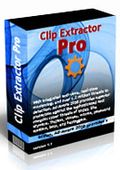
$19.95
期限切れ
Giveaway of the day — Clip Extractor Pro
Clip Extractor Pro is an easy to use software for Internet Explorer and Firefox designed to help you quickly download and convert YouTube videos.
$19.95
期限切れ
ユーザーの評価:
226
コメントを残す
Clip Extractor Pro< のgiveaway は 2010年9月13日
本日の Giveaway of the Day
Control remote desktop or laptop from any device and anywhere!
Internet Explorer とFirefox用にデザインされた YouTube ビデオダウンロード、変換プログラム。ダウンロードしたものをAVI, MP4, MP3, MOV, 3GP へ変換、メディアプレーヤーでの鑑賞を可能。アウトプットのサイズや質レベルを調節可能。
自動的にビデオのURLを認識して YouTubeから直接ダウンロードを実施、リングストーン作成も可能。パワフルな機能、簡単なインタフェースでYouTubeダウンロードを簡単に実施。
機能:
- HD/HQ**** ビデオをYouTubeからダウンロード
- ビデオへ変換
- YouTube Musicを MP3 Playerで鑑賞
- YouTubeビデオを iTunesへ引き落とし
- YouTube をFLVファイルで保存して FLV playerで鑑賞
- 好きなリングトーン作成
- サイズや質れべる調節
必要なシステム:
Windows 2000/ XP/ 2003 Server/ Vista/ 7; .NET Framework 2.0
出版社:
Clip Extractor LLCホームページ:
http://www.youtubeclipextractor.com/ファイルサイズ:
7.17 MB
価格:
$19.95
他の製品

OneStopVideoConverterはファイルを AVI, MP4, FLV, MOV, WMV, 3GP、MP3などへ、またそれらから変換。指定先へ好きなファイルを簡単に保存、プレーヤーやディバイスに合ったファイルフォーマットを指定、引き落とし作業や”ファイル追加”作業でファイルを変換。
GIVEAWAY download basket
Developed by Adobe Systems Incorporated
Developed by Dropbox, Inc.
A standalone client for accessing Apple cloud storage.
Sync your photos and other files in this cloud storage service.
iPhone 本日のオファー »
$6.99 ➞ 本日 無料提供
$0.99 ➞ 本日 無料提供
The role of BurBur is to help you better log your training and manage your training data.
$0.99 ➞ 本日 無料提供
$0.99 ➞ 本日 無料提供
$0.99 ➞ 本日 無料提供
Android 本日のオファー »
"The Rich king" allows you to experience wealth like you've never dreamed possible!
$0.99 ➞ 本日 無料提供
$2.49 ➞ 本日 無料提供
$1.49 ➞ 本日 無料提供
An immersive and visually stunning experience that transforms your device into a canvas of mesmerizing fluid simulations.
$1.49 ➞ 本日 無料提供
$1.99 ➞ 本日 無料提供

コメント Clip Extractor Pro
Please add a comment explaining the reason behind your vote.
Bad: You cannot change Mp3 bitrate. Be careful with installation. This program want to install it's own search bar and homepage to startpage etc.
Save | Cancel
Be warned that the installer will attempt to hijack your browser settings, at least by default.
It also apparently installs the BigSeekPro toolbar, which I can't find much information about, although Google comes up with numerous forum posts from people trying to get rid of it.
I'd be pretty wary of installing this.
Save | Cancel
The video was good quality and the ability to convert to a few different file types was a nice feature. The actual function of the software was good.
I always prefer using sites like KeepVid or Zamzar because they don't require any software to download, and for a good reason: they don't come with packaged toolbars. Sure enough, this program came with BigSeekPro toolbar, which collects 'anonymous usage statistics'. I quote from the privacy policy:
"The toolbar sends unidentifiable and non-personal data which may include the IP address, the URL of the web site you are visiting, general information about your browser and operating system, product information as taken from a product HTML page, the unique identifier of your toolbar, unidentifiable usage of toolbar components and search queries."
So, while it's all unidentifiable, I don't quite understand why they need to record my search queries, pages I visit, OS and browser details which can all be matched to my unique browser toolbar id, all in the name of better support.
Packaged toolbars are always a big warning sign for software to miss.
Save | Cancel
Well, I usually use 'VideoGet' but I thought I would give this one a try.
During installation, by default, it wants to change your search and homepage to 'Clip Extractor Search', so make sure you untick this (and the other 2 options I would suggest) during installation.
Annoyingly, it still installs a full toolbar into internet explorer, rather than the neat little button shown on the tutorial video on the website. Clip Extractor doesn't seem to intergrate with Firefox or Chrome browsers at all (on my system anyway) so you will need to cut & paste the web address of the video you want to extract into the program.
Didn't extract either of the two YouTube videos that I tried it on, so I have uninstalled. So overall, not very impressed......
Save | Cancel
Thumbs down. Choosing easy install instead of custom install chanegs IE search engine to their search engine. Installs a IE Toolbar whether you like it or not. Disabling toolbar warns that "related class" will be disabled. Installing RealPlayer Basic (Free) provides option for downloading YouTube videos.
Save | Cancel