毎日 通常購入しなくては使用できないソフトウエアを無料で提供します!
Colasoft MAC Scanner Pro 2.3< のgiveaway は 2018年6月30日
Colasoft MACのスキャナーユーザーと高速オプションのための走査型IPやMACアドレス内のすることをおすすめしています。 自動的に検出で利用可能なすべてサブネットに関するIPアドレスが複数のNicです。 また、スキャンはホームページからダウンロードMACアドレスのユーザー定義のサブネットです。 表示されますのMACアドレス、IPアドレスのホスト名、メーカー内で読みやすいインタフェースグループ化すべてのIPアドレスにMACアドレスの場合MACアドレスが関連する複数のIPアドレスです。 のスキャン結果は輸出できるのです。txtファイルは、今後の参考のためします。
The current text is the result of machine translation. You can help us improve it.
必要なシステム:
Windows 2000/ XP/ 2003/ Vista/ 7/ 8/ 10
出版社:
Colasoftホームページ:
https://www.colasoft.com/mac_scanner/ファイルサイズ:
21.7 MB
価格:
$195
他の製品

nChronosでの応用が中心、深潜ネットワークの性能解析システムです。 これによりnChronosコンソールのnChronosサーバーの能力ュリティ24x7連続パケットを撮り放題になり、データ保存の効率的なデータマイニングと深い交通解析ソリューションです。 nChronosを捉えた100%のすべてのデータを捕獲のためのリアルタイム分析などの歴史的再生ができます。

Capsa、ポータブルネットワークの性能解析や診断ツールは、非常に力強く、包括的なパケットキャプチャが行えるよび解析ソリューションやインターフェースを両方のベテラン-初心者ユーザーを守れないため、監視ネットワークに重要なビジネス環境です。 Capsaエイズに扱うことができます。評価の脅威の原因となる重要な事業を停止します。
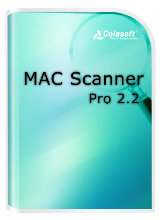

コメント Colasoft MAC Scanner Pro 2.3
Please add a comment explaining the reason behind your vote.
You ask $195 for this?
what makes your product better than:
https://nmap.org/ (NMap)
https://nmap.org/zenmap/ (ZenMap)
http://www.advanced-ip-scanner.com/
https://angryip.org/
of those I gravitate towards Angry IP Scanner:
"Angry IP scanner simply pings each IP address to check if it’s alive, then optionally it is resolving its hostname, determines the MAC address, scans ports, etc. The amount of gathered data about each host can be extended with plugins."
plugins are good not to mention the source code is "open"
https://github.com/angryip/ipscan
Save | Cancel
Installed and working on Win 10 (64) with no problems ... Program isn't really that much use, it basically shows IP & MAC addresses and lets you store the info as a .txt file and that's just about it. Handy if you need to quickly find a devices IP or MAC but for serious users it isn't much use.
Save | Cancel
Robert,
Sadly it only show the IPv4 address. It might be a little more useful if it showed the IPv6 addresses too.
As for usage, I have a separate LAN attached to my main LAN. It didn't pick up the other LAN, no matter which I was connected to, even though I can access both from one of them.
Save | Cancel
Robyn, did you select the good ip-range, local subnet?
And also looked at the subnetmask: 255.255.255.0 .
Maybe 255.255.0.0 can help.
Save | Cancel
Strange: the program showed IP x.x.x.255 and that one is not assigned to any device on the network, also not the router:
https://www.dropbox.com/s/87jg8l7vm3ccb33/ScanFouteRegel.png
And the mac of 255 is the same as another IP and also the manufacturer is from another ip.
The results are different between .TXT and .CSCNTAB, different number of ip:
https://www.dropbox.com/s/o7s8hj7y38vsrlj/VerschilUitvoer.png
Save | Cancel