日本語
毎日 通常購入しなくては使用できないソフトウエアを無料で提供します!
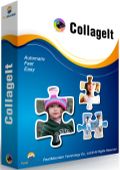
$29.90
期限切れ
Giveaway of the day — CollageIt Pro 1.9.5
CollageIt is an easy-to-use photo collage maker for Windows, which makes collage automatically.
$29.90
期限切れ
ユーザーの評価:
285
コメントを残す
CollageIt Pro 1.9.5< のgiveaway は 2015年1月17日
本日の Giveaway of the Day
Androidデバイスのあらゆる種類の紛失または削除されたデータを取り戻すのに役立ちます。
CollageIt Pro は写真を自動的に整理、分類、簡単なステップで写真を並び変え、マニュアル操作を削除して作業をスピードアップ。
機能:
- 自動、簡単、パワフル;
- いろいろなテンプレートを提供;
- 写真分類を自由に調整;
- 作成したものをどこでもシェアー可能
必要なシステム:
Windows 2000/ XP/ Vista/ 7/ 8; CPU: Intel Pentium IV 1.0GHz, AMD Athlon XP (equivalent) or higher recommended; Memory: 256 MB (512 MB or higher recommended); Hard Disk: 150 MB (200 MB or higher recommended)
出版社:
Pearl Mountainホームページ:
http://www.pearlmountainsoft.com/collageit/ファイルサイズ:
14.9 MB
価格:
$29.90
他の製品

Picture Collage Maker は簡単に写真分類とデジタルスクラップ・ブック、招待状、カレンダー、カードなどの作成を実施。写真を編集したり分類に便利。

PearlMountain Image Converter は写真変換とイメージ変換大量処理を実施。フォーマット変換、サイズ変更、回転、切り取り、ウォーターマーク追加などの機能を提供。
GIVEAWAY download basket
Developed by CyberLink Corp.
Developed by PhotoInstrument
Create, manage, copy and edit custom images.
Developed by Mirillis Ltd.
iPhone 本日のオファー »
$1.99 ➞ 本日 無料提供
Kings Hero is an epic saga about a knight, a classical role-playing game with turn-based combat!
$1.99 ➞ 本日 無料提供
$4.99 ➞ 本日 無料提供
$2.99 ➞ 本日 無料提供
Classic Favorites: Play Chess, Checkers, Reversi, and Solitaire for a nostalgic gaming experience.
$0.99 ➞ 本日 無料提供
Android 本日のオファー »
$4.99 ➞ 本日 無料提供
Resume Builder helps creating a impressive and professional resume & curriculum vitae PDF format in minutes.
$4.99 ➞ 本日 無料提供
$6.99 ➞ 本日 無料提供
Modern, digital watch face with customizations and always-on display mode for WearOS devices.
$1.49 ➞ 本日 無料提供
ATNSOFTの電卓のポイント:✓ 人間工学に基づいたスクリーンキーボードと、日本語や英語などの多くの言語による音声入力で数や数式を入力できます。マイクボタンを...
$9.99 ➞ 本日 無料提供

コメント CollageIt Pro 1.9.5
Please add a comment explaining the reason behind your vote.
Also you can try some of the Freeware Collage Generator Programs:
* Pos Free Collage Maker
* PhotoSpills
* Whip for Windows 8
* Collagerator
*Fotor
And for making mosaic try these :
* AndreaMosaic Portable
* Mosaic Maniac Collage Paint - a Paint[dot]NET plugin that will help you create photo mosaics.
* Mosamic
Thanks.
Save | Cancel
Re Collaged's reply
AutoCollage is now incorporated in Microsoft Photo Gallery (Free)
Save | Cancel
Installed and registered without problems on a Win 8.1.3 Pro 64 bit system.
We had the previous version CollageIt Pro 1.9.4 on June 12, 2014. Here are the old reviews:
http://www.giveawayoftheday.com/collageit-pro-1-9-3/
The press room is fed from 2007 until December 2014. The blog leads into the 404 nirvana.
After start something happens:
http://i.imgur.com/b11Qmfk.png
(German: It was tried to execute a not supported task)
http://i.imgur.com/KfqxPX3.png
(German: CollageIt doesn't work any longer. Windows can look for a solution)
What a pity. It was a nice little program, which I wanted to update. I have not used it in the past, but this was one of the programs, which could be useful on a special occasion.
Uninstalled via reboot. The last version worked for me...
Have nice weekend!
Save | Cancel
I am one who doesnt give up easily, not saying Karl did
I am the typical inexperienced user. The program claims to work on Win 8. A key feature of a good program is in my opinion:
Running without any problems from the very first start to a successfull end.
If I have to think about compatibility mode, administrator rights, read/write exceptions, than something runs into the wrong direction. I am the average tester, not the one who looks, how to get to work a failed program.
Save | Cancel
Well after reading Karl's review I tried to install on Win 10 64bit system and it did install and register with no problems. Now running the program failed same errors as Karl so I uninstalled via reboot. I am one who doesnt give up easily, not saying Karl did, but I reinstalled the program in Windows 7 compatibility mode and was able to install and run the program with no problems. I have never used this program before but with little effort was able to make my first collage. I will keep this for now as I have some special times coming up this yr.
Save | Cancel