日本語
毎日 通常購入しなくては使用できないソフトウエアを無料で提供します!
Commodore 1.0< のgiveaway は 2019年1月10日
本日の Giveaway of the Day
BeeConverter であなたのビデオに活力を与えましょう!
コモドは、携帯アプリのWindowsのパソコンで、その瞬間が、他のファイルやフォルダをパソコン等に保存します。
検索および開放を瞬時に
単なる開始タイピングのファイルやフォルダ名、コモドを示すリストのマッチングの結果です。 を選択し、矢印キーやマウスです。 Enterを押しまたはダブルクリックし、ファイルやフォルダを開きます。
せん忘れてはならないことを正確にファイルやフォルダの名前です。
コモドール用ファジィ検索をフルパスです。 の探索"領収書pdf"を見せPDFファイルに"領収書"の名前はもとより、PDFファイル収納フォルダに"領収書"の名前です。
時間を節約するショートカットします。
右クリックして、検索結果を迅速にファイルを開き、フォルダも親フォルダーです。 ときもすぐにコピーをデスクトップやクリップボードにします。
を設定することもできます検索フォルダやファイルの拡張子は、表示-非表示を切り替えるとホットキーです。
The current text is the result of machine translation. You can help us improve it.
必要なシステム:
Windows 7/ 8/ 10; MS .NET framework 4.6.2; language: English only
出版社:
Kirsbo softwareホームページ:
https://www.commodoreapp.com/ファイルサイズ:
129 KB
価格:
$25.00
GIVEAWAY download basket
Developed by Informer Technologies, Inc.
Developed by IObit
Developed by OmicronLab
Developed by Garmin Ltd or its subsidiaries
iPhone 本日のオファー »
$1.99 ➞ 本日 無料提供
This app is an autistic person's dream. It's like your favorite screensavers but interactive.
$0.99 ➞ 本日 無料提供
$0.99 ➞ 本日 無料提供
SAND is a powerful grid-based sequencer designed to create music using plugins and external MIDI devices.
$9.99 ➞ 本日 無料提供
For those of us who can appreciate weird and funny drawings, these stickers can’t fail to fascinate.
$0.99 ➞ 本日 無料提供
Android 本日のオファー »
$43.99 ➞ 本日 無料提供
$2.99 ➞ 本日 無料提供
$2.49 ➞ 本日 無料提供
$0.99 ➞ 本日 無料提供
Blur Photo is the perfect censor photo app for blur background and picture blur.
$2.99 ➞ 本日 無料提供



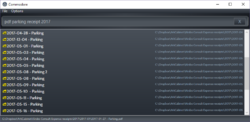
コメント Commodore 1.0
Please add a comment explaining the reason behind your vote.
.
Okay, now I'm confused.
This is supposed to find things for me, but it hides everything in a low contrast fine print on a dark screen.
And it doesn't show filename lastname extensions ? ! ?
Seriously?
It shows a lot of stuff without me even asking.
OK, I'll browse ( explore ? ).
If I left-click on something in the display list, it tosses me out to Windows File Explorer anyway because this can't really "explore".
If I right-click it presents a transparent overlay with BIG button and black-on-black fine-print text that says something, I dunno.
I can't search / sort / select within the results.
There's no time search, no size search, no ability to display files in different orders ( sort by column, date, time, size, firstname, lastname ).
And it doesn't search CONTENTS of files.
If I type something in the little bar up top, it changes the results list as I type letters.
If I hit enter to tell the program to go ahead and search what I just typed, it opens another Windows File Explorer window with apparently the first results in the list.
No option to "open with" ( I like to open a file with a different programs depending on what I want to do with that file ).
What was the design target?
We're not beta testers here, and we're definitely not alpha testers -- this software does not even have a clear set of design goals, but is in the "what do folks want versus what the programmer can do" phase of exploration.
I appreciate that ANY programming is a lot of work, and I do not want to be negative towards someone I do not know, but I think the work this program needs is PRE-programming work to get a clear and complete concept, a unique and identifiable target, that is aware of the environment and competition into which it lands, and adds something without losing anything, without losing the features and benefits we already have in other programs.
Thanks, but ...
.
Save | Cancel
There are far better free programs like Everything or WizFile.
Save | Cancel
Deke, Yes. Personally I use ''Everything''. Super-fast search allowing 'Wildcards' etc, totally free. Would recommend.
Save | Cancel
$25 for a program which is a poor thing compared to (free) Everything .... I don't think so.
Save | Cancel
Personally i used to utilize Launchy along Everything and am basically set and done for my needs, all for free.
What i'm kinda missing in todays offer - seeing the price tag - is a preview option for files aswell as the option to search for content within let's say a text file or other documents and files.
Interesting here are JAM Software's free UltraSearch and Axonic's free Lookeen, which can both search for content aswell as previewing certain file types, for those that need it.
In that regard Commodore is kinda too basic seeing the mentioned contenders that offer these features for completely free.
Save | Cancel