毎日 通常購入しなくては使用できないソフトウエアを無料で提供します!
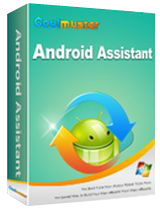
Giveaway of the day — Coolmuster Android Assistant 1.9
Coolmuster Android Assistant 1.9< のgiveaway は 2015年12月15日
Coolmuster Android Assistant はPC上でモービルSMS,コンタクト、写真、アポ、音楽、ビデオ、本などを管理(エキスポート、インポート、削除)。 データーを携帯からPCへバックアップ、またファイルをコンピューターから携帯へインポート。
HTC, Samsung, Motorola, Sony, ZTE, LG, HUAWEI, Dell などたくさんの Android ブランドをサポート。
Coolmuster 製品を30%割引提供。クーポンコード: COOL-Y6AO-DUYV
必要なシステム:
Windows XP/ Vista/ 7/ 8/ 8.1/ 10 (x32/x64); Processor: Intel Pentium 1000MHz and above; CPU: 1GHz (x32/x64); RAM: 256 MB or more (1028MB Recommended); Hard Disk Space: 200 MB and above
出版社:
Coolmusterホームページ:
http://www.coolmuster.com/android-assistant.htmlファイルサイズ:
9.5 MB
価格:
$54.95
他の製品

Coolmuster Lab.Fone for Android はAndroidのデーター回復ツールで、Android 携帯電話のインターナルメモリーカードと外部SDカードからデーターを回復、大切なデーターを保護。

Android携帯から失くしたり削除したテキストメッセージやコンタクトを回復したい方に Coolmuster Android SMS+Contacts Recoveryは最適で、簡単にAndroidハンドセットからSMSとコンタクトを完全に回復。

予期していないiPhone に保存したあったコンタクトとテキストメッセージの紛失には iPhone SMS+Contacts Recovery が最適で、iPhone のSIMカードとインターナルメモリーからすべてのコンタクトとSMSを回復。
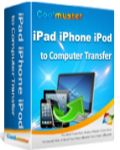
iOS ユーザーには、iPad, iPhone、 iPodからインポートしたファイルを誤って削除してしまった時には cPCにバックアップしたデーターが大変重要。 そんな時にはCoolmuster iPad iPhone iPod to Computer Transfer はすべての iPad 携帯電話と iPod ユーザーに必須の製品。

Coolmuster iOS Cleaner for Mac は無料のツールで、 iPhone, iPad、 iPod touch.からジャンクファイルや個人情報をほぼ完全にワイプアウト。クリーニング過程は個人情報の漏れを確実に予防し、 iOS ディバイスとAppleディバイスで追加スペースを増加させてパフォーマンスを改善。

コメント Coolmuster Android Assistant 1.9
Please add a comment explaining the reason behind your vote.
Doesn't work ....Tried both USB and Wi-Fi connections and getting the error that Coolmuster Android Assistant has stopped and it seems like quite a few are having the same or similar problems and they want $54.95 for it! Who's kidding who here! Doesn't inspire confidence in their other products. Uninstalled.
Save | Cancel
As I am far from being a genius, especially not in the IT field, I am always happy to learn from people who are - or claim to be.
Providing they are not rude with me.
The practice here is to share your experience with a giveaway and, if you can, to help others who have a problem with it. It can be done without being contemptuous.
And btw, before you posted, lui had already mentionned that he had activated USB debugging.
Save | Cancel
Myphoneexplorer does this for free.
http://www.fjsoft.at/en/
Save | Cancel
I can't find any further FAQ/technical info on this program on the website. How does this program backup/restore data from other apps? Does the phone need to be rooted? Do you need to have USB debugging enabled? (and what about apps who have USB debugging disabled for that particular app? Can they still be fully backed up/restored?)
Save | Cancel
Ah, found it after all... http://www.coolmuster.com/android/app-manager-for-android.html
Looks like you DO indeed need to have USB debugging enabled... which probably means it doesn't work with apps that do not support exporting their data through USB (ie apps that have this disabled in their manifest file), so data from those apps cannot be backed up...
Save | Cancel
There is a video of the complete installation and use of the program on Youtube:
https://www.youtube.com/watch?v=1P7iCBglZyo
Save | Cancel
how is it different than the Samsung free kies?
http://www.samsung.com/us/support/owners/app/kies
Save | Cancel
Kies has many problems and is a pain to use.
Save | Cancel