毎日 通常購入しなくては使用できないソフトウエアを無料で提供します!

Giveaway of the day — Coolmuster Data Recovery 2.1.1
Coolmuster Data Recovery 2.1.1< のgiveaway は 2016年2月18日
多くの人にとってデーターの損失は大きな問題で、特にバックアップを定期的に行っていない人には頭の痛い問題となるが、デジタライフをスムーズに管理するには信頼の出来る確実なデーター回復ツールが必須。 Coolmuster Data Recovery はこの必要性を満たし、簡単にデーターを回復。
機能:
- 550 以上のファイル・フォーマット、写真、ビデオ、音楽、文書、Eメール、.zipなどをサポート
- 削除したもの、フォーマットを変更したもの、またアクセス不可能なものを回復
- インターナルハードドライブのみでなく、外部ハードドライブからも回復
30% 割引を Coolmuster 製品で提供! 割引コード: COOL-KICV-HHTU
必要なシステム:
Windows 10/ 8/ 7/ Vista/ XP; Processor: Intel Pentium 1000MHz and above; CPU: 1GHz (x32/x64); RAM: 256 MB or more (1028 MB recommended); Hard Disk Space: 200 MB
出版社:
Coolmusterホームページ:
http://www.coolmuster.com/data-recovery.htmlファイルサイズ:
13.8 MB
価格:
$49.95
他の製品

Coolmuster Lab.Fone for AndroidはAndroidのデーター回復ツールで、Android 携帯電話のインターナルメモリーカードと外部SDカードからデーターを回復、大切なデーターを保護。
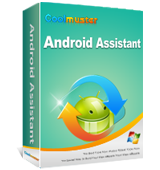
Coolmuster Android Assistant はビデオ、写真、音楽、コンタクト、SMS, アポなどを Android 携帯、タブレットからコンピューターへ移動してスペースをフリーにできるツールで、選択したファイルやすべてのファイルをAndroid携帯電話から 回復。HTC, Samsung, Motorola, Sony, ZTE, LG, HUAWEI, Dell などのAndroidツールをサポート。

Androidのコンタクトやテキストメッセージを回復した方には、 Coolmuster Android SMS+Contacts Recoveryが最適で、SMSとコンタクトをAndroid ハンドセットから簡単に回復。

SMS とコンタクトは携帯電話で2つの重要な情報で、 iPhone の予期しなかった問題でそれらを失った場合 iPhone SMS+Contacts 回復ソフトが便利で、 iPhoneの SIMカードとインターナルメモリーからSMSとコンタクトを回復。
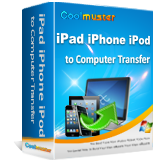
謝って重要なファイルを iPad, iPhone や iPodから削除してしまった場合には、パニック状態になってしまうことが多いが、iOS ユーザーはデーターをバックアップしておくことが大変重要となり、 Coolmuster iPad iPhone iPod to Computer Transfer はすべての iPad iPhone、 iPod ユーザーに大変便利なツール。

コメント Coolmuster Data Recovery 2.1.1
Please add a comment explaining the reason behind your vote.
This category is filled with many free tools that are superior to today's giveaway. to name few:
EaseUS Data Recovery http://pcsupport.about.com/od/filerecovery/fl/easeus-data-recovery-wizard-review.htm
Recuva http://pcsupport.about.com/od/filerecovery/gr/recuva-review.htm
Puran File Recovery http://pcsupport.about.com/od/filerecovery/fl/puran-file-recovery-review.htm
Disk Drill http://pcsupport.about.com/od/filerecovery/fl/disk-drill-review.htm
and TestDisk http://www.cgsecurity.org/wiki/TestDisk which comes handy to recover boot sector
many others but I use the above to great satisfaction
As for today's tool, installed on Win7 64 and tried to recover 700MB video file. it menage to recover the file if the file was deleted (also from the trash) but could not recover the file from a formatted partition (all the above tools manage it without a problem and the operation was faster).
uninstalled
Save | Cancel
I installed and registered this application on a computer running system 10. There does not appear to be any way to select the target drive or to the drive to which recovered data is to be saved. The user is presented with four options as to type of data recover, but when any one of those is selected. the application stops being responsive.
Save | Cancel
HJB
FWIW some of the code libraries used by Coolmuster Data Recovery appear to be older versions, which may have compatibility problems, especially with 10 since it's the newest version of Windows.
On a positive note it adds the program's folder, along with folders in My Docs & Users\ [UserName]\ AppData\ Roaming\, with almost no registry entries, so it's not hard to remove it completely if you want or need to.
Save | Cancel
HJB
I had a similar experience except the program didn't stop responding it simply crashed with no information as to why. Checked compatibility and after applying the recommended settings it still crashes. No target drive selectability built in and the program continues to crash at least using Windows 10 64 bit so for now it is a non-starter.
Save | Cancel
I also installed on a Win 10 system, but I have 2nd hard drive (separate) Drv E (not a partition) & the ONLY drive visible to the program IS Drv E - why won't the program recognize Drv C (I did not install it there.), and since I haven't anything catastrophic to investigate this week yet ((knock wood)) I cannot tell if the program is actually DOING anything or just recognizing it's nesting place (NOT Drv C - 17" notebook & space for two physical drives, each 1TB). I am sorry there wasn't anything to test the program on today, but I do like the looks of the program.
Save | Cancel