毎日 通常購入しなくては使用できないソフトウエアを無料で提供します!
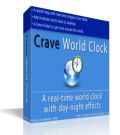
Giveaway of the day — Crave World Clock
Crave World Clock< のgiveaway は 2010年1月23日
Crave World Clockは世界の主な首都、市の時間を世界地図上で表示するプログラムでNASAからの昼・夜効果を採用。好きな複数の市の時間帯を表示。
システムトレーで最小化できアイコンをクリックするだけで時間を表示。
カレンダーを見ることもで日、月、年による表示変更可能。
必要なシステム:
Windows 2000, XP, Vista or Windows 7; 4 MB HD space; Pentium I or higher processor; 128 MB RAM
出版社:
Reflection Software Solutionsホームページ:
http://www.craveworldclock.com/ファイルサイズ:
3.63 MB
価格:
$19.95
他の製品

DiskAnalyzer Pro helps you to locate and remove space wasting files on your hard disk drive. You can see exact disk space utilization with detailed disk space reports. You can see reports grouped by file types, attributes, file size, ownership, date and time. You can search and filter for all types of files, move or delete unwanted files, copy files to another path, compress files and create a single ZIP file. All disk space reports can be saved to external files such as HTML, CSV and XML. This is useful if you want to keep disk space reports history or import data into any other program. You can find out duplicate files, junk files, temporary and internet files, images, videos, audio files, zip files using DiskAnalyzer Pro.

ExtraRenamer allows you to rename multiple pictures, MP3 music, MP3 tags and video files with flexible renaming options. It is flexible, easy to use and provides intuitive user interface. You can quickly rename files and decide whether to change case (Upper, Lower, Title Case, Toggle Case) , remove alphabets, numbers and special characters from file name, add/replace user defined text, add current and file date to the file name, add user defined counter with a user defined start number etc. You can quickly add files from a folder and its sub folders at a glance. You can save renamed files list to M3U playlist for easy playback and even to CSV file format. You can copy all renamed files from various folders to a single folder with a click of a button. This can be useful when you want to Write CD of all renamed files or add files to a single ZIP file. It is also possible to preview new file name even before you actually rename it.

コメント Crave World Clock
Please add a comment explaining the reason behind your vote.
Terrible coding. Requests direct disk access, which you can block. Requires a DEP exception if you have DEP enabled for everything. The international dialing codes always generated errors on my PC, although it would display. Didn't restore my wallpaper on exit. Poor map/cloud display, no multi-monitor support. Clock lags by up to a second. Slow mouse tracking.
A very similar application is Utech World Time 2006 (also included in AnyTime Organizer Deluxe). It responds much faster to the mouse, shows the entire time zone on the map, and displays much more information about the selected city (configurable). It doesn't do wallpaper or clouds, but it will let you place multiple configurable clocks on the desktop, although they can also lag by up to a second. Has alarms. Poor multi-monitor support.
If you want a gorgeous, high-resolution capable desktop wallpaper world map with clouds (no clocks), simulated sun- and moonlight, highly configurable, multiple projections, with full multi-monitor support, I recommend Xeric Design EarthDesk. Note that the Windows version is 4.6 and isn't as sophisticated as the Mac version, but it's still neat.
If you merely want the time in multiple time zones/cities, Vista supports local time plus up to two additional clocks/locations via tooltip and clicking on the taskbar clock.
If you use active desktop wallpaper, you'll need the latest drivers for your video card. Naturally, no company has ever produced a functional Windows display driver. nVidia's latest is crashing my Desktop Window Manager frequently. It restarts, so it's merely annoying. Always leave Windows Error Reporting enabled. Microsoft will only respond to issues which affect millions of computers, but they do occasionally. Of course, that's only a small fraction of errors, frequently so much later as to be useless, and frequently incorrect, but at least it results in major applications/drivers getting fixed.
Save | Cancel
Crave World Clock is nice but for a very limited target audience only, like airliner professionals, international working managars etc, there is a simple free worldclock alternative I use for years on my iGoogle homepage: http://www.google.com/ig/directory?hl=nl&url=www.grandtrunk.net/gadgets/worldclock/
Save | Cancel
Here are some screenshots of Utech World Time / AnyTime Earth Clock. Here's the Control Center with the interactive map and searchable locations. The full list, shown, lists each location twice--city first, and country first. It has many more locations than Crave World Clock. Of course, it can be maximized (lower quality JPEG). Here are the Report options and some of the Clock options. The time-zone maps and daylight-saving time specifications are checked for updates on startup, and updated if the user requests it.
I don't use Utech World Time. I prefer EarthDesk because of its high-quality "animated" wallpaper, and I use clocks which support multiple monitors. EarthDesk has a number of options, such as per-display settings. I use Equirectangular projection on one display, and Globe on the other. I find it necessary to leave the "Use Local Daylight Saving Time" option unchecked (clear) for correct sunrise and sunset (terminator) alignment.
Save | Cancel
I wrong:Sam.=Saturday;Vin.=Friday;Luni=Monday;Marti=Tuesday;Miercuri=Wednesday;Joi=Thursday.
Save | Cancel
Translating:Sam.=Sunday,Vin.=Friday.Romanian abbreviation/English.
Save | Cancel