日本語
毎日 通常購入しなくては使用できないソフトウエアを無料で提供します!
Crave World Clock Pro 1.6.5.0 (Re-run)< のgiveaway は 2021年7月31日
本日の Giveaway of the Day
Androidデバイスのあらゆる種類の紛失または削除されたデータを取り戻すのに役立ちます。
Crave World Clockを使用すると、現実世界の地図上の主要都市とタイムゾーンの現在の時刻を追跡することができます。 また、あなたが好きな都市の現在の時刻を追跡するために、Windowsのデスクトップ上のテーマのアナログとデジタル時計を追加することができます。 また、あなたのデスクトップの壁紙として地図で世界時計を設定したり、スクリーンセーバーとして使用することができます。 タイムファインダーツールを使用すると、すぐにあなたが好きな都市や国の現在の時刻を見つけることができます。 リマインダツールを使用すると、予定、会議、電話などのリマインダを設定することができます。 他のタイムゾーンによると。 ポップアップは、指定された都市またはタイムゾーンの指定された時間にリマインダーメッセージで表示されます。 また、一目で全体の年のカレンダーを表示するカレンダーツールを持っています。 現在の年とは別に、カレンダーを表示する必要がある年を選択できます。 Crave World Clockには、あなたの電話のために参照できるリスト内のすべての国の国際ダイヤルコードを表示するツールもあります。
The current text is the result of machine translation. You can help us improve it.
必要なシステム:
Windows XP/ Vista/ 7/ 8/ 10
出版社:
Reflection Software Solutionsホームページ:
http://www.craveworldclock.com/index.htmlファイルサイズ:
12 MB
Licence details:
Lifetime with no free updates
価格:
$19.00
GIVEAWAY download basket
Developed by Tracker Software Products Ltd
Developed by Dmitri Karshakevich
Developed by STD Utility
Developed by Multiicon
iPhone 本日のオファー »
$9.99 ➞ 本日 無料提供
Set days/dates to pray for various items plus reminders with call/text/email actions, search, tags.
$0.99 ➞ 本日 無料提供
Over a thousand unusual, confronting and funny quotes from the Bible and from well known religious skeptics.
$3.99 ➞ 本日 無料提供
Record the routes/tracks of your hikes, bike tours, excursions, trips or sporting activities and evaluate them on a map.
$2.99 ➞ 本日 無料提供
Pepi Bath 2 is a role playing game, a toy and a little helper — depends on what are you looking for.
$2.99 ➞ 本日 無料提供
Android 本日のオファー »
efense RPG is to train heroes, towers and pets to defend the Castle against enemies.
$1.59 ➞ 本日 無料提供
The ultimate digital card maker, making it easier to create a calling card, networking card, or name card.
$4.99 ➞ 本日 無料提供
$1.49 ➞ 本日 無料提供
An AppLocker or App Protector that will lock and protect apps using a password or pattern and fingerprint.
$84.99 ➞ 本日 無料提供
Meteoroid - Icon pack is a Unique Meteor shaped icon pack with material colors.
$1.49 ➞ 本日 無料提供




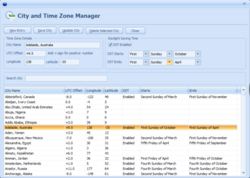
コメント Crave World Clock Pro 1.6.5.0 (Re-run)
Please add a comment explaining the reason behind your vote.
I excitedly downloaded and installed this the first time (two weeks ago). It's been a huge disappointment.
The first time I opened it, I created three small desktop clocks and all was good.
Then I rebooted my system and now I have nothing but trouble.
1) When I try to create a small desktop clock, I can 'create it' but when I click 'Add to desktop' I get the message that
it's already running, but it's nowhere to be found on my desktop or any signs of it anywhere
2) So I closed the main window, thinking that if I close and reopen it I'll be able to start over. But when I try to open the program I get the message that 'it's already running'.
Extremely frustrating.
Was there a problem with the program two weeks ago?
Am I doing something wrong?
Is there something I'm missing in using the program?
HELP!
Save | Cancel
Thanks for this! I like it and appreciate the easy install & lifetime license.
I've been wanting my old analog clock back on windows 10 since they removed the option and forced digital on us, but it seems to only be an add on and not a way to replace the standard windows clock.
Trouble making "Idea Informer" post my comment, so to improve this product I suggest being able to replace the default windows clock with an analog one like we used to get on Classic operating systems. As it is, this program forces us to have both and the auto-hide is not as simple to call up the clock as the old ways.
I honestly have no use for world wide time zone customization and only wanted an analog clock, but this provides that and it's still better than not having one at all!
So thanks again and good luck with the promotion.
Save | Cancel
David Jaynes, You can always download 7-sidebar. This app has many options for analog clocks, calendar, weather (but I use foreca), sticky notes, etc. There are several things you can add to your sidebar. (used to be widgets, which MS eliminated some time ago). This download is free.
Save | Cancel
Downloaded on the 23rd, and worked great at first. Next day there were no clocks, even though it said they were running. Kind of defeats the purpose of them if I can't see them. Uninstalled and don't think I'll be reinstalling this one. Both are version 1.6.5.0, and it did look nice while it worked.
Save | Cancel