日本語
毎日 通常購入しなくては使用できないソフトウエアを無料で提供します!

$19.95
期限切れ
Giveaway of the day — Crave World Clock
Crave World Clock is a must-have world clock software for people who need to keep track of current time in different cities and time zones around the world.
$19.95
期限切れ
ユーザーの評価:
321
コメントを残す
Crave World Clock< のgiveaway は 2011年1月28日
本日の Giveaway of the Day
コンピューター画面のアクティビティを簡単に記録します。
Crave World Clockは世界中の現在の時間を常に把握している必要性がある人にぴったりの時計で世界地図上で各国の時間を昼夜効果を通じて表示。
好きな場所を地図上で選択、デスクトップのウォールペーパーとして保管。アナログ時計追加も可能で複数の都市の時間を一度に表示可能。
必要なシステム:
Windows 2000, XP, Vista, 7, Server 2003 or Server 2008
出版社:
Reflection Software Solutionsホームページ:
http://craveworldclock.com/ファイルサイズ:
4.44 MB
価格:
$19.95
他の製品

DiskAnalyzer Pro はハードディスクの不必要なスペースを検索、削除。ディスクスペースの詳細レポートを作成して表示。ファイルタイプ、サイズ、オーナー、時間などによりレポートをグループ別に作成可能。ファイルを検索、削除、移動、コピー、また凝縮も可能。
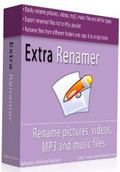
ExtraRenamer は写真、ビデオ、MP3ファイルやフォルダー名を変更。テキスト、ファイル日付け、番号、キャラクター追加などが可能で、ファイル名の特定の場所へテキスト挿入も可能。予めファイル名作成の標準フォーマットを規定することもでき、CSV やM3U プレーリストとしての使用も可能。改名したファイルをUSBなどへコピー実施。
GIVEAWAY download basket
Developed by Microsoft
Create PDF documents from printable files.
Developed by ES-Computing
Generate, edit, convert and protect PDF files.
iPhone 本日のオファー »
$0.99 ➞ 本日 無料提供
$0.99 ➞ 本日 無料提供
$4.99 ➞ 本日 無料提供
Listen music from your favourite cloud storage service, download tracks for offline access.
$0.99 ➞ 本日 無料提供
Customize your Stories content with our selection of designer templates & editing options.
$0.29 ➞ 本日 無料提供
Android 本日のオファー »
Whether you're a fan of io games, survival games, or just looking for a fun new game to play, this one is for you!
$0.99 ➞ 本日 無料提供
A collection of icons based on the well-known candy bar.
$0.99 ➞ 本日 無料提供
$5.99 ➞ 本日 無料提供
$0.99 ➞ 本日 無料提供
A nice-looking and beautiful battery charging animation app.
$1.49 ➞ 本日 無料提供

コメント Crave World Clock
Please add a comment explaining the reason behind your vote.
PROS:
* Smooth, easy download, installation, activation, registration on Vista x32 OS.
* Program may be installed (i.e., with same license key) on more than one primary user's home PC, or on one home PC and one work PC.
* Various clock & map utility settings.
* Various clock skins.
* International dial codes provided.
* Map may be set as wallpaper background.
* Numerous clock skin options.
CONS:
* Window size is fixed/set - can be minimized to tray, but not maximized.
* No skin choices for map - skin options available only for clocks.
<Summary - All in all, this is a nice clock - easy to install and use, with many useful options - two thumbs - thanks GOTD & Reflection Software.
Freeware Options:
1. Free Desktop Clock (may be downloaded at C-NET.)
2. WorldTime2000 (may be downloaded at C-NET)
Save | Cancel
Today's Giveaway download appears to be of World Clock v1.4, retail $19.99. This version was released on December 19 2010 to incorporate new features and fix "minor bugs". It followed on from v1.3 of October 2010 and the major revision of 1.2 of March, 2010.
Today's download, installation and registration was, for me, quick and fuss-free, so kudos to the developer. But even at version 1.4, it's a little eccentric: if the File options list is used, then it's possible to select "exit" or "minimise to tray", whereas if closed in the usual way -- clicking the top right x -- the app doesn't exit but instead minimises to the tray, from which it can be one-click maximised (post #11, and the list of "cons", may confuse people.) Clicking on the tray icon allows access to the Exit command.
A crucial aspect of this app's usefulness is the ability to add and / or remove cities to the map. Without such a facility, the app wouldn't be worth bothering with. Version 1.4, like its predecessors, has this facility. As before, it also allows the user to pre-select one of nine "map sizes". My display accommodates all sizes up to a maximum of 1800x900. However, even at that size, the default font size of 8pt is still too small; I have changed it to 10pt.
This latest version of the app should therefore be the best yet. But strangely, I'm still encountering the same problem with v1.4 as occurred with v1.2: what seems to be a major glitch with the add/remove cities function.
Situation here is that although the software is capable of adding to the world map whatever cities one wishes from its locations list, it doesn't appear to be capable of removing them. Yet removal is as important as adding.
With v1.2, my wife unthinkingly added two locations which are close to each other: Malaga, in Spain, and Gibraltar. We really don't need both. More to the point, we couldn't use both anyway: their proximity on the map is such that the text of one scrambles the text of the other, so neither are readable.
In World Clock v1.2, the removal function simply didn't work. I tried adding various cities worldwide to the map, and that was OK. I then looked at the resulting illegible mess and tried removing those I'd added. Result: no change.
I have no idea if that failure was due to the app or due to this PC. But as I hadn't experienced it with any other 'world map' apps, I decided not to waste further time, and so I uninstalled World Clock 1.2.
Having just now read all the glowing comments from all the posters who say they have downloaded and used today's Giveaway, I've done the same, on the assumption that my experience of v1.4 will be better than v1.2. But it isn't. Running the Gibraltar / Malaga "test" on v1.4 results in the same unreadable mess that occurred on v1.2.
I'm not going to uninstall this just yet because, as noted, I don't know if the app is flawed or this computer's config is at fault. To judge by all those testimonials posted here by others who have, presumably, actually used today's giveaway, no-one else is experiencing the same problem.
Unless, of course, you know different?
Save | Cancel
@ Inas (post # 11)
Some corrections to your useful post ;)
CONS:
* Window size is fixed/set – can be minimized to tray, but not maximized. --->> Map / Change Map Size (here you can minimize & maximize the the window size)
* No skin choices for map – skin options available only for clocks. --->> Also GUI can be skinned (3 different options in Tools / Change Theme)
G'day everybody ;)
Save | Cancel
Nice clock, but I live in San Diego and the clock is wrong by one hour.
Save | Cancel
Great program. I love it and will keep it.
Consumes 30-40 MB of RAM.
Crave World Clock does not need regular installation. Just copy the program folder for a backup.
If you want to keep the mouse over on the map (hidden city information) save the Registry entries:
1. Start regedit.exe
2. Search for "World Clock 1.0"
3. Export this branch (or the Settings-Branch below)
This backup includes your settings of "Display Cities".
Reimporting with double-click on the reg-file, as you know.
-
As San Diego also Brisbane, Australia seems to be wrong (is one hour behind Sydney).
Corrections can easily be applied in the citydata.dat-file (in program folder).
San Diegos first value in the line should be -8.0
More Cities (villages) can be added here too.
Thanx GotD
Save | Cancel