日本語
毎日 通常購入しなくては使用できないソフトウエアを無料で提供します!

$29.95
期限切れ
Giveaway of the day — CRYPTDRIVE 7.3
Container-based, encrypted drive for files and programs
$29.95
期限切れ
ユーザーの評価:
349
コメントを残す
CRYPTDRIVE 7.3< のgiveaway は 2009年3月24日
本日の Giveaway of the Day
AudibleからDRM保護されたオーディオブックを簡単に変換してください!
abylon CRYPTDRIVE は書類、ビデオ、写真、プログラムなどを保護。ソフトウエア暗号化のコンテイナーをAES (256 bit)や Blowfish (448 bit)により作製。
必要なシステム:
Pentium or compatible; 256 MB RAM; 30 MB; Windows NT, 2000, XP, Vista 32 und 64bit, 2003 or WTS; display resolution min. 1024x768 Pixel; smartcard reader and smartcard or USB Token (optional)
出版社:
Abylonsoftホームページ:
http://www.abylonsoft.com/cryptdrive/index.htmファイルサイズ:
9.91 MB
価格:
$29.95
他の製品
iPhone 本日のオファー »
$2.99 ➞ 本日 無料提供
$0.99 ➞ 本日 無料提供
$0.99 ➞ 本日 無料提供
$0.99 ➞ 本日 無料提供
Immerse yourself in the world of extreme 3d driving, where the sky's the limit!
$0.99 ➞ 本日 無料提供
Android 本日のオファー »
The awesome Zombie Age series returns with a lot more of savage zombies, deadly weapons and unique heroes.
$0.99 ➞ 本日 無料提供
$2.99 ➞ 本日 無料提供
Want to get experience and emotion from driving a real city train in the metro simulator?
$0.99 ➞ 本日 無料提供
$0.99 ➞ 本日 無料提供
$2.99 ➞ 本日 無料提供


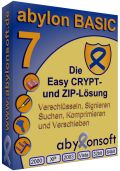
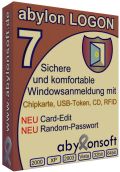


コメント CRYPTDRIVE 7.3
Please add a comment explaining the reason behind your vote.
Do it right...get TrueCrypt. It's free, and it's pretty much the last word in secure file storage. This program sounds very much like a less capable ripoff of it.
PLEASE do yourself a favour and visit http://www.truecrypt.org/ for a free, unlimited program that blows the doors off this piece of crap.
Save | Cancel
You guys didn't think you would get rid of me that easily did you? =). I actually have not been MIA, bar yesterday's giveaway. Just have been posting here less; reviews have been up though (bar yesterday's of course).
The Good
* You can create multiple different encrypted 'drives'.
* You can use multiple different methods of securing your data.
* Has a built in certificate manager.
* Has the ability to support multiple user access to one encrypted 'drive'.
The Bad
* Not open source.
* Horrid, horrid English.
* A log is recording your activity w/ CryptDrive.
* Ugly/overwhelming interface.
* The install-onto-a-USB drive is not working.
Free Alternatives
TrueCrypt
FreeOTFE (thx browser)
deVault
For final verdict, recommendations, and full review please click here.
Save | Cancel
The author of the open-source FreeOTFE, Sarah Dean, mentioned by #1, browser, has some additional security utilities, and a comparison table of OTFE (volume encryption) applications. Abylon CRYPTDRIVE 6.0 (current is 7.3) is on page 1, FreeOTFE 4.50 (current is 4.60) is on page 3, and TrueCrypt 6.1a (current) is on page 7. I should also note that TrendProtect is presently giving its highest security warning, Dangerous, to TrueCrypt.org. This is new, and TrendProtect has quicker response to security issues than other site-rating services, but it doesn't provide explanations for the issues. It was probably something transient, perhaps the site was hacked, or malicious ads were being served, but TrendProtect doesn't issue warnings for no reason, so one should use caution and check the digital signature of the TrueCrypt download (they give instructions). I didn't notice any major security alerts related to TrueCrypt 6.1a.
There are pros and cons to using volume-encryption versus file/folder encryption. For my purposes, I use a password manager, and the open-source AxCrypt for file/folder encryption. Since there are many issues related to volume encryption, I have to agree that open-source is generally the safer and more secure option.
Save | Cancel
So why choose Open Source over today's giveaway ? Its a matter of Security. Open Source means just what it implys. Countless people are forver checking the CODE to insure that the public obtains a "PURE" Product that does not contain "Backdoors" that some un-known Snoop can gain access through. Whereas, a Private Company "just may" fall victim to higher authorities an provide them with access through that possible "Backdoor".
Everyone needs encryption in today's world. Be it sending emails, tax records, don't sell short the use of encrption without knowing the real security it can provide.
Save | Cancel
Alternatives:
TrueCrypt to secure entire partitions (sections of hard drives).
or 7-Zip for zipped files.
Save | Cancel