毎日 通常購入しなくては使用できないソフトウエアを無料で提供します!
YouCam 6 Standard< のgiveaway は 2016年9月2日
CyberLink YouCam6はウエブカメラを最大限に利用できるツールで、友人とのチャットに便利。またプレゼンテーション、ビデオ会議や使用方法ガイドなどの実施をより効果的に実施。YouCam は仕事、遊びにどちらにでも活用でき、ウエブカメラに必要なツール。CyberLink YouCam6にはさらに楽しい機能が追加され、ライフスタイルにあったエキサイティングなウエブカメラ・カメラアプリを提供。PCのカメラと連携してチャットやビデオ録音をしながら楽しいビデオ効果を利用でき、タブレットPCをパノラマ形式やHDRで写真撮影ができるプロレベルのカメラとしてトランスフォーム。画期的なビジネス・ビデオ・プレゼンテーションも作成可能。
必要なシステム:
Windows Vista/ 7/ 8/ 8.1/ 10 (x32/x64)
出版社:
CyberLink Corp.ホームページ:
https://www.cyberlink.com/stat/edms/Giveaway/GOTD/YCM6/index.jspファイルサイズ:
274 MB
価格:
$34.95
他の製品

PowerDirector Ultraは驚くような速さと柔軟性でビデオを編集するツールで、ユニークなハイパフォーマンスとアドバンス・ビデオ編集機能を提供。 ビデオ編集を初心者とアドバンスユーザの両者が使えるインターフェースを提供、ユニークな移動効果やアニメタイトル、パーティカル、PiPなどのたくさんのカスタマイズ化機能で、ビデオ編集をクリエィティブ化。
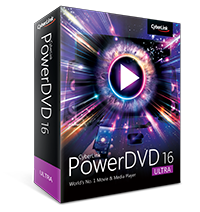
300 ミリオンの売り上げ高がある PowerDVD は世界でナンバーワンの映画とメディアプレーヤーで高度な画像を提供、PCのエンターテイメントを最適化。 PowerDVD 16 は賞を受賞した素晴らしいエンターテイメントをビッグスクリーンTVで新しい TV モードにより家庭で本当の映画館のような体験を提供。
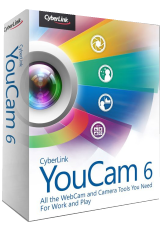

コメント YouCam 6 Standard
Please add a comment explaining the reason behind your vote.
Installed OK in Win 10x64, but would not run. I got the cryptic message "Cyberlink YouCam does not support this resolution under your current settings" My web search found a 2012 thread about this, so it is far from a new problem. An April 2014 reply gave this solution:
"RIGHT CLICK YOUCAM SHORTCUT, CLICK PROPERTIES, THEN COMPATIBILITY TAB AND CHECK THE BOX THAT SAYS: Disable display scaling on high DPI settings."
After following that guidance, YouCam worked well for me.
Save | Cancel
Jim,
Thank you, Jim, for your very helpful comment. I followed your observation, and it worked for me.
Regards,
consuella
Save | Cancel
Just a note for the Developer. Can you please add some clear information about the description of the the software. I could not understand what it does from the write up except its cool, ultimate, work and play tool. I believe that you don't need to try to see what it does.
Thanks. Hope it makes sense.
Save | Cancel
GAOTD.....thank you so much for giving us back the "numbering" of the comments. It is much appreciated.
Save | Cancel
We have Youcam 6 standard on our Lenovo laptop (Core i5 @ 2.6GHz / 8GB RAM / Samsung EVO 840 SSD). It works great for all normal requirements. There's a couple of features such as the funny special effects (give yourself a hat or mustache or halo, or a backdrop of an exotic setting, etc.) and the avatars all of which only work at lower resolution settings. If you want to use those effects then you must set the camera resolution to a low-ish setting like 640x480 or maybe 800x600 then apply the desired effect or avatar. The effects / avatars are kinda cute or funny and will no doubt amuse kids to some extent. For me , the novelty of these effects wore off after playing with them a few times. After that, i returned to using the 1280x720 resolution of the laptop's built-in camera which is satisfactory for most purposes. Since the Core i5 cpu is a pretty good chip we also tried plugging in our Logitech C910 webcam, and made a couple of recordings using 1920 x 1080 resolution and stereo sound. The Youcam 6 software handled it OK. Just make sure other programs and internet browsers are closed when recording at this resolution. As i recall, Logitech a few years ago recommended a quad-core cpu for recording at 1080p resolution, so we're pleased that the dual-core laptop Core i5 (with Hyper-threading) is powerful enough to handle the task. This clearly implies that the Youcam software itself has low enough cpu overhead to achieve good 1080p results. There are, of course, a number of settings and options/features available that i haven't touched on here, but rest assured that Youcam 6 is very good webcam sofware. One thing i'm not sure about is whether Logitech's automatic "Righlight" and "Rightsound" features will be enabled without also installing Logitech's own webcam software. In other words, you may need the Logitech software installed even if you don't use it in order for Rightlight to work. Make no mistake, Rightlight is an excellent feature to have.
Save | Cancel