日本語
毎日 通常購入しなくては使用できないソフトウエアを無料で提供します!
Daihinia 1.7.9< のgiveaway は 2013年10月7日
本日の Giveaway of the Day
Android のバックアップと復元に関するあらゆる要求を実現します。
Daihinia はWiFiツールで、シンプルなネットワークを複数のネットワーク対応へ変換。高度な柔軟性を提供:インフラモードはすべてのコンピューターが Access Pointレンジへ、そして複数モードはチェーン形式でネットワークを連結化。
Daihiniaは WiFi Ad-Hoc (IBSS) ネットワークの網のような形式を作成しユーザーによってネットワークが管理できるよう工夫。ネットワークユーザーが自分の周りのネットワークを自分の使用に応じて管理。
他のソリューションに比べアクセスポイント間のみでの網のような形式でねっワークを管理。 IBSSモードと追加機能はコンピューターへ直接働きかけアクセスポイントを全く使用せず、 Windows のネットワークドライブ用として開発されたツール。
商業用としての利用可能。
必要なシステム:
Windows XP SP3, Vista SP2, 2008 SP2, W7 SP1 (x32/x64)
出版社:
Daihiniaホームページ:
http://daihinia.com/ファイルサイズ:
7.78 MB
価格:
$10
GIVEAWAY download basket
Developed by Informer Technologies, Inc.
Developed by IObit
Developed by OmicronLab
Developed by Garmin Ltd or its subsidiaries
iPhone 本日のオファー »
Phone Drive allows you to store, view and manage files on your iPhone or iPad.
$3.99 ➞ 本日 無料提供
This action roguelite platformer offers challenging new experiences every time you play.
$2.99 ➞ 本日 無料提供
$5.99 ➞ 本日 無料提供
$0.99 ➞ 本日 無料提供
$2.99 ➞ 本日 無料提供
Android 本日のオファー »
$0.99 ➞ 本日 無料提供
Enjoy a relaxing game with a combination of farm-unblocking puzzles, adorable animals, and chaos!
$4.99 ➞ 本日 無料提供
$0.99 ➞ 本日 無料提供
Linea is a colorful square icon pack with line style, black and white colored main icons.
$1.49 ➞ 本日 無料提供
$1.49 ➞ 本日 無料提供


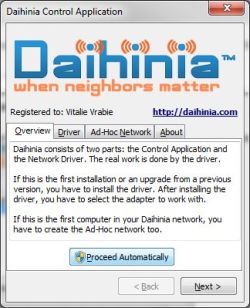
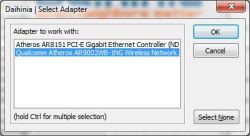
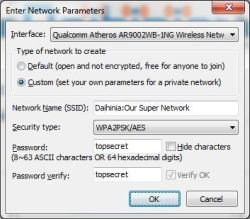
コメント Daihinia 1.7.9
Please add a comment explaining the reason behind your vote.
LOL.... 63% THUMBS UP in a blink of an eye without having any idea what this tool actually does....this absolutely outclasses Aieesoft's dirty tricks for good!!
This is definitely a funny forum....LOL!
To understand what this software actually does I think people need a degree in IT science + a CISCO certification in networking...LOL!
Key terms ==> Multi-hop Ad-Hoc networks + Mesh Network funcionality
http://users.ece.utexas.edu/~rheath/research/multihop
http://en.wikipedia.org/wiki/Mesh_networking
When you connect to an ACCESS POINT (Public or Private), your machine communicates only with that Access Point, even when you send data (for instance an email) to another PC in the same WiFi network: in this case data travels to the Access Point first, which then send it in the air to the target machine in the network. To make sure that everything goes smoothly all participants in the network must be in the same range of the Access Point, but if the Access Point suddenly stops working the whole network fails as a result of that.
On the other hand, there is a so called "Ad-Hoc Mode" (also called IBSS), when all PCs into a network act as a sort of PEERS with equal rights, thus sending data directly to each other without needing to communicate to the Access Point first.
So what this tool does is to add the mesh functionality directly to any networked computers, turning a simple Ad-Hoc network into a Multi-hop Ad-Hoc network, by relaying packets from one PC to another one by using a computer in the middle (for nstance when two computers are out of range for each other): this way the communication between several PCs into a wifi network will always work, even if computers are NOT in the range of the Access Point.
In other words with this GAOTD users will no longer need any Access Points to build their network, since this tool is based on WiFi's Ad-Hoc mode of operation (obviously you need a WiFi adapter capable of Ad-Hoc mode to make it work).
So overall this GAOTD could actually be a very handy tool for those who use several LAPTOPS in home and small office networks, and are eager to use them as a sort of chain or path to the central PC (Server) designed to share its wired web conection to the wireless mesh network.
BEST FREEWARE ALTERNATIVES??
Dudes...don't ask me too much...be happy with my explanation!!
You could do one thing though, namely turn your laptop into a sort of hotspot access point: why not do that for FREE??
http://www.mypublicwifi.com/publicwifi/en/index.html
http://www.connectify.me/hotspot
http://www.wifihotspotcreator.com
http://sourceforge.net/projects/movirtualrouter
Enjoy!!
Save | Cancel
benny - Can't see what looks "convoluted" to you. I know someone will want to smack me for grossly oversimplifying but basically this allows each client of the WiFi net to rebroadcast. Your machine doesn't have to pick up the signal from the router, only from the nearest machine that's connected.
Save | Cancel
For #1 Let us say your WiFi router has a maximum range of 50 meters any thing on the network that is more than 50 meters away from the router will not be able to send or receive. So far understandable what this software will do is use for example a PC on the network that is only 25 meters away from the router and use it to extend another 50 meters from the PC (in theory)so now you "boosted" to 75 meters. I hope this helps.
Save | Cancel
Can you tell us again what this does, without all the technical bumf. That has to be one of the most convoluted descriptions, without giving anything away, I've ever seen
Save | Cancel
...Getting back to TODAY's offering:
Actually it's more than just extending the range of your router. A router is used to create an infrastructure network - i.e. one base to which all computers connect. This product is used to create a special ad-hoc network i.e. a computer-to-computer network (without a router).
Now normally, if you have such a network using computers A, B, and C, then all of these computers will need to be within range of each other: A and B must be able to communicate directly, similarly B and C, also A and C.
With this product, as long as A can communicate with B and B with C, then A and C do not need to be in range of each other: B will relay the signal from A to C. Similarly, a computer D that is also not in A's range or in B's range will be able to communicate with all the computers as long as it can reach computer C. The signal can "multi-hop" through the system.
Safety issues are basically the same as other wireless networking systems (encrypted signals - which can of course be tapped into). Just remember that this system will extend the physical range of the network and technically anyone tapping into a computer way out on the periphery could have access to the whole network.
I haven't yet tested this fully, but certainly any computer expected to relay signals would need to be running the software. I don't know if a peripheral computer that can communicate with a relaying computer and still "see" the whole network using only standard Windows components.
Hope this helps.
Save | Cancel