日本語
毎日 通常購入しなくては使用できないソフトウエアを無料で提供します!
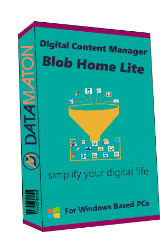
$39.99
期限切れ
Giveaway of the day — Datamaton Content Manager (Blob) Home Lite 1.1
検索、整理、管理、利用を全てデジタルコンテンツとアプリです。
$39.99
期限切れ
ユーザーの評価:
28
コメントを残す
Datamaton Content Manager (Blob) Home Lite 1.1< のgiveaway は 2018年8月13日
本日の Giveaway of the Day
Windows Logonハードウェアキーでセキュリティと利便性を高めます!
のDatamatonコンテンツマネージャ(Blob)を検索することができますので、整理、バックアップ、全てデジタルコンテンツは、どの国で格納されています。
主な特徴:
- Blob支援の主要なコンテンツ種類のファイル、電子メール、連絡先、ソーシャルメディアの龍踊りの"龍"に車輪がコメント、予約などです。
- Blobポリシー貯蔵デバイスのようにコンピュータのハードディスク、USB-ネットワークドライブ、電話、CD/Dvd、カメラなどいろいろなものにします。 どのwebベースのeメール、カレンダー、ソーシャルメディア、クラウド蓄口座です。
- 検索メール/連絡先/投稿&予約のみではなく、ファイルです。 検索に基づくどんどん覚えておいてください。 検索複数の地方や遠隔地に単検索します。
- 編成のコンテンツ(ファイル+のメール+レンタカーがセットだからからどこに仮想フォルダを利用して本物のフォルダの中に別のフォルダを作 割り当てのタグがすぐにコンテンツです。
- 移動またはファイルをコピーし、メールの予定などです。 どこからでもこちらです。 移動コンテンツから一つのアカウントです。
- い日常のデジタル作Blobます。 読み取り、作成、返信&往メール、ダウンロード、アップロードシェア-クラウドストレージファイルの作成&管理の予定などです。 必要なログインアカウントごとに別途ブラウザを使用します。
- を設定可能なアラート通知に新しいメールは、ファイルなどをします。
- バックアップファイルの作成または変更(プレミアム")に認定されました。
- Blob用のコンピュータやハードドライブています。 絶対に何もコンテンツが送られDatamaton又は関連会社です。
ご注意:ロサンゼルス生まれのダウンロードリンク、または開発者がwebサイトです。 である必要がありま記の書類に必要事項を記入し、をクリックし"無料ダウンロード"
The current text is the result of machine translation. You can help us improve it.
必要なシステム:
Windows Vista/ 7/ 8/ 8.1/ 10; Microsoft .NET Framework 4.5 or higher;
出版社:
Datamaton Inc.ホームページ:
https://www.datamaton.com/ファイルサイズ:
32. MB
価格:
$39.99
他の製品
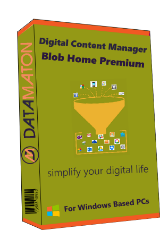
利用の割引コード"GAOTDUpgrade"購入"[#####用]" $9.99ます。 Blobプレミアムの支援をバックアップタスクの実行スケジュールは後の新規または変更されたコンテンツが検出された。 ことができ、裏付ファイルはすぐに秒の作成または更新されます。
GIVEAWAY download basket
Developed by Adobe Systems Incorporated
Developed by Dropbox, Inc.
A standalone client for accessing Apple cloud storage.
Sync your photos and other files in this cloud storage service.
iPhone 本日のオファー »
DudeDoula turns your iPhone into the quintessential labor and delivery companion.
$0.99 ➞ 本日 無料提供
$0.99 ➞ 本日 無料提供
Quick and easy access to a number of calculations used in Water Damage Restoration, Construction, HVAC.
$5.99 ➞ 本日 無料提供
$0.99 ➞ 本日 無料提供
$3.99 ➞ 本日 無料提供
Android 本日のオファー »
$2.49 ➞ 本日 無料提供
$0.49 ➞ 本日 無料提供
$0.99 ➞ 本日 無料提供
Premium version of Stickman PvP Online - Dragon Shadow Warriors Fight.
$0.49 ➞ 本日 無料提供
Bright LED Flashlight, simple design style, it is the easiest and convenient app...
$2.99 ➞ 本日 無料提供

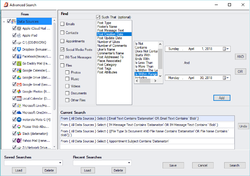
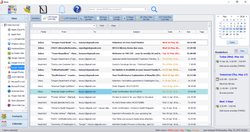
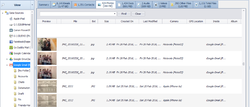
コメント Datamaton Content Manager (Blob) Home Lite 1.1
Please add a comment explaining the reason behind your vote.
To Vivek, Marcus, David and possibly others facing license activation problems: this is likely caused by the huge traffic surge we are seeing. I have a couple of suggestions:
1) Please send us an email at support@datamaton.com with your license key and we'll investigate.
2) As a temporary workaround, you can install the trial version of Blob. This will not ask you to enter a license key and will enable all Blob functionality for 45 days. You can retry activating the license later, when the traffic to our license server has become more manageable.
I apologize for this, and want to emphasize that once you have a license key you can activate it even after the 1-day giveaway has expired.
Rajesh (Datamaton Inc.)
Save | Cancel
Hello GAOTD users,
To download and install today's giveaway:
1) Get your free license key. You can get this by clicking on the "Download Now" button for this giveaway or by copy-pasting this into your web browser:
https://www.datamaton.com/checkout?edd_action=add_to_cart&download_id=170&discount=GAOTD
This is the same as going to https://www.datamaton.com/products/, clicking on the "Buy Lite" button and entering the discount code GAOTD during checkout.
2) After checkout, you will see the license key and download link on your screen. Click on this link to start the install, select "Install Blob Lite" and enter your license key when prompted.
You will NOT need administrator permissions to install Blob. You get a lifetime license and free updates. Once you get your license key, you can install and activate Blob anytime.
Please email us at support@datamaton.com if you have problems. Our "Frequently Asked Questions" page at https://www.datamaton.com/help/faqs/ may also answer some of your questions.
Thanks,
Rajesh (Datamaton Inc.)
Save | Cancel
Daniel,
The actual installer is at https://www.datamaton.com/bin/BlobInstallMgr.exe and this is also copied to your hard disk when you install. However, this installer needs additional libraries to run (msvcp140.dll, vcruntime140.dll etc.). The 35KB stub installer simply downloads BlobInstallMgr.exe and the required DLLs and then starts the installation.
We'll always have the latest copy of the installer and its support files in our website /bin folder, so you can pick it up from there if you need to reinstall.
Rajesh (Datamaton Inc.)
Save | Cancel
We've received a large volume of emails and questions related to invalid license key errors. Unfortunately, our license server is getting worse, not better, with the continuing load on it. We'll work with our 3rd party license vendor, but it's unlikely the problem will be fixed today so most users with valid keys will not be able to activate their software today. The problems are all related to activating the license, not getting it for free. Once you get a free lifetime license today, you can activate it later too.
At time time, I recommend you don't even try to activate Blob today. Please get your free "Home Lite" license key but install the "Trial" version of Blob. This will not ask you to enter any license key and will enable all Blob functionality for 45 days. You can activate your "Home Lite" key anytime within this 45 day period (or even later). To change your license key from the "Trial" to "Lite" in future, please open Blob, click on Help (the "?" icon) and select the "Manage Installation" menu option. Select "Upgrade to a different or newer major release of Blob" and click on the "OK" button. Then select the "Install the Lite version of Blob" and follow the prompts to enter your license key.
I hope to start getting feedback about the product itself!
Thanks,
Rajesh (Datamaton Inc.)
Save | Cancel
Hi Datamaton - Looks like you are a responsive firm dealing well with a temporary glitch.
Question: Allowing your app that much access to my data, how do I know it doesn't 'phone home' and breach privacy?
Save | Cancel
Webmaster,
Perhaps the best way is to observe the network traffic from your computer while Blob works. Open the Windows Task Manager and go the "Performance" tab. Click on the "Open Resource Monitor" link at the bottom of the screen. Go to the "Network" tab in the resource monitor. The "Network Activity" section will list the specific websites and IP addresses your computer is currently accessing. Watch which websites are accessed as Blob works. You will see no traffic to or from datamaton.com (or any affiliate). The only time Blob goes to our servers is for license activation and to look for updates.
Our privacy policy is one of the things we're proud of!
Rajesh
Save | Cancel