毎日 通常購入しなくては使用できないソフトウエアを無料で提供します!
DataNumen Word Repair 3.4< のgiveaway は 2019年12月8日
DataNumen語の修復には力強い言葉で回復します。 でスキャンの破損-損傷のことを当たり前にできるファイルを回収したデータは可能なものの、最小限の損失ファイルが破損す 現在DataNumen語の修理対応を回復MS Word6.0 2019年と語で"Office365を提出する。 また、統合Windows Explorerには、ドラッグ&ドロップ操作、修理できまdocファイルの価値が期待できます。
The current text is the result of machine translation. You can help us improve it.
必要なシステム:
Windows 95/ 98/ ME/ NT/ 2000/ XP/ Vista7/ 8/ 8.1/ 10; Windows Server 2003/ 2008/ 2012/ 2016/ 2019
出版社:
DataNumenホームページ:
https://www.datanumen.com/word-repair/ファイルサイズ:
4.1 MB
価格:
$89.95
他の製品

[#####"は迫力のあるアクセス回収します。 でスキャンし、腐敗したデータベースにアクセス回収したデータは可能なものの、最小限の損失ファイルが破損す 現在では"#####]ポ回復のアクセス95-2019アクセスのためのOffice365はデータベースです。 また、統合Windows Explorerには、ドラッグ&ドロップ操作、修理できまアクセスデータベースが期待できます。
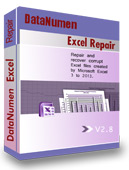
[#####"が強力なツール修理腐敗Excel xls&xlsxファイルです。 でスキャンの腐敗したファイルを回収したデータは可能なものの、最小限の損失ファイルが破損す DataNumen Excel Repairの支援を回収ファイルをExcel3.0 2019年まで、ExcelのためのOffice365のです。 また、統合Windows Explorerには、ドラッグ&ドロップ操作、修理できまファイルの価値が期待できます。
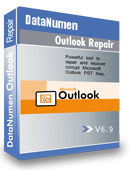
DataNumen Outlook Repair(以前進の見通しの修理)はMicrosoft outlook"復興ツールの展望97 2019年と展望Office365. でスキャンの破損-損傷の個人フォルダのファイル(.pst)と回復のメールメッセージ、フォルダー、予定、会議のご要望-連絡先配分リターでご要望、雑誌、注ています。 また、削除済みアイテムの回復および分割大型PSTファイルです。
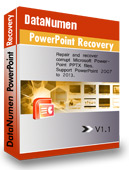
[#####"が強力なツールを修理-復旧腐敗Microsoft PowerPointドファイルです。 この技術をスキャンの破損-損傷にPowerPointドファイルを回収したデータは可能なものの、最小限の損失ファイルが破損す

[#####"がMS Officeデータ復旧サービスです。 この回復のツールが破損または損傷データベースにアクセス(無95-2019アクセスのためのOffice365),Excelワークシート(Excel3.0-2019&Excel for Office365)、展望データファイルの展望97-2019&展望のためのOffice365)、PowerPointドファイル(パワーポイント2007年-2019&PowerPointのためのOffice365),Word文書(Word6.0-2019&語で"Office365).
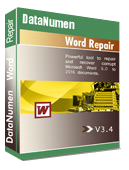




コメント DataNumen Word Repair 3.4
Please add a comment explaining the reason behind your vote.
I'd say, about this software, Don't bother.
Installed fine, "recovered" a non-corrupted .DOC file but removed all formatting and appended the images at the end instead of placing them inline. Failed to "recover" a non-corrupted .DOCX file with an error message stating that I needed to have Word installed in order for it to work. I have Word 2019.
Not useful, buggy. Uninstalled.
Save | Cancel
Registration successful.
I test it with a normal Word file.
Result: Fail to unzip docx file!
It's a normal docx file, not zipped!
Save | Cancel
After turning off virus detection and attempting 5 times, I get a message that unwise.exe could not be opened, disk may be full, may not have access to destination directory. Does not install on Win 7 on my system.
Save | Cancel
In my case, registration was successful first time, without any problems.
I suggest paying attention when copying and pasting activation keys not to inadvertently include an extra space.
Save | Cancel