日本語
毎日 通常購入しなくては使用できないソフトウエアを無料で提供します!
Dataownerclub Windows Speed Up 7.2.2< のgiveaway は 2018年4月6日
本日の Giveaway of the Day
DVD を 180 以上の形式のビデオ/オーディオに変換します。
高速コンピュータシステム性能向上のたします。
のプログラムト分析のシステムのパフォーマンスとPCがシステムの効率30%以上です。 で特に役立つための古いパソコンの悪いファイルを設定します。 また、このユーティリティが少なく、ほとんど消費のPCシステムリソースです。
The current text is the result of machine translation. You can help us improve it.
必要なシステム:
Windows XP/ Vista with Service Pack 2/ 7/ 8/ 8.1/ 10 (x32/x64)
出版社:
DataOwnerClubホームページ:
https://dataownerclub.com/windows-speed-up.htmlファイルサイズ:
396 KB
価格:
$39.99
他の製品
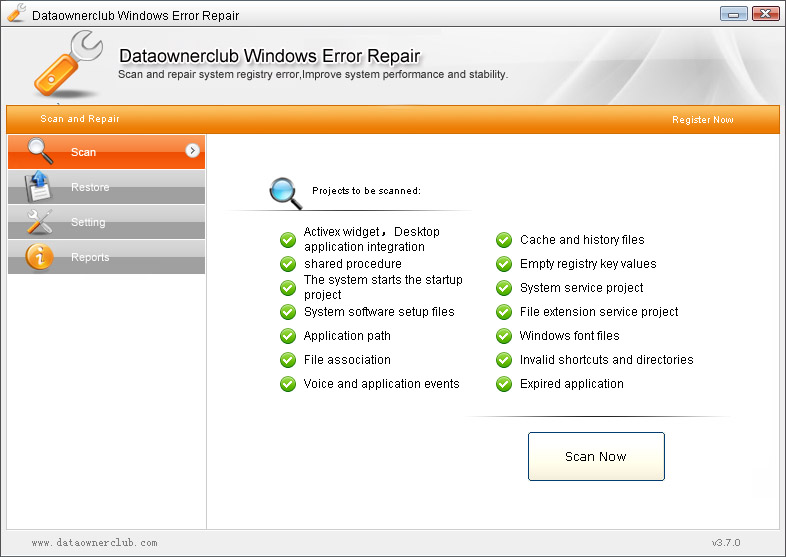
ワンクリック補修の様々なWindowsコンピュータシステムエラー、特に修復および固定用のWindows XPシステムエラーや問題です。
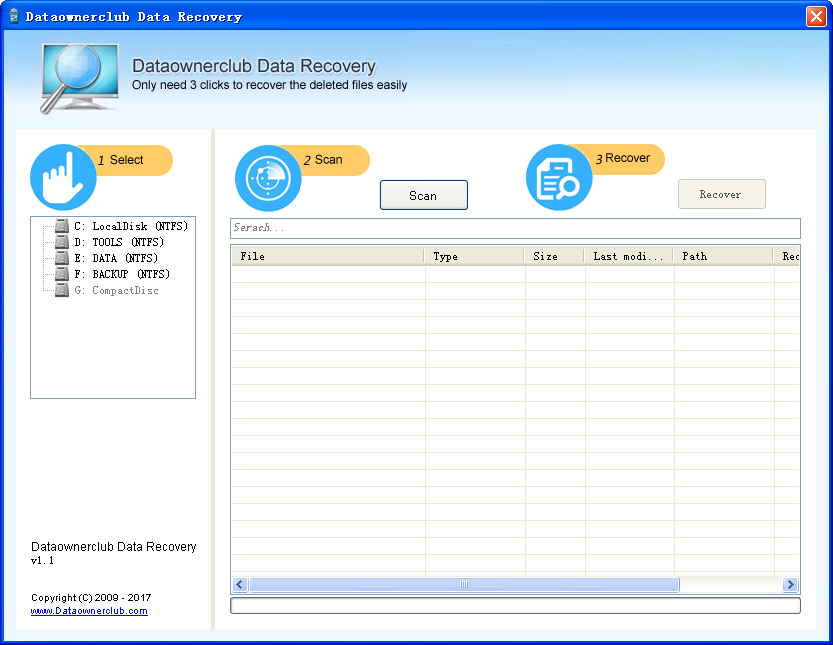
回復を紛失または削除画像、映像、写真、音声、映像、文書などからWindowsコンピュータには、ノートパソコンから取り外してハードディスクドライブカメラ、カメラ、USBメモなどです。
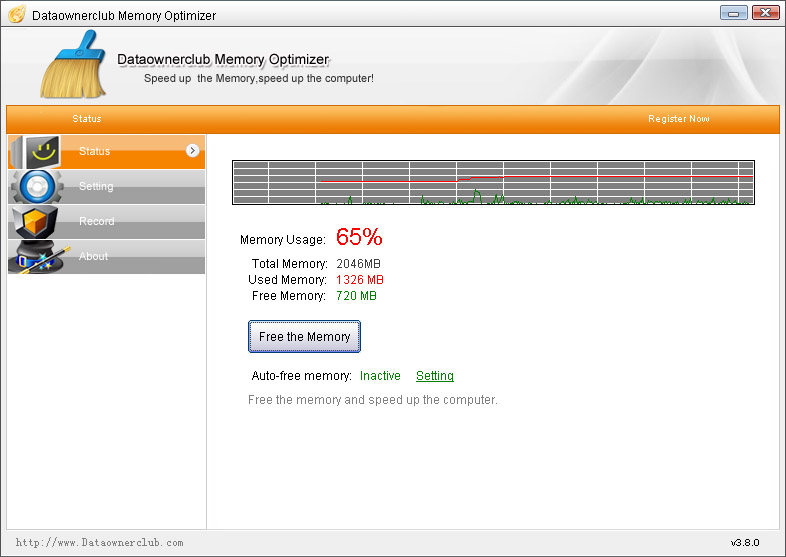
実時間まで無料のメモリ消費量はアプリケーションで使用しないのシステムを最高の状態です。 リリースメモリーにリアルタイムでの店舗のに十分なメモリ資源のシステムのシステムの性能を最高の状態です。
GIVEAWAY download basket
Developed by Informer Technologies, Inc.
Developed by IObit
Developed by Garmin Ltd or its subsidiaries
Developed by ArcSoft
iPhone 本日のオファー »
$4.99 ➞ 本日 無料提供
World Rally Cross is the most authentic, challenging and thrilling rally game ever made.
$3.99 ➞ 本日 無料提供
$0.99 ➞ 本日 無料提供
$0.99 ➞ 本日 無料提供
$3.99 ➞ 本日 無料提供
Android 本日のオファー »
The sound meter Pro app uses your microphone to measure noise volume in decibels(dB).
$2.99 ➞ 本日 無料提供
In SPHAZE, you will manipulate impossible mazes and guide mysterious robots through stunningly beautiful worlds.
$2.49 ➞ 本日 無料提供
Buff Knight Advanced is a 2D Pixel RPG where a player's character is constantly on the move.
$1.99 ➞ 本日 無料提供
$0.99 ➞ 本日 無料提供
HD Edition: 5 Exclusive Legendary Taser Colors, 4K Resolution, HD textures and dynamic lighting!
$2.49 ➞ 本日 無料提供


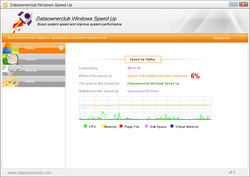
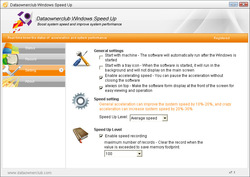
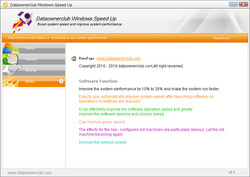
コメント Dataownerclub Windows Speed Up 7.2.2
Please add a comment explaining the reason behind your vote.
I would use this with extreme caution, or better yet, avoid it completely. It claims to be able speed up your computer. But, it does not show you what changes it makes to your system. This is a problem, because you have no way to choose what action to software takes and also you just have to take their word for it, that is actually doing something. It's possible it actually does nothing.
I note that the in the program it says "Copyright 2010 - 2018." Yet, the dataownerclub website, has only been online for just over three months. Also, The last giveaway from Dataownerclub (just last month) had major issues with false positives, meaning that it you let it clean the registry, it would almost certainly delete needed registry keys. This is of course, never a good idea.
So, with everything considered, you really should stay well away from this.
This is the link to the last giveaway and you can read my thoughts on it there. It is comment #6.
https://www.giveawayoftheday.com/dataownerclub-windows-error-repair-3-7-0/
Save | Cancel
Having had a look at the description on the homepage, this software claims it can speed up your system but it doesn't offer the user any control over what changes it makes or what files it deems unnecessary in order to "speed-up" your system. I haven't installed this software for this reason, call me a control freak, but I like to be able to examine any proposed changes made to my system before allowing them. It has taken a lot of time and effort to tune my system to get it running the way I like it and I'm prepared to compromise it. Users should always be able to allow or disallow changes on their systems, unless of course you are not the administrator.
Save | Cancel
Wing, and how does it do that?
Save | Cancel
Small installer, online activation.
The program itself doesn't tell you much what it does, effectively it tells you NOTHING at all.
It only displays a number under Status how much (it thinks) it sped up your system.
Sandbox deleted and it's gone.
Save | Cancel
the only way to speed up windows is putting SSD disk.
Save | Cancel
Prashant Fauzadar,
Actually an SSD is just one way of speeding up Windows. Adding more memory (the fastest your MB supports) and upgrading the CPU (if possible) will also help make Windows "faster"
Save | Cancel