日本語
毎日 通常購入しなくては使用できないソフトウエアを無料で提供します!
Dimo DVDmate 4.6.0< のgiveaway は 2019年6月2日
本日の Giveaway of the Day
Control remote desktop or laptop from any device and anywhere!
最初の表示のDVDに変換できるソフトウェアの読みすべての種類のDVDディスク/ISOs/フォルダを変換して主流のオーディオのフォーマットでの2D-3Dのビデオ-フォーマット、またはデバイスを支援メディア再生、ダウンロードおよびファイルを共有します。
主な特徴:
*変換DVD様々なビデオ-フォーマットやオーディオコンテンツからのソースDVD
*Rip DVDディスクの種類を問わずディスク保護及び地域コード
*トリムDVDビデオの長さは、作物のDVDビデオサイズ、追加ゾート調整の影響などです。
-DVDの映画を字幕やオーディオトラックの組み込みプレーヤー
*調整の設定(エンコーダは、フレームレート映像のビットレートには、解像度等) 最適な出力品質
*スナップショットやGIFからお好きな映画のシーンのDVDディスク
※クリックしてストリームを作DVDのファイルをテレビや携帯デバイスに無線で送信します。
The current text is the result of machine translation. You can help us improve it.
必要なシステム:
Windows XP/ Vista/ 7/ 8/ 8.1/ 10
出版社:
Dimo Studioホームページ:
https://www.mediadimo.com/dvdmateファイルサイズ:
57.5 MB
価格:
$45.95
他の製品
GIVEAWAY download basket
Developed by MPCSTAR
Transform media files for playback on various devices.
Developed by Program4Pc
Developed by VSO Software
iPhone 本日のオファー »
$6.99 ➞ 本日 無料提供
$0.99 ➞ 本日 無料提供
The role of BurBur is to help you better log your training and manage your training data.
$0.99 ➞ 本日 無料提供
$0.99 ➞ 本日 無料提供
$0.99 ➞ 本日 無料提供
Android 本日のオファー »
"The Rich king" allows you to experience wealth like you've never dreamed possible!
$0.99 ➞ 本日 無料提供
$2.49 ➞ 本日 無料提供
$1.49 ➞ 本日 無料提供
An immersive and visually stunning experience that transforms your device into a canvas of mesmerizing fluid simulations.
$1.49 ➞ 本日 無料提供
$1.99 ➞ 本日 無料提供


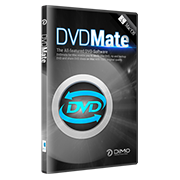
コメント Dimo DVDmate 4.6.0
Please add a comment explaining the reason behind your vote.
I followed the directions in the Readme.txt file and, after looking at the page for a minute finally saw the button I needed to click to get the license code. It isn't at the 'bottom of the page' but in the middle under the orange Giveaway Version icon.
Funny thing is that it looks just like a Facebook sharing button, and when I clicked on it, this is what it changed to:
Thanks for sharing. Please get setup file & license code below:
Ok, this is sneaky and deceptive... I don't share posts or websites unless I can vouch for them, and I don't know where this shared to.
I will give the program a try but this already knocks at least 1 star off from me. This reminds me 'click-bait' :(
Save | Cancel
Lots of people still watch Standard Definition [SD], analog broadcast spec video -- our cable provider, Spectrum, has 2X more SD premium channels than HD, despite the fact you haven't been able to buy an SD TV for over a decade. And people continue to buy video DVDs -- for new releases this week, Best Buy lists 133 DVDs, vs. 79 Blu-ray discs. Dimo DVDmate should appeal to lots of these folks, letting them store & play the video on their DVDs using the much more efficient AVC format to reduce file size to 1/4 - 1/2 that of the original. On a mainstream PC it shouldn't take too long either -- the majority of the time it takes will likely be spent copying the data off the DVD to work with.
The negative aspects of converting a video DVD title to something like an .mp4 or .mkv file using AVC or similar, is that you'll generally lose the menus and special features on the DVD, along with subtitles, and you'll unavoidably lose some video quality. You can use something like the free Subtitle Edit app to OCR the subs to a .srt file, and if you name that file the same as the video file, and have it stored in the same folder, a Lot of players can use that to display subtitles. But there's little to be done for the menus, features, & quality loss, other than to leave the DVD alone, optionally copying it to a hard drive, so you don't have to fool with the actual discs. You can use VLC [for Windows, Android etc.] or any software DVD player to play it that way.
Save | Cancel
I'm sorry, but I'm confused. What I received was not what is depicted in the "Installation Successful" window that popped up. Even the Logo is different. It won't load an ISO file, though the "10 Second Guide" says it will. My only option is "Add DVD". There is no tab for "Download". This is a VERY abbreviated program. The "Giveaway Version" is supposed to be "Full features without any limitation". Did I do something wrong? Did I somehow download the wrong file? I am very disappointed.
Save | Cancel
What is a "DVD?"
Save | Cancel
Kelly Preston, she was being facetious
Save | Cancel
Prevented from installing by Windows itself.
Save | Cancel