毎日 通常購入しなくては使用できないソフトウエアを無料で提供します!
Disk Defrag Pro 4.6.0< のgiveaway は 2015年10月2日
Disk Defrag Pro はシステム稼働中にアクセスできないファイルを整理、ハードドライブのファイルを迅速、効果的にアクセスできることを可能、複数のスケジュールオプション機能により高HDDスピードを簡単に管理。
機能:
- システムファイルの整理 (MFT, pagefile, hiberfilなど) によりオペレーティングシステムを効果的に稼動;
- 4つのディスク暗号化機能で特別な必要性にも対応 ;
- 整理するだけでなくフリーのスペースを環境を管理 ;
- 特別な暗号化を SSD とVSSドライバーに処理して回復ポイント損失などを予防;
- 好きな時間に整理、整頓を予定可能;
- 詳細レポートとパフォーマンスをチャートで表示してPCのパフォーマンスを説明
必要なシステム:
Windows XP SP3 (x32)/ Vista SP2 (x32)/ 7 (x32/x64)/ 8/ 8.1 (x32/x64)/ 10 (x32/x64); Hard disk space: 25 MB; Memory: 512 MB; Recommended screen resolution: 1024x700
出版社:
Auslogicsホームページ:
http://www.auslogics.com/en/software/disk-defrag-pro/ファイルサイズ:
12.1 MB
価格:
$29.95
他の製品

BoostSpeed はPCをシンプルに修正、整理、スピードアップ、5スターの評判をCNETから獲得し、もっとも効果的なPCの問題解決ツールとして BoostSpeed はコンピューターをスキャンしてスローダウンの原因を追求、安全かつ簡単にコンピューターのパフォマンスを改善。

PCのアップデートをディバイス間の問題を予防してクリックひとつで処理。 Driver updater は安全、迅速処理を実施し、ドライバーの問題を事前にキャッチ、古いドライバーや必要なドライバーを検知して最新バージョンにアップデート。
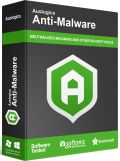
Anti-Malwareは危険なメルウエアを検知、小さなプログラムでPCのスピードに影響がなく、柔軟な自動スケジュールでスキャンしてコンピューターを安全に管理。簡単なセットアップでウイルス検知システムが見逃すウイルスも検知し、インターネットの接続がなくても稼働。


コメント Disk Defrag Pro 4.6.0
Please add a comment explaining the reason behind your vote.
Seems like a nice program with a good-looking GUI.
It scanned very quickly, but my drive was only 1,75% defragmented.
The problem (or issue) I have with this program it that it installs Google Analytics for data collection. Here's part of the eula which most people never read:
Software uses Google Analytics to collect information to improve the products and features users use most often and to help solve problems. Google Analytics collects software usage data only. This information is collected ONLY during software execution and does not include any personally identifiable details.
I'm going to delete Google Analytics from the registry and post back with details.
There are at least 2 files in the installation directory that need to be removed. They are GASender.exe and GoogleAnalyticsHelper.dll.
Try a Google search on Google Analytics and find more details.
Save | Cancel
Simple installation and registration; opened up to a clean interface that I'm very familiar with as it is by far my favourite defrag program.
It offers many more options than any other program of this type I have found, it also indicates the condition of your drive.
It is so good all I can say is, get it while you can!
Save | Cancel
Remember - you should not use this or any other defrag program on a SSD drive.
Save | Cancel
To receive the key to register this program you are asked to supply an email address at this link...
http://www.auslogics.com/en/cpages/disk-defrag-pro/get-the-key/?cid=1
I did not receive anything at my Yahoo account. After a short delay I got it in my Hotmail account. So if you don't receive the key you may want to try another account. And of course check your spam folder.
Looking over the program it has everything you would want from a defrag program. This publisher has been a kind contributor to this site over the years and their offerings are generally well received. If you are looking for a defrag I think you would benefit from this.
Here are some reviews from Softpedia and Download.com...
http://www.softpedia.com/get/System/Hard-Disk-Utils/Auslogics-Disk-Defrag-Pro.shtml
http://download.cnet.com/Auslogics-Disk-Defrag-Pro/3000-2248_4-75670610.html
Thank you GOTD team and Auslogics Software Pty Ltd.
Save | Cancel
I have standard versions: 3.4.5 without the google bs, and 6.0.2.0 with the google analytics, and the portable 6.0.2.0 version. The 3.4.5 works better. I'll take this GOTD only because it states it has CPU management.
Regarding the google analytics. You cannot get rid of GoogleAnalyticsHelper.dll because it's a DLL, but you can replace GASender.exe with nop.exe or DoNothing.exe. I let you find out what these 2 little progs do. For those who don't know, they can install the Google Analytics Opt-out add-on in their browser. If the add-on is not installed and if you don't have the noscript add-on either, you probably don't want to bother with the removing of the google analytics thing anyway.
As for people standing for "Windows is the best because blah blah blah", they just don't know how 3rd party defrag programs work: they all use the native Windows defrag API. The difference is that for the user, Windows' defrag sucks: there is only one way to defrag, e.g. Windows won't do free space consolidation ---which is unacceptable, period.
Of course, I have several defrag programs, including UltimateDefrag, MyDefrag (ex-JkDefrag), Piriform, and other older stuff.
Lastly, you may want to prevent all defrag programs from running in the background: see the task scheduler (you will discover some interesting things there), services...
Save | Cancel