毎日 通常購入しなくては使用できないソフトウエアを無料で提供します!

Giveaway of the day — Disk Space Fan Pro
Disk Space Fan Pro< のgiveaway は 2009年12月30日
Disk Space Fan Pro は重複したファイルを検知するだけでなくディスクスペースも分析。不必要なファイルを削除してディスクスペースを管理。フィルターによるファイル検索で、好きなファイルを簡単に検索。
機能
- ドライブの重複ファイルを検索
- 自由に構成を変換可能
- ファイルサイズ、タイプによるファイル分類
- 重複ファイルリストを表示
- ショートカットで重複ファイルを削除、移動、置き換え
- ファイルタイプによるディスクスペース表示
- ファイルタイプによる重複ファイル表示
- ディスクスペース使用量表示
- Explorerから直接稼動
- Unicodeファイル名サポート
必要なシステム:
Windows XP Service Pack 2, or above, Vista, Windows 7
出版社:
Disk Space Fan Teamホームページ:
http://www.diskspacefan.com/pro.htmlファイルサイズ:
2.61 MB
価格:
$19.95
GIVEAWAY download basket
コメント Disk Space Fan Pro
Please add a comment explaining the reason behind your vote.
1.#23 FUBAR. I appreciate and respect the time you take to analyze the GOTD programs and then give informed opinion about them to help others. As it happens, I have only once had a problem activating a GOTD program. But please dont criticize others for sticking with older operating systems; I am presently on XP and this suits ME and probably millions of others, and after all its what suits YOU that counts. Having seen the disaster that was Vista, I’m pleased I didn’t upgrade. You say that you have to know how the VISTA operating system works – WHY?? I thought those days were long past.(as it happens I do know as I took the trouble to go back to college and learn). You don’t have to be an engineer to drive a car, and in the same way anyone should be able to sit down at a computer and use it almost immediately.
I know this is off topic, and will probably be marked down, but please allow me to express my opinion in answer to Fubars opinion.
I had a look at their website, the look of it does not win my trust for sure, unprofessional sentences like 'Blow away useless files with fun' and total lack of detailed information, it just look like a cheap sales website and for that reason I will pass this one. Though the function looks very useful for me, but I need more supporting information before I deside to download and risk trying it !
Will come back after few hours to read the more professional users experiences and deside then, but a hint for them to change their website.
Installation OK (Windows XP SP3), registration OK.
Application looked just fine with this eye-catching little pie chart statistics. Scanning was also OK.
The problem was the duplicate file list. You can't adjust the size of the frame, so you can only have partial view of the files (path, date, etc.)
And there are some problem deleting the files; you get this annoying "File can not be deleted when viewing history." message whenever you try to delete the duplicates.
Free (best) alternative: SpaceSniffer (SpaceSniffer is a freeWare (donations are welcome) and portable tool application that lets you understand how folders and files are structured on your disks. )
http://www.uderzo.it/main_products/space_sniffer/index.html
Enjoy
Vista and higher users will need to right-click Activate and Run as Administrator. This is decent in most respects for what it does, although hardly unique. Raxco PerfectDisk also has interactive radial charts, duplicate file finder, space reports, space reclamation (temporary files and recycle bin), etc. There are various differences. PerfectDisk has much higher-resolution charts, but lacks the filtering. One major issue with Disk Space Fan Pro is that it keeps a database of your file data, which is about 250 MB on my PC, which partly defeats the purpose of such a product. Minor issues with Disk Space Fan Pro include spelling errors. Native speakers of other languages don't get a pass, because there are spelling checkers for each localization. There's so much freeware in this category that I personally wouldn't pay for such a product. I've given my opinion about duplicate file finders before, there are numerous issues, and I haven't found one which has all the safety and features which I would want. Sorry, but I'm not going to repeat comments and recommendations which have appeared here a zillion times already, and GOTD has eliminated useful searching of their site.
#13, Jeeem, you're just like the guy who sticks with Windows 3.1. Users of Vista and higher don't run into multiple problems with everything. You have to know how the OS works, and Microsoft is largely responsible for much of the incompetence of application programmers because their OS, development tools and supported programming languages permit all sorts of bad coding. Decent tools can't eliminate incompetence, but they can greatly reduce bad coding by simply not permitting it (i.e., a lot of bad coding won't make it past the compiler). Similarly, a real OS wouldn't allow installation software to do whatever it wanted, nor would it allow executed code to do whatever it wanted. Nor would a highly secure OS involve a bunch of user prompts. You have no idea how many features and improvements you're missing out on by clinging to the past.
#11, JonathansToolBar&Grill, although for the most part GOTD's current gateway problems aren't impacting display in IE8 and Firefox, when I do run into problems, on my system Firefox is more likely to display GOTD correctly. The fact is, none of the browsers are great. Firefox just tied with Adobe for buggiest software, and earlier this year, Safari, IE8, and Firefox were all successfully breached on Windows 7 at a hacking contest (other browsers weren't included in the contest).

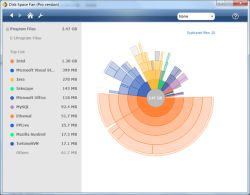

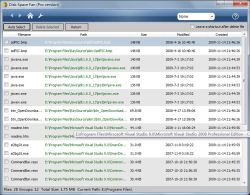

グッチ バッグ 楽天
Save | Cancel