毎日 通常購入しなくては使用できないソフトウエアを無料で提供します!
DiskFerret Personal 2.2.0< のgiveaway は 2017年9月16日
DiskFerretはディスクスペース分析および管理ツールです。 いて分析するとともに、ファイル内にドライブネットワーク共有フォルダは、図や詳細情報をご理解いただくためにどのようなディスクスペースを使っています。 駆動モニターを継続的にモニターカルまたはリモート駆動自由空間および通知またはそのときは低います。
高速視覚フィードバックのディスク使用量のサイズ、種類、日時、属性、またはオーナーです。
-迅速に特定するのがディスクスペースを使っています。
-不要なので、未使用時、バックアップおよび旧式のファイルです。
ビューのディスクスペースのサイズ、種類、属性オーナーです。
-見つ重複ファイルです。
-継続的にモニターしています。
-予定のスキャンされています。
-メール通知の低ディスクスペース。
-迅速に特定するには最大、最小、古いものは最新のファイルです。
-特定ファイル所有者のスペースです。
-予め設定されたカスタマイズ可能なフィルの分析によるファイルの種類、名称、日程、およびサイズです。 を含む正規表現をサポート)です。
-グローバルを除ィルタを指定したフォルダやファイルやファイルの指定された属性から、スキャンします。
-迅速にスペースを無駄にジャンクファイルやプライバシー保護のための清掃ウィザードを閉じます。
プリントデータビューです。
-コスト削減のデータを管理します。
注: 寿命のライセンスには、ザー様は無償アップデートのマイナーチェンジバージョンのみの更新、または将来のバージョンを用意しております;技術サポートは含まれておりません。
The current text is the result of machine translation. You can help us improve it.
必要なシステム:
Windows XP/ Vista/ 7/ 8/ 10; Windows Server 2003/ 2008/ 2012 (Both 32-Bit and 64-Bit Supported); 32-bit Pentium or similar (400MHz or greater recommended); 256MB RAM system memory (500MB or greater recommended); 10MB available disk space; 800x600 resolution with at least 256 colors (1024x768 or higher recommended); Java Runtime Environment 1.6_07 or greater.
出版社:
Swooft Softwareホームページ:
http://diskferret.com/index.htmlファイルサイズ:
5.8 MB
価格:
$25.00
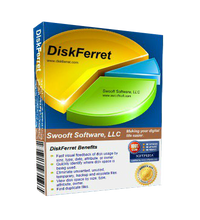


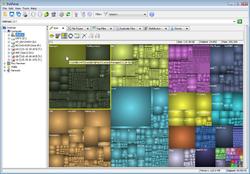


コメント DiskFerret Personal 2.2.0
Please add a comment explaining the reason behind your vote.
This program "requires" Java 1.6. The current Java version (which I have) is 1.8. Therefore - you've guessed it - this stupid program wouldn't run. Uninstalled.
Save | Cancel
Wouldn't run after installation (On Windows 10). Tried 3 times...
Save | Cancel
This looks distinctly like a rip of of the FREE WinDirStat.
Save | Cancel
The biggest downside I've found to DiskFerret is its requirement of Java. I run both Win7 & Win10, have long had Java 32 bit installed in 7 for another app or two [latest = Version 8 Update 144 (build 1.8.0_144-b01)] [64 bit won't work with those apps], but feel it's not worth the hassle [& risk] to install Java in 10 or on any of our other Windows devices. So I've moved on to alternatives that don't use Java -- Google "disk space analyzer" [w/out quotes].
Where I've found DiskFerret & similar most useful is is on smaller SSD & eMMC drives, where space is at a premium. The space hogs I usually try to relocate are sometimes GBs of samples or FX in the User folders, from audio, video, graphics, & image editing software. Installing software can sometimes mean copies of the setup file(s) left in ProgramData &/or Windows\Installer\ &/or the program's folders, & those files can sometimes be huge. I make it a practice to manually update software, because when software updates itself the downloaded update setup file can often be stored in ProgramData. Driver setup files can be very large, e.g. AMD graphics drivers routinely run 400-500 MB, & copies of those get stored in C:\Windows\ System32\ DriverStore\ FileRepository\.
OTOH you don't need a disk space analyzer to tell you to clean out your temp folders or browser cache, or when it comes to old Windows Update files -- running Windows Disk Cleanup after an update in 10 routinely removes 3-5 GB of leftovers you don't need.
Save | Cancel
Drive Monitors continuously monitor local or remote drive free space and notifies you via email when you are low on space.
Er, NO thanks
Save | Cancel