日本語
毎日 通常購入しなくては使用できないソフトウエアを無料で提供します!
DMclone 1.2 (Win&Mac) Lifetime< のgiveaway は 2021年4月4日
本日の Giveaway of the Day
Androidデバイスのあらゆる種類の紛失または削除されたデータを取り戻すのに役立ちます。
効率的なディスククローニングソフトウェア
Windows用DMcloneは、最高のディスククローニングソフトウェアの一つです。 HDD、SSD、メモリカード、USBフラッシュドライブなどをある場所から別の場所に安全かつ簡単にクローンするのに役立ちます。 また、Windows OSを再イ
パーティションクローンモード
パーティションレベルのディ クローンしたハードディスクパーティションの中にある新しいハードドライブのパーティションのデバイスまたはクローンデータから外部デバイスについて、一切の責任を負い車がありました。
ディスク複製モード
ディスクレベルのディスク複製モード。 このモードでは、ハードディスクドライブ全体を別のハードディスクドライブまたは外部デバイスに簡単にクローンしたり、外部デバイスからハードディスク
Windows用のDMcloneが必要なのはなぜですか?
Windows用DMcloneは100%安全なディスククローニングソフトウェアです。 を支持するクローンのハードディスクドライブまたは外部記録装置です。
The current text is the result of machine translation. You can help us improve it.
必要なシステム:
Windows 10/ 8/ 8.1/ 7/ Vista; macOS 10.7 or later
出版社:
Donemaxホームページ:
https://www.donemax.com/disk-clone/dmclone-for-windows.htmlファイルサイズ:
25.9 MB
Licence details:
Lifetime, no updates, no reinstal
価格:
$29.95
他の製品
GIVEAWAY download basket
Developed by Informer Technologies, Inc.
Create videos and snapshots using your webcam camera.
Developed by IObit
Developed by OmicronLab
iPhone 本日のオファー »
$1.99 ➞ 本日 無料提供
Kings Hero is an epic saga about a knight, a classical role-playing game with turn-based combat!
$1.99 ➞ 本日 無料提供
$4.99 ➞ 本日 無料提供
$2.99 ➞ 本日 無料提供
Classic Favorites: Play Chess, Checkers, Reversi, and Solitaire for a nostalgic gaming experience.
$0.99 ➞ 本日 無料提供
Android 本日のオファー »
$4.99 ➞ 本日 無料提供
Resume Builder helps creating a impressive and professional resume & curriculum vitae PDF format in minutes.
$4.99 ➞ 本日 無料提供
$6.99 ➞ 本日 無料提供
Modern, digital watch face with customizations and always-on display mode for WearOS devices.
$1.49 ➞ 本日 無料提供
ATNSOFTの電卓のポイント:✓ 人間工学に基づいたスクリーンキーボードと、日本語や英語などの多くの言語による音声入力で数や数式を入力できます。マイクボタンを...
$9.99 ➞ 本日 無料提供



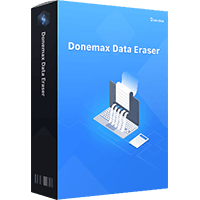
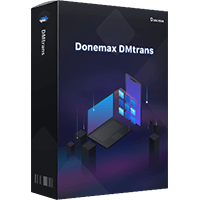
コメント DMclone 1.2 (Win&Mac) Lifetime
Please add a comment explaining the reason behind your vote.
A search for DMClone review, seems that there is little info on this software, though it also seems it is given away frequently.
Is there any real review for this?
Save | Cancel
The big difference between cloning a disk/partition & an image backup is that the backup image takes up less space, because normally the free space isn’t included. Transferring the contents of one disk/partition to another, cloning requires a single step, with the requirement that both disks or partitions are connected to the PC [or whatever device] and online. Restoring an image backup doesn’t have that requirement – just need the backup archive connected – but requires two steps.
Considering that most all image backup apps also do cloning, the potential usefulness of DMclone that occurs to me is that the popular Macrium Reflect backup app does not yet backup or clone USB sticks – you could clone the USB stick to a .vhd file that you created & mounted in Windows for a backup. That said, DMclone uses Easeus drivers [which is good], so the question is why not just install the free version of the Easeus backup app instead? You get more functionality for free. Or any known brand of image backup app that has a free version if the Easeus drivers have some sort of conflict on your system, e.g., Paragon, AOMEI, Macrium etc.
Note: Windows assigns a GUID to every connected drive partition, and those GUIDs must be unique. That means that if you clone a disk/partition and have both the clone & the original connected to the same device, Windows will not work with both until you fix that [Admin Tools -> Computer Mgmt.]
DMclone itself is stored only in the programs folder – no other folders added – and I recorded 100 new registry entries in my Win7 32-bit VM. Uninstall appears to remove the Easeus drivers that were added and requires a restart – curious since the installation did not (?).
On a side note, one of the comments on the GOTD page asked about merging partitions… some partitioning apps do have a merge function, which puts the contents of one partition in a folder on the 2nd. That’s obviously not what the person wanted – “Specifically old(er) Os(that is not Windows 10) games and game data with keys to a current Windows 10 Os” . The way to do that would be to upgrade that OS to Win10. If the old OS was on one machine, and the desired target was another, I’d suggest upgrading the original device, then attempting to transfer that copy of Win10 to the new device, since Win10 will automatically try to evolve to work on the new hardware, adding drivers etc.
Save | Cancel
Rubbish! It can't even find any of my drives/discs. As soon as you open the programme a box comes up saying "Failed to open partition or disk" With a big red exclamation mark.
Save | Cancel
Tried twice to install. There is no place to enter an activation key. Have already uninstalled a previous version for this one and now I appear to be in a trial version now. Not what I anticipated.
Save | Cancel
One installed and activated just gives a message 'failed to find partition or disk' despite having two fully functional HDD's and an SSD. Total waste of time.
Save | Cancel