日本語
毎日 通常購入しなくては使用できないソフトウエアを無料で提供します!
dot11Expert Pro 1.5< のgiveaway は 2019年1月14日
本日の Giveaway of the Day
プロフェッショナルで効率的なビデオコンバーター!
dot11Expertはトラブソフトウェア無線LAN(Wifiネットワークを用いることの詳細な技術情報Wifiネットワークアダプター、Wifiネットワークとそれに関連付けられたアクセスポイントです。
特徴:
The current text is the result of machine translation. You can help us improve it.
必要なシステム:
Windows XP/ Vista/ 7/ 8/ 10 (x32/x64)
出版社:
KC Softwaresホームページ:
http://kcsoftwares.com/?dot11expertファイルサイズ:
2.1 MB
価格:
$19.99
GIVEAWAY download basket
Developed by Adobe Systems Incorporated
Developed by Dropbox, Inc.
A standalone client for accessing Apple cloud storage.
Sync your photos and other files in this cloud storage service.
iPhone 本日のオファー »
Zero-setup Python environment and developer toolbox in a first-class citizen app for iPad and iPhone.
$7.99 ➞ 本日 無料提供
$0.99 ➞ 本日 無料提供
$2.99 ➞ 本日 無料提供
$1.99 ➞ 本日 無料提供
$9.99 ➞ 本日 無料提供
Android 本日のオファー »
Resume Builder helps creating a impressive and professional resume & curriculum vitae PDF format in minutes.
$4.99 ➞ 本日 無料提供
$6.99 ➞ 本日 無料提供
$4.99 ➞ 本日 無料提供
$1.49 ➞ 本日 無料提供
$0.99 ➞ 本日 無料提供
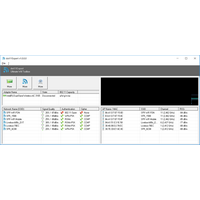


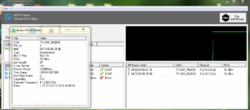
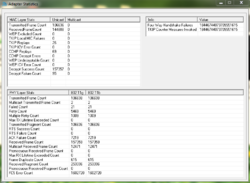
コメント dot11Expert Pro 1.5
Please add a comment explaining the reason behind your vote.
Useless for an AC speed device. No statistics for it, only A/B/G/N. Missing AC. Also the 'wireless' and 'Access Point' buttons always tell you to select a NETWORK. However since it doesn't work for AC speed it seems no choices are shown for network.
Only option is 'DEBUG' but that doesn't seem to do anything?
It could be my Network Adapter, Netgear A6200 AC one? Web site shows V1.0.0 showing AC networks.
Totally useless for me.
Registered OK using values in README for what it is worth.
DELETED now.
Save | Cancel
Worthless. Didn't recognize or display anything. Revo to the rescue.
Save | Cancel
I don't understand why it's only looking for WLAN, instead of a combined solution for LAN aswell but as simple as it looks to me, i'm probably better off with Windows integrated Ethernet Status, Network Connection Details and free SG TCP Optimizer.
Save | Cancel
.
Hmm ... no log or report of "deep statistics", no sorting by columns, no action can be taken by clicking on anything ( like enable / disable card, connect / disconnect network ).
Expert Win Toolbox that can't actually DO anything?
Nice quick viewer, but not much of a tool for anything.
Are you planning on adding control and reporting capabilities to v2?
Thanks.
.
Save | Cancel