日本語
毎日 通常購入しなくては使用できないソフトウエアを無料で提供します!
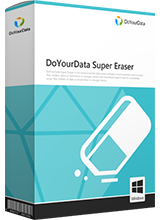
$19.50
期限切れ
Giveaway of the day — DoYourData Super Eraser 6.8 (Win&Mac)
ハードドライブまたはストレージメディアからデータを完全に消去します。
$19.50
期限切れ
ユーザーの評価:
19
コメントを残す
DoYourData Super Eraser 6.8 (Win&Mac)< のgiveaway は 2024年6月2日
本日の Giveaway of the Day
AudibleからDRM保護されたオーディオブックを簡単に変換してください!
DoYourData Super Eraser は、ハード ドライブまたはストレージ メディアからデータを永久に消去する安全なデータ消去ソリューションを提供します。ファイル/フォルダーを消去したり、ハードドライブ/デバイス全体を消去したりできます。また、未使用のディスク領域を消去して、ハードドライブ上の削除/紛失したデータを完全に消去することもできます。
The current text is the result of machine translation. You can help us improve it.
必要なシステム:
Windows Server 2003/ 2008/ 2012; Windows 2000/ XP/ 2003/ Vista/ 7/ 8/ 8.1/ 10/ 11; macOS 12 Monterey
出版社:
DoYourDataホームページ:
http://www.doyourdata.com/data-erase-software/super-eraser.htmlファイルサイズ:
23.5 MB
Licence details:
Lifetime, no updates
価格:
$19.50
GIVEAWAY download basket
Developed by Informer Technologies, Inc.
Developed by ArcSoft
Developed by IObit
Developed by Garmin Ltd or its subsidiaries
iPhone 本日のオファー »
$2.99 ➞ 本日 無料提供
$0.99 ➞ 本日 無料提供
$0.99 ➞ 本日 無料提供
$0.99 ➞ 本日 無料提供
Immerse yourself in the world of extreme 3d driving, where the sky's the limit!
$0.99 ➞ 本日 無料提供
Android 本日のオファー »
The awesome Zombie Age series returns with a lot more of savage zombies, deadly weapons and unique heroes.
$0.99 ➞ 本日 無料提供
$2.99 ➞ 本日 無料提供
Want to get experience and emotion from driving a real city train in the metro simulator?
$0.99 ➞ 本日 無料提供
$0.99 ➞ 本日 無料提供
$2.99 ➞ 本日 無料提供





コメント DoYourData Super Eraser 6.8 (Win&Mac)
Please add a comment explaining the reason behind your vote.
Or to permanently erase data you can simply hold down the shift key and press delete.
Save | Cancel
Laurie, you miss the point. It does not just delete the file/folder/etc without putting it in the trash can, it also OVERWRITES that area on your disk, MULTIPLE times, with securely created 1's, 0's, and random patterns making it impossible to recover. Files deleted, even not in your trashcan, CAN be recovered if the recovery is done immediately and partially recovered if there has not been much disk action (so as to reuse the disk area previously occupied by the deleted file. From their web page: "Government & military erasure standards including DoD 5220.22-M, Peter Gutmann's algorithm, etc."
Save | Cancel
Laurie, though Windows warns you that pressing shift+delete will permanently delete your file, actually the file is not deleted. Windows just removes the filename from the Folder listing and marks the areas that the file occupies, as "free".
Later, when you (or Windows) saves files, depending on the free space available and other factors, it may use some of these so-called "free" locations.
So, since the file contents are not actually deleted, it is possible to get back or recover a deleted file using special undelete programs or file retrieval tools.
Programs like today's DoYourData Super Eraser overwrite these locations with random data, thus making it impossible to recover your file contents.
This is usually not important for us normal users unless you work with super confidential information that "should not get into the wrong hands".
Save | Cancel
Of course, there are several FREE disk/file erasers using DoD certified methods available on the web. They do not require registration and are PORTABLE meaning you can move it to other computers and use them there, even execute them from flash drives! I am not installing this one. Look for "DPWipe" or "Disk Wipe" on the web, for example. I have used DPWipe for over a decade.
Save | Cancel
This version was first given away here in 2022 https://www.giveawayoftheday.com/doyourdata-super-eraser-7/
No one was able to provide information on what changed from earlier versions given away here too. The user interface on the built in Microsoft uninstaller is lacking a scroll bar, and lack the flexibility of sort option available in the windows program and features/add remove programs like sort by installed on date or sort by publisher or any of the column headings in the built in user interface. This program only offers a tiny subset of possible sort options available in windows.
Save | Cancel
Oh and if you had 6.3 or 6.6 previously installed and activated even though 6.8 invites us to uninstall the previous version it only removes the files installed by the original setup program and not those added by the running program i.e. settings and license files... Don't worry about not being able to enter the new license from the readme.txt file as the previous license is re-used with the current version.
Save | Cancel