日本語
毎日 通常購入しなくては使用できないソフトウエアを無料で提供します!

$14.99
期限切れ
Giveaway of the day — DoYourData Uninstaller Pro 4.5
完全にアンインストールプログラムは、Windowsのアプリケーション、プラグインからコンピュータです。
$14.99
期限切れ
ユーザーの評価:
64
コメントを残す
DoYourData Uninstaller Pro 4.5< のgiveaway は 2019年3月26日
本日の Giveaway of the Day
Windows上のiTunesバックアップファイルからiPhoneデータを抽出します。
DoYourDataルで無修飾のソProには、all-in-oneソリューションはWindowsをご利用の完全にアンインストールプログラムは、Windowsのアプリケーション、プラグインからコンピュータです。 でアンインストール選択したプログラムを完全にクリーンのすべての残り物のようなプログラムのジャンクファイルレジストリは、ログ、キャッシュ等
NBに登録データのReadmeファイルです。
ライセンスの寿命ます。
The current text is the result of machine translation. You can help us improve it.
必要なシステム:
Windows 10/ 8.1 /8 /7 /Vista /XP /2000
出版社:
DoYourDataホームページ:
https://www.doyourdata.com/utilities/pc-uninstaller.htmlファイルサイズ:
12 MB
価格:
$14.99
他の製品
GIVEAWAY download basket
Developed by Informer Technologies, Inc.
Developed by IObit
Transfer data between your computer and Garmin devices.
Developed by Disc Soft Ltd.
iPhone 本日のオファー »
Pedali offers interval training that can be customized to best meet your needs whether you want to start running.
$0.99 ➞ 本日 無料提供
$9.99 ➞ 本日 無料提供
$1.99 ➞ 本日 無料提供
With MovieSpirit, you can combine all media elements such as video, photo, music, text and voice with your ideas.
$0.99 ➞ 本日 無料提供
$0.99 ➞ 本日 無料提供
Android 本日のオファー »
Resume Builder helps creating a impressive and professional resume & curriculum vitae PDF format in minutes.
$4.99 ➞ 本日 無料提供
$6.99 ➞ 本日 無料提供
$4.99 ➞ 本日 無料提供
$1.49 ➞ 本日 無料提供
$0.99 ➞ 本日 無料提供

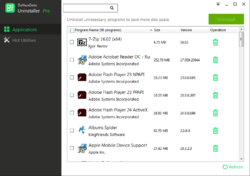

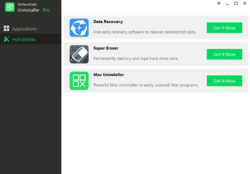



コメント DoYourData Uninstaller Pro 4.5
Please add a comment explaining the reason behind your vote.
I have used this Uninstaller for a good few years now and prefer it to the IObit Uninstaller. Just remember, if you have a previous version of this software then remove it BEFORE installing this version. The reason being, if you try and install this version over the previous older version, then the UPGRADE link won't appear if you leave the older version on. The UPGRADE link is "orange" in colour and is located on the top-right, next to the drop down menu of "About + + + ".
Save | Cancel
After installation message says the license is good for only one year.
Yet the email says Lifetime license with no updates; free tech support.
Can you please tell us which is correct?
I don't ever install limited time license - free or for pay.
Thank you, Michael
Save | Cancel
Nice.... but would like to see app-list be sortable by date of installation.
Save | Cancel
Hi,
If you have activated old version or previous version of DoYourData Uninstaller, you don't need to activate it again. Just download and install the 4.5 version on your computer, it will be automatically activated.
Save | Cancel
Same happened (windows appears and vanishes) whether installing in C: instead of D: or with a version directly downloaded from DoYourData web site. I use Windows 10 personal.
Save | Cancel
Exploro, the point is that this should not be required. The website claims that the "[software] is fully compatible with Windows 2000, XP, Vista, 7, 8/8.1 and Windows 10." If you have to run the troubleshoot comparability wizard to even get it to run on Windows 10, then the above statement is clearly a lie, and the software needs to be revamped.
Honestly, if I have to run the compatibility wizard, then I don't even want it installed on my system. Clearly it was not written with Windows 10 in mind, and based on that knowledge, I don't want it going through my registry and files, because who knows what it might delete that it should not as it is clearly not Windows 10 aware.
Just my opinion...
Save | Cancel