日本語
毎日 通常購入しなくては使用できないソフトウエアを無料で提供します!
Dr. Folder 2.5< のgiveaway は 2018年4月8日
本日の Giveaway of the Day
オールインワンの4Kビデオコンバーター。
博士のフォルダの作品であるソフトウェアを検索できるとの交換の標準フォルダのアイコンまたはその他のアイコンで表します。 でかいやすいインタフェースです。 で、強力なソフトウェアで使いやすいです。 変更できるアイコンのフォルダを迅速かつ自由をクリックするだけで複数のボタンを押します。 なので、博士のフォルダを保存します。 おのフォルダを見て活発なることにより、羨望をお楽しみくレイアウトします。
ご注意:アクティベーション-キーの商品が長いので、必ずコピーの鍵なの追加記号を含むスペース)
The current text is the result of machine translation. You can help us improve it.
必要なシステム:
Windows Vista/ 7/ 8/ 8.1/ 10
出版社:
YL Computingホームページ:
http://www.pcclean.io/dr-folder/ファイルサイズ:
7.75 MB
価格:
$19.00
他の製品
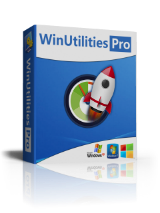
[#####"が受賞歴の収集ツールの最適化および高速システムの性能です。 このスイートを含むユーティリティでクリーンレジストリは、一時ファイルディスク、消去およびインターネットブラウザの履歴には、キャッシュ、クッキーです。 でもサポートdefragmentディスクドライブやレジストリへのコンピュータの性能向上と安定します。 内蔵-起動したときにクリーナーソフト起動時にプログラムの負荷を自動的にwindows、重複ファイルの枕元の目覚ましに、ipodを繋げら折れショートカットやアンインストール不必要なソフトウェアです。 機能などのセキュアなファイル削除、ゴミ箱破砕し、メンテナンス作業スケジュール調整やファイルの回復です。
GIVEAWAY download basket
Bring back the Start button and menu to Windows 8.
Developed by Microsoft
Developed by Stardock Corporation
Developed by Repkasoft
iPhone 本日のオファー »
Phone Drive allows you to store, view and manage files on your iPhone or iPad.
$3.99 ➞ 本日 無料提供
This action roguelite platformer offers challenging new experiences every time you play.
$2.99 ➞ 本日 無料提供
$5.99 ➞ 本日 無料提供
$0.99 ➞ 本日 無料提供
$2.99 ➞ 本日 無料提供
Android 本日のオファー »
$0.99 ➞ 本日 無料提供
Enjoy a relaxing game with a combination of farm-unblocking puzzles, adorable animals, and chaos!
$4.99 ➞ 本日 無料提供
$0.99 ➞ 本日 無料提供
Linea is a colorful square icon pack with line style, black and white colored main icons.
$1.49 ➞ 本日 無料提供
$1.49 ➞ 本日 無料提供
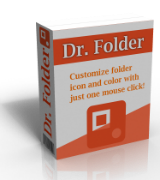

コメント Dr. Folder 2.5
Please add a comment explaining the reason behind your vote.
Install and registration was fine, program also runs ok and is easy to work with.
Like with all other customization tools, this one makes no exception for being completely optional.
In the manual, they show you how to add your own icons but they don't show you how to add whole new groups.
To do this, you need to make a new folder in the \icons subfolder and simply increase the number, the last folder in here is ico011_Folders (it's also missing the localization in the language files, hence i use a different one below because you wouldn't find it in there), so what you do is increase the number and add a proper name to it, we'll do country flags in this example, like ico012_CountryFlags and copy all the *.ico files into this folder. In theory you would be done but if you run the program now, it will show ico012_CountryFlags as a folder name, instead of just Flags or Country Flags, so you need to edit your language file aswell and add that group to it with a proper label. Now open the \lang subfolder, then your language *.xml file, search for ico010_Zodiac to see how they added it and what the code looks like, just copy the scheme in that line including the brackets and paste it in a new line and replace the info with your own data, replace ico010_Zodiac with ico012_CountryFlags and Zodiac as label with Flags and save the file. ( https://i.imgur.com/9Mka0lx.png ) Run the program and it should be displayed properly with all icons in place.
This is what it looks like for me: https://i.imgur.com/GwirhdP.png
A simple button for this would be nice to have, for creating new groups, in general, i think all this is too hardcoded for my taste, it needs to be more user-friendly and tweakable. Add, remove, rename, sort groups, drag&drop icon management (drop new icon folders, drop new icons onto a folder in the group list to add a icon or drag it out to remove it and a simple option to disable drag&drop so you can't change it anymore this way).
The program has a converter included that allows for converting pictures (PNG, JPG, BMP, GIF) into ICO (16x16-256x256) and the option to keep the aspect ratio while doing so. That's something.
So what it does is basically the same thing Windows can do on it's own, except for multiple folders at the same time and you have all icons sorted in groups and there is context menu integration, so you could change icons with a right click in Explorer.
As mentioned, completely optional.
Some free alternatives: FolderIco (free personal), IconTweaker
Save | Cancel
kui_, Thanks for coming up in such a detailed review.
Save | Cancel
Nice little program that does exactly what it was intended to do. Easy install.
Save | Cancel
THIS IS THE BEST folder icon program i have ever used, there is more than enough icons for everyone's files and makes each most easily identifiable even in the most cluttered and most active and crowded desktop.
MOST HIGHLY RECCOMENDED
Save | Cancel