毎日 通常購入しなくては使用できないソフトウエアを無料で提供します!
Driver Booster Pro 6.2.1< のgiveaway は 2019年2月21日
ドライバー6ブースターで更新すべての古い不良となったドライバー1クリックします。 本バージョンでは、ドライバおよびゲームの成分のデータベースを大幅に拡大し、前1,000,000現3,000,000し、ほぼ全ての旧ドライバーおよびゲームコンポーネントに更新されたすべてのユーザーです。 を提供するドライバーを通過したMicrosoft WHQL試験に従ってくださいIObit見直しルールの精度および安全ドライバの更新を保証します。 また、ドライバーのブースター6には、オートドライバー-アップデートサービスでドライバのダウンロード-インストールが行えながら、システムはidleは、保存ユーザーは多くの貴重な時間です。
特に、ドライバーのブースター6を追加しブランドの新しい機能向上、ユーザーに最高のゲーム体験を向上システムの1クリックします。 また、7つの有用なツールにドライバーのブースターで6ユーザーへのシステム、システム情報修正は共通のも面倒などの問題のない音、ネットワーク障害、不良解像度、デバイスエラーになります。 概要には、ドライバー6ブースターな更新古いデバイスドライバおよびゲーム部品ですの固定が難しい問題のシステムの互換性&安定性向上にもつながっていまシステムのためのより良いゲーム体験をします。
ご注意:ライセンス提供のための6ヶ月
The current text is the result of machine translation. You can help us improve it.
必要なシステム:
Windows XP/ Vista/ 7/ 8/ 8.1/ 10; Minimum Memory: 300 MB of free disk space; Screen Resolution: 1024*768 screen resolution and above
出版社:
iObitホームページ:
http://www.iobit.com/driver-booster-pro.phpファイルサイズ:
20.4 MB
価格:
$11.47
GIVEAWAY download basket
コメント Driver Booster Pro 6.2.1
Please add a comment explaining the reason behind your vote.
You're better off not using a driver updating program. Two times I had faulty drivers installed by two different driver updating programs and wound up having to reinstall my Windows 10 operating system. The message I got that a device couldn't communicate with my computer and that I would have to use recovery procedures which I couldn't get to work. Another time my firmware became unusable because of a faulty driver so I had to roll it back. So I let Windows update my drivers. Better to go the Device Manager and update all your drivers there and save yourself a headache caused by faulty drivers.
No need to update anything if things run well.
I have used this program successfully several times. Even though you might not feel comfortable to actually perform the updates you can use it to identify which drivers might need updating and then use that info in Device Manager to actually update the drivers. Just my humble opinion.
Jim
The driver drivel is over rated. You think MSFT, Intel, AMD, nvidia and many many more do not know their hardware and you need to update to some unknown drivers?
There got to be reason for update, if you insert unknown driver, it will not make the system faster, it is all about synchronization, what is the point one driver to be fast, but needs to go through the system drivers to reach its destination.
I have never found a drive to be faster than the original manufacturer's drivers.
Buried under Tools->Rescue Center->Change Backup Folder->Cancel->Network you can find the setting for switching from automatic update of the product to "Notify me when updates are available"
As by default it is set to automatic update, you may want to change that to avoid losing your pro version.
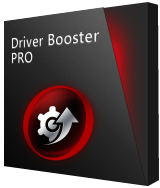

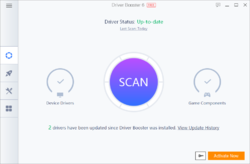

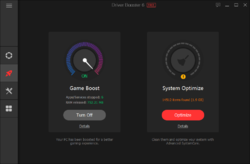
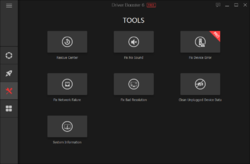

It is a very good software, it can maintain a stable system and can be used with confidence.
Save | Cancel