毎日 通常購入しなくては使用できないソフトウエアを無料で提供します!
Driver Booster 8.5 PRO< のgiveaway は 2021年7月7日
注:PROライセンスは、プレゼントライセンスの登録時に有効になります。
ドライバブースター8は、ドライバの更新ツールであり、間違いなく最新のドライバやゲームコンポーネントを維持するために、その職業の最上部にあります。 これは、Windowsユーザーのために、使いやすい超便利で、強力です。 超大規模なデータベース(4,500,000+)を使用すると、ドライバブースター8は、ワン1クリックですべての古い/障害/不足しているドライバを更新することがで 巨大なデータベースのほかに、それはまた、次の優れた機能を備えています:
運転者の一致の高精度:絶えず最大限に活用されたスキャン論理および独特な一致のアルゴリズムによって保証される
ドライバの更新の高いセキュリティ:サポートされているすべてのドライバは、Microsoft WHQLテストに合格し、厳密にIObitレビュールールに従うことによ
自動運転者の更新:時間を節約するためにシステムが遊んでいる間自動的に運転者をダウンロードし、取付けて下さい
最新のドライバまたは最も安定したドライバ:ドライバ更新の優先順位を自由に選択できます
Offline Driver Updater:インターネットにアクセスせずにドライバをインストールして更新できます
それよりもはるかに、Driver Booster8のBoost機能は、より良いゲーム体験とPCのパフォーマンスをユーザーにもたらすことができます。 また、少なくとも9便利なツールは、音がない、ネットワーク障害、悪い解像度、およびデバイスエラーのような最も一般的な頭痛の問題を修正するために提 一言で言えば、ドライバブースター8は、ドライバを更新し、ゲームを後押しし、一般的なPCの問題を修正するための必需品のツールです。
The current text is the result of machine translation. You can help us improve it.
必要なシステム:
Windows XP/ Vista/ 7/ 8/ 8.1/ 10
出版社:
iObitホームページ:
https://www.iobit.com/en/driver-booster-pro.phpファイルサイズ:
25.8 MB
Licence details:
6 months with full support
価格:
$22.95
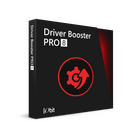

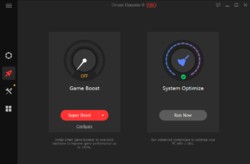
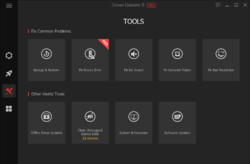
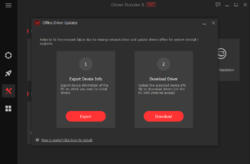

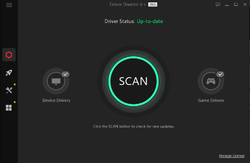
コメント Driver Booster 8.5 PRO
Please add a comment explaining the reason behind your vote.
Warning: Many people have caused themselves big problems by updating their devices with wrong drivers.
I would advice to let the operating system (Windows/Linux/OSX) decide when an update is necessary.
Remember these wise words: "if it ain't broken don't fix it".
Save | Cancel
In response to [ Harry ] who wrote "... Warning: Many people have caused themselves big problems by updating their devices with wrong drivers. I would advice to let the operating system (Windows/Linux/OSX) decide when an update is necessary.
Remember these wise words: "if it ain't broken don't fix it". ..."
So ... you have NOT used IObit Driver Booster then.
Ok, give IObit Driver Booster a try, and THEN let us know how IObit Driver Booster works for you.
- - - - - - - - - -
IObit Driver Booster has lots of tools, including a repair for Device Manager errors, that has eliminated sticky problems for me, and IObit Driver Booster has fixes for no sound, no network, and mis-resolution, plus the ability to find and off-load drivers for another computer that may not have a direct connection to the Internet yet.
Plus, I can compare IObit Driver Booster's recommended list of drivers to what I have and to what the vendor offers and make my own way-better-informed choices.
Plus IObit Driver Booster has a whole suite of software driver updates, such as Microsoft .NET, Visual C++, XNA Framework, Open AL, PhySX, DirectX, and so on, all in one place, easy to install and update.
So, folks, give IObit Driver Booster a try, and THEN let us know how IObit Driver Booster works for you.
Thanks.
.
Save | Cancel
Harry, driver from Windows Update also not foolproof. I was experiencing BSOD after Windows 10 RTM (back in 2015) automatically update and replace my Nvidia driver to bad one, even I have install official Nvidia driver before. Some driver also lagging behind the latest version from official vendor. Also, sometimes it didn't help to find machine vendor specifics driver like ACPI (rather than generic ACPI driver) which could improve performance and computer management, and didn't have drivers for certain obscure devices either!
Save | Cancel
I have used this in the past and have not had any problems. I know some advise not to update drivers manually and to leave it up to Windows to do it automatically. I've never been in a situation where an outdated driver was causing problems and waiting for Windows to, possibly, eventually get to it would have been an issue. Nor have I been in a situation where I updated a driver and it caused an issue. Point being, I don't think such a program is a must but nor do I think it is one to avoid. It just comes down to personal choice.
I'd say try it, it's free today. If for no other reason but to run a scan and see what it says about your drivers. The scan and update are separate steps so running the scan will not modify anything. Once you get the scan results you then have the option to select to update any driver individually, choose a few or all or none.
Also, just FYI if you are hesitant, there is a restore previous feature in the "Tools" section if the new driver poses problems. Additionally, before I do any driver update I create a Windows system restore point just in case. I hope that helps some.
Save | Cancel
" I know some advise not to update drivers manually and to leave it up to Windows to do it automatically."
Microsoft doesn't have access to many drivers, and many drivers that Microsoft does have in its database are Not full packages. The Only driver I've seen Windows Update install that wasn't in the optional download category was a minimal AMD graphics driver -- Not the full driver setup. Perhaps worse, in many cases those drivers listed under optional are older versions when/if they apply to the actual hardware in use -- they don't always.
"Also, just FYI if you are hesitant, there is a restore previous feature in the "Tools" section if the new driver poses problems. Additionally, before I do any driver update I create a Windows system restore point just in case."
If you only install one driver at a time, Windows has the option to boot to the Last Known Good configuration with the old driver -- it's on the same boot menu screen as Safe Mode. And many devices in Device Mgr. let you roll back to the previous driver, providing you haven't deleted the old drivers, e.g. using Disk Cleanup.
Save | Cancel