毎日 通常購入しなくては使用できないソフトウエアを無料で提供します!
Giveaway of the day — Driver Booster Pro 1.5
Driver Booster Pro 1.5< のgiveaway は 2014年8月27日
古いドライバーはPCのパフォーマンスに余計な負担を掛け、ゲームなどのプレーの妨げになったりシステムのクラッシュの原因となるが、 Driver Boosterは古いドライバーを自動的に検知しPCに合わせた最適なドライバーをインストール。クリックひとつで作業が完了。
ゲームプレーヤーには必須のツールでドライバーを改善して最適なゲームプレーを提供。隠されたセキュリティーの危険なものからPCを保護したり、ハードウエアの問題によるシステムクラッシュなどから予防するドライバーアップデートのツールとして便利。
お知らせ:このプログラムは6ヶ月の使用料金が含めれています
<
必要なシステム:
Windows XP/ Vista/ 7/ 8/ 8.1; 300 MHz processor or faster; 256 MB RAM; 50 MB free hard disk space
出版社:
iObitホームページ:
http://www.iobit.com/driver-booster-pro.phpファイルサイズ:
28.2 MB
価格:
$74.85
GIVEAWAY download basket
コメント Driver Booster Pro 1.5
Please add a comment explaining the reason behind your vote.
Well, compared to DRIVERMAX it could find just a few precentage of outdated drivers in my dummy machine (just 8 out of 25)...and I wonder why!
So it's a good software but in my view it's also pretty much overrated but if you use their BETA version you can enjoy the same functionalities as the PRo version for FREE b(but hey...pssssss this is a secret between me and you....LOL!).
BEST FREE ALTERNATIVES
The first thing to do in order to keep your PC in perfect shape is actually to update its INTEL drivers:
http://www.intel.com/p/en_US/support/detect
http://www.intel.com/support/oems.htm
Most important, besides Intel drivers, are also the VIDEO drivers:
http://www.geforce.com/drivers
And if you are a frantic PC GAMER:
http://www.razerzone.com/gamebooster
http://www.geforce.com/drivers/geforce-experience
Then, for the other remaining DRIVERS, best thing to do is to visit your PC manufacturer website and then download all of the right drivers there, according to the model and OS of your PC!!!
For instance, ACER users like me can go here to update the drivers of their machine:
http://us.acer.com/ac/en/US/content/drivers
And as final touch you may also use FREE driver updaters…
The most accurate one I found so far is DRIVERMAX, by Innovative Solutions: the only problem is that you need a PREMIUM (==> $$$) account to update ALL your outdated drivers, otherwise you can update only 2 drivers a day, which is better than nothing of course!
http://www.drivermax.com
Other excellent FREE tools are also these:
* Driver Easy
http://www.drivereasy.com
But if you don’t want to install anything, well no problem.
http://drivereasy.com/scannow
* (Portable) DUMO
http://www.kcsoftwares.com/?dumo
* (Portable) Driver Identifier
http://driveridentifier.com
* MaConfig
http://www.ma-config.com/en/detectoffline
* Slim Drivers
https://www.slimwareutilities.com/slimdrivers.php
There’s also an amazing FREE Russian app which automates the process of finding, installing and backing up the right updated drivers of your system with an unique and pretty infallible approach. The only problem is that it comes with an ISO file of 4GB in size.
http://drp.su
My 2 cents for today's giveaway! ^_^
Installed and registered without problems on a Win 8.1.2 Pro 64 bit system.
During installation you can deny to install the additional system care ...
A company without name and address. We had had version 1.0 on October 18th, 2013. Here are the old reviews:
http://www.giveawayoftheday.com/driver-booster-pro-1-0/
I will describe the program, not the question of "usefulness" (if it ain't broken, don't fix it - Microsoft installs the latest drivers...)
A small non resizable window in dark colors opens, with the feedback button, you will see a toll free phone number for problems with this software. That's good. The second button allows you to backup the drivers, the third to restore them and with the skin button, you can change the appearance.
The programs scans automatically your drives against a driver base, and if it finds a newer version number, it informs you, that you have "outdated" drivers. In my case it shows an old Realtek High Definition Audio driver and an outdated Graphics driver, which has been updated by the driver's company software some weeks ago.
It is good, that it doesn't detect ten, twenty or thirty drivers to update, like other "driver update" programs (Buy it and fix it NOW!).
Before updating you should backup the driver. In my eyes this should done by the software itself automatically.
With the update button, it loads the "new" driver - I hope, that this download is done from the drivers company side and not from one of the many "driver repositories". The software does not show, from where it updates.
My network analyzer shows me, that the software loads the drivers from a page: http://www.cd4o.com/drivers/v14/51/realtek/win7_win8_win81_r275_vista64_v78b4.dbz
I would prefer the original side...
Does what I claims and you have to know, what you do.
Uninstalled via reboot, I prefer to select the drivers from the producers site manually.
Hmm, automated driver updating programs don't seem to care, if it's a signed driver or some homemade infected one, it finds. Excuse me, but I was not at all impressed last time, Driver Booster was offered. Well, I tried it, and it told me, that my chipsetdrivers was outdated - among some others. Well, by common sence, I just fetched one driver at the time, and I got hit the first time. It was an infected driver, and it succeeded sneaking by my Bitdefender T.S. - the first time. I recommend, you download your drivers from the vendor's homepage. Sorry, for my rant, but by obvious reasons I don't trust a "company", who copied Malwarebytes database and uses it in their "own" releases. Anyway, thanks for keeping this awesome site interesting - to the team behind GOTD and my fellow users givin' usefull reviews everyday. Greets from Denmark
In the past I used IOBIT smart defrag,driver booster and advanced system optimizer.In the start,my pc was running better,but after about two months,everything start to deteriorate.First,Driver booster took every time more and more time to scan.Then,smart defrag became aggressive in offering me another IOBIT products.And so on.
I got tired of that.
And I uninstalled all IOBIT products.
But,alas!
I only thought that I uninstalled IOBIT.
IOBIT smart defrag continued to defrag my pc boot time??
Nothing could remove stubborn IOBIT smart defrag,not even Revo uninstaller,nor bit remover-specifically made for removal of IOBIT products.
You can read about this below:
http://techdows.com/2010/05/remove-left-over-entries-of-iobit-products-with-t-tools-bitremover.html
Finally,after hours of aggravation,I promised myself to never use IOBIT products again,I found manually trace of IOBIT on my pc hard disk,and deleted it.
Now,I will not use IOBIT products,any product,even if IOBIT gives me money or free lunch!
No sir!
Thank you,but no!
Pros
the appearance is awesome
easy to install and use
cool for the games drivers
footprint impact on the pc registry: 1 entry instead of 150 approx.
performs all necessary functions
backs up the configurations before making any changes.
eats far less RAM than other similar programs.
and it's fast
Cons
only 6-months...
It does not take up much memory while scanning. I think I now face no problem with updating my computer drivers manually...overall good.
By the way, it's absolutely better than Driver Max.

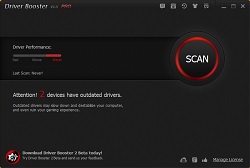
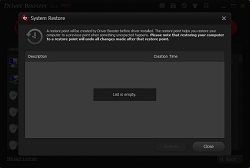



昨夜の夜に現在使っているノートパソコンのハードディスクの交換をした
320GBのを1.0TBにしてからソフトを導入しましたら結構、更新するドライバーが13もあったので更新した。
尚、インストール時に同じメーカーのソフトをインストールするかのが表示されたので必要無かったのでチエックマークを外してインストール。
メニューを日本語に出来るのでいいかも。
Save | Cancel
追加(書き忘れ)
日本語表示でした
Save | Cancel
インストールした。
ユーザ登録は、右下の購入ボタンから。
実行した。古いドライバが1つ。非常に古いドライバが3つあった。
更新してみたら・・・復元ポイントも自動作成される模様。
問題無く、更新された。
今まで特に問題無く使えていたPC、焦ってドライバ更新の必要もないのだが。。。
まぁ、更新後問題にはならなかったかな?復元ポイントもあるし、入れたい人はどうぞ! ってことで。
Save | Cancel