毎日 通常購入しなくては使用できないソフトウエアを無料で提供します!
Driver Techie Pro 1.0.1.1< のgiveaway は 2022年7月29日
Driver Techieは、強力でありながらシンプルなWindowsデバイスドライバーアップデーターであり、古いドライバーや誤ったドライバーによって引き起こされるコンピューターの問題を修正するのに役立ちます。したがって、技術に精通していない場合でも、コンピュータの音が突然鳴らない理由、モニターの表示が突然歪む理由、およびそうでないときに死のエラーのブルースクリーンが常に表示される理由を理解するのに十分ではありません。コンピューターに変更を加えても、Driver Techieは袖をまくり上げ、2回クリックするだけでこれらの問題を解決します。[今すぐスキャン]をクリックしてから、[すべてのドライバーを更新]をクリックします。コンピューターに適したドライバーを見つけるために必要な知識がある場合でも、ドライバーを自分で手動で検索、分析、およびインストールするために時間を費やす必要があります。 Driver Techieを使用すると、これらすべてが自動的に処理されます。したがって、貴重な時間を節約して、より価値のある価値のあるものにすることができます。それとは別に、私たちの増え続けるドライバーデータベースは、私たちが持っているドライバーがあなたのコンピューターの問題を解決するのに十分良いことを保証します。しかし、それだけではありません。提供するドライバーがWHQLによって認定され、テストに合格していることを常に確認しています。これらのテスト中に、可能な限り多くのハードウェアデバイスを見つけることができます(これは、ドライバーテストチームが地球上で最大のハードウェアデバイスハブの1つにある場合に非常に便利です)。問題解決者です。
The current text is the result of machine translation. You can help us improve it.
必要なシステム:
Windows 7/ 8/ 8.1/ 10/ 11 (x64)
出版社:
Techiewareホームページ:
https://drivertechie.com/ファイルサイズ:
7.6 MB
Licence details:
6 months
価格:
$19.95


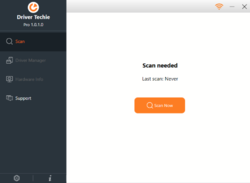
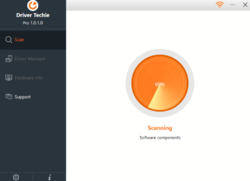
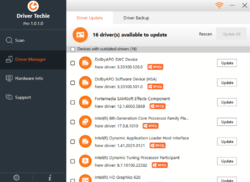
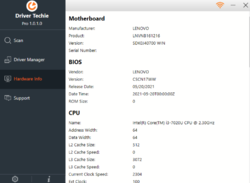
コメント Driver Techie Pro 1.0.1.1
Please add a comment explaining the reason behind your vote.
Never used these driver updaters for years. These can totally screw your PC, not saying this one will, I just don't trust them anymore. If I want updates I would go to Intel's or whoever's website using their own search tool.
Like they say, If it aint broke, don't fix it!
Save | Cancel
Been using computers extensively since 1984, Used many driver updater programs without many problems and none that I couldn't easily resolve. This program appears to do the job but I have one suggestion. It does NOT tell you what the source is for the update. That makes me uncomfortable. I would appreciate Driver Techie Pro to indicate what the source is for the update.
Save | Cancel
Activated program and added admin privileges. Program ran and scanned for 2 seconds then disappeared. Nothing in Event Viewer. Program icon appears in system tray and disappears on mouse over. Rebooted but had same result. Win10 64bit.
Save | Cancel
You should check your motherboards web site and update when they release updates. Using these type of programs can cause more harm than they fix or claim to.
Save | Cancel
I've used this program when it was offered about a year ago and and it's worked very well, so far no hiccups.
Before running any driver updates software, save yourself a headache and do a backup first.
My procedure is to update one driver at a time followed by a reboot. This can be time consuming if you have a lot of drivers to update but you don't need to do it all at once, maybe spread it out over a few days but this procedure will help you identify a driver update that is not compatible with your system before going on too much further. Re-install old drive and carry on.
Save | Cancel