日本語
毎日 通常購入しなくては使用できないソフトウエアを無料で提供します!
DupHunter 2.0< のgiveaway は 2016年2月10日
本日の Giveaway of the Day
Androidデバイスのあらゆる種類の紛失または削除されたデータを取り戻すのに役立ちます。
DupHunter は重複イメージを発見する新しい方法を提供するツールで、コンピューターで写真をスキャンして重複イメージを削除し同じような写真の中でベストなイメージのみをキープ。写真撮影が続けて実施されたものやコンテンツベースで似通ったイメージがあるものを自動検知することも可能。
ユニークなイメージ分析機能で似通ったイメージを検知するだけでなく迅速な検索を実施。
必要なシステム:
Windows XP/ Vista/ 7/ 8/ 10
出版社:
TeoreXホームページ:
https://www.duphunter.com/ファイルサイズ:
12.8 MB
価格:
$19.99
他の製品

PhotoScissors は写真のバックグランドを削除して必要なものを抽出。削除したいバックグランドをマークするだけであとはこのツールが処理。 パーソナルライセンスを50%割引提供。

Inpaintは写真修正ツールで イメージのピクソルを修正。不必要なロゴ、ウォーターマーク、ライン、人、物体を削除。マニュアル操作なしで不必要なものを削除し写真を修整。 パーソナルライセンスを50%割引提供。

FolderIco はWindowsフォルダーのアイコンを作成。普通の黄色のフォルダーをカラフルなものに変換したい?そんな方に最適でクリック作業で簡単にカラーを変更。 パーソナルライセンスを50%割引提供。

PhotoStitcherは写真を自動的につなげてパノラマイメージを作成。重なるような写真をたくさん撮影して接続ボタンをクリックするだけ。 パーソナルライセンスを50%割引提供。
GIVEAWAY download basket
Developed by Informer Technologies, Inc.
View, manage, encrypt, pack, and unpack archive files.
Heal up your system and speed up your PC with the help of 25.
Developed by IObit
iPhone 本日のオファー »
$9.99 ➞ 本日 無料提供
Set days/dates to pray for various items plus reminders with call/text/email actions, search, tags.
$0.99 ➞ 本日 無料提供
Over a thousand unusual, confronting and funny quotes from the Bible and from well known religious skeptics.
$3.99 ➞ 本日 無料提供
Record the routes/tracks of your hikes, bike tours, excursions, trips or sporting activities and evaluate them on a map.
$2.99 ➞ 本日 無料提供
Pepi Bath 2 is a role playing game, a toy and a little helper — depends on what are you looking for.
$2.99 ➞ 本日 無料提供
Android 本日のオファー »
efense RPG is to train heroes, towers and pets to defend the Castle against enemies.
$1.59 ➞ 本日 無料提供
The ultimate digital card maker, making it easier to create a calling card, networking card, or name card.
$4.99 ➞ 本日 無料提供
$1.49 ➞ 本日 無料提供
An AppLocker or App Protector that will lock and protect apps using a password or pattern and fingerprint.
$84.99 ➞ 本日 無料提供
Meteoroid - Icon pack is a Unique Meteor shaped icon pack with material colors.
$1.49 ➞ 本日 無料提供
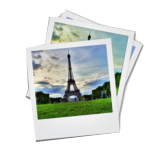

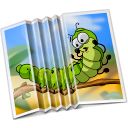
コメント DupHunter 2.0
Please add a comment explaining the reason behind your vote.
Installed and registered with ease and opens up a dreary looking mud coloured interface.
For my first test a JPG image was saved with different compression levels it was also resized, all were placed into a single folder.
The program rapidly found that they all had the image same and marked them as duplicates.
In my second test scanned a small partition that I know has many, many duplicate files and it found them.
It displays them as thumbnails in a window but to get information you need to select them individually, this makes removing them a tedious business.
From my own programming experience I know it is difficult to find a useful method of organising the results.
Certainly in my second test it would have been better if I could have grouped them by the folder names or paths.
Using Timeline many of the selection disappeared, a bit of a surprise.
In my first test the files were put in the root directory of a partition and when that folder was scanned it quickly found the duplicates.
When the same test was done using the folders and subfolders menu selection it did not find the duplicates, a serious bug.
When it does a scan using the Similar selection the level of similarity was not possible to set.
From a user point of view it is not particularly pleasant to use and the fact that it got different results when the selection was a Folder or Folders And Subfolders when it should have been the same result an obvious bug.
It still needs a lot of development and I will not be keeping it.
Save | Cancel
I have been using Awesome Duplicate Photo Finder < http://www.duplicate-finder.com/photo.html > for some time and can't believe how accurate, how fast and how good it is.
Save | Cancel
Bernice
It would seem you are new to GATD. It is normal, and one of the most appreciated by many visitors, functions of the comments to identify alternative similar software. We are all free to take or leave any such offerings as we wish.
Save | Cancel
Bernice
The point is that Gary gave info for a free program that will do the same thing as DupHunter. It is an alternative to the program being offered today thus Gary's post is relevant. No need to run through any install hoops or purchase upgrade licenses with Awesome Duplicate Photo Finder. I found Gary's post to be far more useful than your unnecessary post. Looking at the "Did you find this comment useful?" votes, it appears that many agree. Thank you Gary for providing the link to Awesome Duplicate Photo Finder.
Save | Cancel
Giovanni used to provide links to alternate choices all the time. I really miss him.
Save | Cancel