毎日 通常購入しなくては使用できないソフトウエアを無料で提供します!

Giveaway of the day — Duplicate MP3 Finder Plus 7.0
Duplicate MP3 Finder Plus 7.0< のgiveaway は 2017年12月12日
だけ早く重複した音楽ファインダーとので100%正確な結果がまねんどろいどで登場です。●
- 比較のオーディオコンテンツは、100%正確な結果
- 高速アルゴリズムの比較;
- スマート選択を自動的にチェック、不要なオーディオ
- 支援のほぼすべての大人気オーディオ形式は、
- 非常に使いやすいだけで1クリックの取得結果
- 柔軟な資料ドライブ(s)は、フォルダ、ファイルタイプ(s);
- 再利用可能な結果を保存または荷重に重複上場オーディオ;
- ホオプション:スマート選択、フォルダやファイルは、隠しファイルを除く道;
- マーク隣接の複製オーディオの団体により色が異なる特徴があります。
ご注意:シングルライセンス(1本)(寿命のライセンスなプ)は含まれていませんのでこのバージョンです。 ここをクリック を非常に大きな割引価格その他のライセンスの寿命アップを推進す。
The current text is the result of machine translation. You can help us improve it.
必要なシステム:
Windows XP/ 2003/ Vista/ 7/ 8/ 8.1 /10 (x32/x64)
出版社:
TriSun Software Limitedホームページ:
http://duplicatefilefinder4pc.com/duplicate-mp3-finder-plus.htmファイルサイズ:
5.25 MB
価格:
$24.99
他の製品

適切にリマインダーを削減RSI(反復性のストレス傷害のリスクです。 でには、マルチタイプの休憩注意事項などのマイクロ-ストレッチ、目の演習を歩め、お客様のパソコンの利用モデルです。 すべての設定は設定できます。

[#####"優しいworktime計算します。 で計算が出来るようになり/カウントの時間消費のタスクにより、秒、分、時間、日、週、月、年その合計の平均です。
GIVEAWAY download basket
コメント Duplicate MP3 Finder Plus 7.0
Please add a comment explaining the reason behind your vote.
This software is a joke!!! I saved an identical copy of an MP3 file, then I changed the ID3 tags in one of the songs.
With MP3TAG:
https://www.mp3tag.de/en/
Then the software did not recognize the files as the same song anymore....
This is not an "Audio Comparing" software!!! It is a "FILE COMPARING" software!!!!
There are plenty of "duplicate file finder" that do the same thing but 100% FREE!!!!!!!!!!!!!
http://www.softpedia.com/dyn-search.php?p_sortby=0&p_category=0&p_picks=0&p_license=1&p_lastupdate=0&search_term=duplicate+file+finder
------
Audio Comparer is the best software for "Audio Comparing" i hawe use.
http://www.softpedia.com/get/Multimedia/Audio/Other-AUDIO-Tools/Audio-Comparer.shtml
AppKing, I agree on this. I did that same thing and program didn't find the copy, as same with changing name of song.
Downloaded and installed easy, I knew i had duplicate MP3 files in my music folder so i thought i would try this instead of doing it manually, it did not find one Duplicate MP3 file, uninstalled very very quickly
Yes, it is a simple binary comparator, if that. It is not content aware.
It will only allow me to scan folders on the C drive.
Sorry a waste of time.

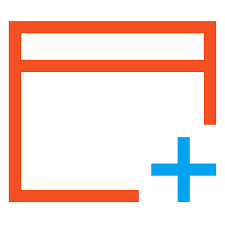



Japanese translation of a summary
愛用していただける、まさに100%正確な結果が出る高速な重複音楽検索ソフト
●オーディオコンテンツを比較、100%正確な結果
●高速比較アルゴリズム
●スマート選択…自動的に不要なオーディオを検査
●ほとんどすべての一般的なオーディオ形式をサポート
●極めて簡単な使用、結果を得るのに必要なのは一クリックのみ
●柔軟な入力…ドライブ、フォルダー、ファイル、そして形式
●再利用可能な結果…重複オーディオ一覧の保存、呼び出し
●有益なオプション…スマート選択、サブフォルダー、隠しファイル、除外パス
●隣接の重複オーディオグループを別々の色で表示
Save | Cancel