毎日 通常購入しなくては使用できないソフトウエアを無料で提供します!
DVDFab Media Player 2.2.0.0< のgiveaway は 2013年11月26日
DVDFab Media Player はa Windowsベースのメディアプレーーやーで、 Blu-ray と DVD、そして他のビデオファイルもプレーバック、また Blu-ray AND DVD 、ISO image もサポート。 Windowsユーザーに最適なメディアプレーヤー。
Blu-raysのメニューからの操作、Cinavia保護 Blu-raysとビデオもサポート。 7.1複数チャンネル・オーディオのアウトプットもサポート。
機能:
- 小さなプレーヤー・フットプリント – 10 MB以下;
- オリジナルのBD、DVDディスクをプレー;
- Blu-ray/DVD ISO;フォルダーをプレー;
- Cinavia保護Blu-rays;ビデオをプレー;
- ナビゲーションのメニューや自分の好きなものを選択できるシンプルモード;
- 好きなスキンを選択
必要なシステム:
Windows 8/ 7/ Vista/ XP (x32/x64)
出版社:
Fengtao Software Inc.ホームページ:
http://www.dvdfab.com/media-player.htmファイルサイズ:
18.6 MB
価格:
$49
他の製品

DVD Copy はDVDを新しいDVDへコピー、複製したりコンテントを編集したり、 DVD をISO ファイルへコピー。ファイル凝縮も可能。 Special 25% OFF coupon code for GOTD users: FB-ZJC-OFF (valid from Nov 26th to Nov 28)

DVDFab Blu-ray はDVDを新しいDVDへコピー、複製したりコンテントを編集したり、 DVD をISO ファイルへコピー。ファイル凝縮も可能。4つモードを提供。 Special 25% OFF coupon code for GOTD users: FB-ZJC-OFF (valid from Nov 26th to Nov 28)

DVDFab DVD Ripper はDVDのコピー、変換ツールで、DVDを変換、コピー。保護されたDVDにも対応。 Special 25% OFF coupon code for GOTD users: FB-ZJC-OFF (valid from Nov 26th to Nov 28)
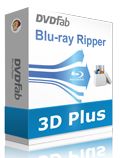
DVDFab Blu-ray Ripper (3D Plus)は 2D/3D Blu-ray を 2D/3D ビデオへ変換、コピー。コピー保護のものにも対応。迅速な処理で、Blu-ray 3D コピー機能を無料提供。 Special 25% OFF coupon code for GOTD users: FB-ZJC-OFF (valid from Nov 26th to Nov 28)


コメント DVDFab Media Player 2.2.0.0
Please add a comment explaining the reason behind your vote.
Check the "About" after registering to find that this version expires in ONE year.
So it's a time limited version, what happens when it expires? Nag screens? Reverts to a trial or lite version? I think the developer should let us know. And it be made plainer in the blurb that this is a 1 year licence only.
... uninstalling
Save | Cancel
Well, if you are a frantic Blu-Ray movie Junkie this GAOTD is the right tool for you: very easy to use with a neat GUI and excellent audio/video quality.
Advanced users can also choose the subtitle files or change the audio track/aspect ratio, as well as create playlists, capture frames, and jump to DVD chapters with ease.
So overall I found this GAOTD pretty GOOD but a little bit OVERPRICED as well, when compared to other FREE ALTERNATIVES out there.
Now, according to the developer, “DVDFab Media Player always supports newly released movies as long as you allow it to access Internet and get advantage of its powerful server”.
Could the developer of this tool be so kind to explain us what this really means? Does it means that we have to always be connected to the WEB in order to watch a whatsoever DRM-protected Blu-ray movie, or is the internet connection required only to download a certain "patch" necessary to bypass the latest DRM protection?
And can this tool really bypass any DRM protection out there, including the latest ones? If the answer is YES, it can....well this app could become a keeper...if NOT, it's just an ordinary Media Player as many Others on the Market!!
BEST FREE ALTERNATIVES
PotPlayer is the best Media Player I ever used so far (trust me...it outclasses VLC Player 10 times out of 10):
http://codecpack.co/download/PotPlayer.html
However, exactly as VLC Player, as far as I know it doesn't support the latest Blu-Ray Movies DRM protections... so to decrypt them you need first an external (FREE of course!!) app like like "BDlot DVD ISO Master" and/or " DVDFab HD Decrypter":
http://www.softpedia.com/get/CD-DVD-Tools/CD-DVD-Images-Utils/BDlot-DVD-ISO-Master.shtml
http://www.dvdfab.com/hd-decrypter.htm
Nevertheless, to play Blu-Ray DRM protected movies, with the ability to decrypt and backup them as well (compatible with BD+ and AACS protected Bluray), so as to play them from the HD and even from the virtual driver of your PC, you may also try the excellent freeware "DAPLAYER":
http://www.digiarty.com
Another excellent FREE & PORTABLE lightweight feature-packed Media Player app, almost anybody seems to be aware of, is also “Light Alloy”, which supports almost all Multimedia formats out there (AVI, MKV, 3GP, ASF, OGG, MP3, Blu-Ray, DVD etc…), meaning you no longer need to install any codec pack (Automatic detection of the codec needed also supported).
http://www.light-alloy.ru
See also:
http://www.splayer.org/index.en.html
Enjoy!
Save | Cancel
Expires after one year!!
Save | Cancel
I tested it out and it is a great media player. Be sure to go to the General Setting by right clicking on it and uncheck auto check for updates unless you are ready to purchase this. There are some other setting there you may wish to change:
http://imgur.com/dZXdlaE
It is able to boost the volume higher than it was recorded to play like VLC Player can (which Zoom Player could not do when it was offered here.) It does not have the ability to put the video in slow motion which VLC player can do. Even VCRs had slow motion, I don't understand why this feature is so hard to find in a media player. Slow-mo was hard on VHS tapes but in 2013 I should be able to run and video back and forth in any speed and analyze every frame if I want.
I wouldn't put one dime into developing a media player in hopes to profit from it because the freebies are too plentiful. I do suggest you get this because some videos just work better on other players and you may find this is worth the money.
My favorite Free media players:
VLC Media Player
Zoom Free Media Player
Media Player Classic
Media Player Classic Black Edition
Gom Player
Save | Cancel
Pros
*Plays Blu-rays (disc, folder, ISO), DVDs (disc, folder, ISO), and other video formats, including DRM-protected content
*Supports Blu-ray and DVD menu
*Clean, easy-to-use interface that has multiple different skins you can use in the program
Cons
*Ran into a bug on one of my test computers
Final Verdict
Click here for final verdict and full review
Save | Cancel