毎日 通常購入しなくては使用できないソフトウエアを無料で提供します!
DVDFab Video Enhancer AI 1.0.2.4< のgiveaway は 2022年2月2日
DVDFabビデオエンハンサーAIは、ビデオ品質の向上と解像度の拡大のためのAIベースのツールです。ニューラルネットワークと超解像技術によってトレーニングされたAIモデルを使用すると、画質が低く解像度が低いビデオや映画を自動的に強化できます。大画面で再生すると、これらのビデオの視聴体験が向上します。
The current text is the result of machine translation. You can help us improve it.
必要なシステム:
Windows 10/ 11; RAM: Minimum 8GB
出版社:
DVDFabホームページ:
https://www.dvdfab.cn/video-enhancer-ai.htmファイルサイズ:
1.73 GB
Licence details:
1 year license
価格:
$109.99
他の製品
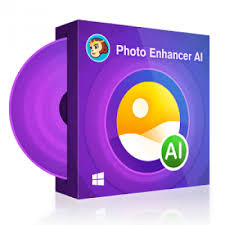
[## features1 ##]は、写真の見栄えを良くするための究極のツールです。 Photo Enhancer AIは、何百万もの専門的に強化されたサンプルでトレーニングされたディープニューラルネットワークを利用して、品質を損なうことなくピクセル化された写真をアップスケールできます。また、写真に漫画の効果を適用したり、ディテールを失わずに写真のノイズを減らしたり、ぼやけた写真をシャープにしたり、白黒写真に色を付けたりすることもできます。

AIを利用した補間により、フレームレートが最大60 FPSに向上し、ビデオがよりスムーズになります。 [## features2 ##]は、前景要素と背景要素を区別し、新しいフレームを生成して元のフレームの間にスロットを設定し、ビデオのフレームレートを最大60 fpsに上げて、よりスムーズに表示することで機能します。
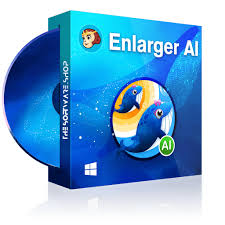
超解像技術[## featured3 ##]を使用すると、世界初の完全なディープラーニング対応のビデオアップスケーリングソリューションで、ビデオを480p(SD)から1080p(Full HD)、または1080pから4Kに拡張できます。ビデオ画像を300%拡大し、その間に、ビデオ品質を飛躍的に向上させるために詳細を追加します。
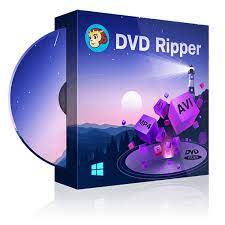
提供されたプロファイルの海でビデオ再生をサポートする任意の主流のビデオおよびオーディオ形式またはデバイスに任意のDVDをリッピングできる多用途のDVDリッパーソフトウェア。

他のBlu-rayリッピングソフトウェアとは異なり、[## features5 ##]はBlu-rayをロスレスビデオ(MP4 / MKV / M2TS.Passthrough)およびオーディオ(DTS-HD、TrueHD、TrueHD Atmos、DTS:X)にリッピングできます。ホームシアターの高品質な再生につながります。
GIVEAWAY download basket
コメント DVDFab Video Enhancer AI 1.0.2.4
Please add a comment explaining the reason behind your vote.
With conventional software anything you do with video [or photos] is going to reduce the quality, if sometimes only slightly -- that's why pros shoot at a higher quality / resolution that what they'll use for final delivery. The original has a finite amount of data, and you'll lose some of that data editing. Using AI however you can add data, and not just through interpolation [software guessing] -- AI learns through processing vast amounts of images &/or video what stuff is supposed to look like, so it can basically add to the original data you feed it. The more data AI is fed, the better it gets, so things like DVDFab Video Enhancer work better the more they're used, e.g. some of Photoshop/s AI filters show dramatic improvement a year after introduction. A downside is that using AI isn't always fast -- DVDFab says: "... the time needed for the conversion differs a lot due to different PC hardware configurations and users’ output demands, ranging from 8 to 30 hours."
Because it takes so long you're probably not going to see reports of how well a newly installed copy of DVDFab Video Enhancer works. I am optimistic however after using the Denoise portion of DVDFab Photo Enhance AI, though there are 2 things concerning that earlier GOTD I want to warn about. One is relatively minor -- the software stores temp files in [My] Documents, and very frequent changes in those temp files can be a PITA if that's synced with OneDrive, so turn off syncing for the DVDFab folders. The 2nd problem is that on *some* photos / images there are small areas where the process actually distorts the original.
That said, I'm excited at the possibility of converting some of the Many DVDs we have to a higher resolution that's watchable on our 4k TV.
1.73GB Size?
The authorization process (using the info provided from the 'how to authorize...' email) fails with "User name or Password is incorrect, please check it"
I am an existing customer with a StreamFab lifetime license. Maybe that's the problem?
Helen,
I did use the information provided in the email. It failed with the error message "User name or Password is incorrect, please check it". I checked it and confirmed that I had entered the correct information.
I am still unable to complete the authorization process.
Dear GOTD users,
the registration is fixed now and you should have no problems registering the program.
Please try to register your copy again!
Sorry for the inconvenience!
GOTD team




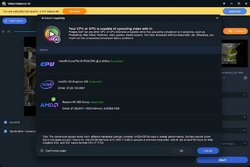

I put my e-mail to the website and install this. I verify my account but it is still trial version.
What should I do?
Save | Cancel