毎日 通常購入しなくては使用できないソフトウエアを無料で提供します!
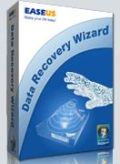
Giveaway of the day — Easeus Data Recovery Wizard 5.0.1
Easeus Data Recovery Wizard 5.0.1< のgiveaway は 2010年11月18日
>フォーマット回復、削除・損失データー回復を実施する高度なデーター回復プログラム。
データー回復を処理し、フォーマットされたドライブからのデーター回復も可能。 Data Recovery Wizard はハードウエア RAIDとハードドライブ、USB ,SDカード、メモリーカードなどからデーターを回復。
必要なシステム:
Windows 2000/XP/2003/Vista/2008/Windows 7
出版社:
CHENGDU YIWO Tech Developmentホームページ:
http://www.easeus.com/datarecoverywizard/ファイルサイズ:
4.41 MB
価格:
$69.95
他の製品

EASEUS Todo Backup, supporting Windows 2000/XP/Vista/Windows 7 and Windows Server 2000/2003/2008, is potent FREE backup software providing system backup & restore, hard disk or partition backup & restore, disk clone to protect your system and disk. It can back up whole PC, including the operating system plus your data, applications, settings and everything!

As Partition Magic alternative, EASEUS Partition Master freeware is an ALL-IN-ONE partition software and the most convenient hard disk partition manager toolkit including Partition Manager, Disk & Partition Copy Wizard and Partition Recovery Wizard on MBR and GUID partition table (GPT) disk under Windows 2000/XP/Vista/Windows 7 and Windows Server 2000/2003/2008 (32 bit and 64 bit).
GIVEAWAY download basket
コメント Easeus Data Recovery Wizard 5.0.1
Please add a comment explaining the reason behind your vote.
Is this exactly the same as the version 5.0.1 previously on GOTD?
I will say it works in the one "real life" test I had, my uncle lost a ton of pictures on his camera (200+) when one of my cousins was playing around with his camera and somehow deleted everything. Some of the pics were some of the last taken of my mom before she passed away so it was pretty critical to me to try to get them back-- thankfully this software got about 90% of the pictures back, including all of the ones of my mom.
I'm not completely sure how the pics were deleted (if it was a format, "delete all", or what; but my uncle had even been taking new pictures not realizing they might be recoverable at first) but it DID work.
Thanks to Easeus for making this available in the past and just for it working..!
For those wondering, this version is dated 2010 March 15, and the previous Giveaway is dated 2010 February 6 - the executables are different sizes - I assume that there were a few minor bug fixes / recompile differences and ChengDu YiWo didn't feel that there was any operational change warranting a version number change.
No single unerase / file recovery application seems to catch everything, but I would recommend Easeus DRW as one of the better ones, with reasonable speed. (The really fast ones tend to miss the most files). Always recover files to a different drive, because recovering cross-linked files in place prevents recovery of the alternate version (which could actually be the correct version).
As a reminder to all, defragment your drives regularly. Recovering fragmented files is usually a futile effort.
I have run previous DRW versions as a portable program - copy the installed directory onto a USB drive and run DRW.EXE from the USB drive directory. Just make sure that the Microsoft runtime libraries shipped with DRW are found in the DRW directory to avoid conflicts with other versions on the system. Traces may get left in the registry. For those trying to save space, UPXing appears to produce a significantly smaller, issue free version. Yes, a portable install option would be nice for most users (there are times when booting a CD & recovering system files is necessary), but I am of the belief that if users want to run system utilities as a portable program, users really should know what they are doing in the first place (such power users can easily learn whether an app could be made portable).
Though there is an office file viewer, file viewing is one area where further improvements could be made. Improving a text viewer with multiple filtering options would be excellent for inspecting damaged files in general. A compressed file directory viewer would be a great help, when the file to be recovered has no identifiable name. There are picture viewers from competitors which work better with damaged / fragmented pics. Personally, I prefer more manual controls, but that makes usability difficult for most users.
Giveaway of the Day: please note that the Idea Informer widget does not accept submissions when used in certain higher security browser configurations.
Thanks Giveaway & ChengDu YiWo.
Is there any difference between today's offering and the apparently same version (Version 5.0.1) that was offered on February 16th earlier this year?
That version was excellent and performed well. It recognized all my drives on XP PRO S/P3, installed effortlessly and finds any lost or deleted files that are still on the drive.
Great program!
EASEUS Data Recovery Wizard is a [~15 MB] portable app with a couple of nice touches, but like other file recovery apps I compared it to this morning [iCare, Recuva, ADRC etc.] it goes blind with large (~4 GB) lost files, and can also get confused using either deep or quick scans. The getting confused part surprised me... I used an 8 GB USB stick to stay away from 2+ hour deep scans, deleting a 6+ GB .m2ts audio/video file (in BD format). Then I ran a quick scan with today's GOTD to make sure it worked OK with the USB stick before transferring files & testing -- EASEUS Data Recovery listed two, ~2 GB .avi files, so being curious, I went ahead & recovered one [it was physically impossible that more than 1 GB of 1 .avi file was still intact, & odds were very little if anything remained]. Instead I recovered the 1st 2 GB of the .m2ts file I'd just deleted, only named as the recovered .avi. I thought that was interesting enough to post -- since every app behaved the same, recovering the same ~2 GB file incorrectly, it shows off 1 of the limits of recovery software.
One nice touch in EASEUS Data Recovery is it doesn't list files or folders without deleted files, reducing clutter that can lead to confusion. It also remembers what it finds when you do a scan, offering to use those results (rather than a re-scan) if you re-open the app & select the same drive/partition. A 3rd feature I thought was pretty cool at 1st was the ability to create an image of a drive/partition, then mount it for scanning & recovery... it's a great idea, but it uses an odd format & you can't restore that image to another drive or partition, effectively preventing you from using something like Recuva for a 2nd opinion should EASEUS Data Recovery fail. I was a bit surprised that even their backup software would not read the format, IMHO meaning Acronis or Paragon apps are a better choice when creating a drive image for data recovery &/or forensics [just make sure to do a sector by sector image rather than just file content].
If you got iCare Data Recovery when last on GOTD you'll see the EASEUS app looks fairly similar, opening to a window where you choose which mode of recovery you'd like to launch -- Deleted File Recovery [quicker scan], Complete Recovery [deep scan], or Partition Recovery... once you make your choice I suggest heading for the Option menu where you might be able to pre-filter scan results a bit, before selecting a drive/partition & clicking Next. After a scan you'll see a file tree similar to Windows Explorer to select which file to recover, with buttons for File Preview, Search files, & Find file by name. EASEUS Data Recovery Wizard std. won't work on EXT2/3 or dynamic disks -- you'll need the pro version for that -- and it does come with a decent help file... the EASEUS site also has a "data-recovery-book" PDF for download. AS to how well it works, in my artificial tests I didn't see a big difference in the results between this & Recuva to be perfectly honest, though I like that EASEUS Data Recovery stores prior scan results & so prefer it.
That said, you don't always know the moment you delete a file that you've deleted the wrong one(s), &/or you may find some time afterward that you do need a file after all. When that happens, or when you have software or hardware problems, recovering files can be more of a challenge -- if you need or want the lost file badly enough, you'll probably run more than one recovery app if your first try doesn't get you out of trouble [I know I do]. Recovery works when the data's still stored on the drive or device, but the part that acts like a Table of Contents doesn't know exactly where it is -- that's what happens with a simple delete for example. Making it more of a challenge, files [data] are stored in small chunks that may be spread all over -- file recovery software tries to put together all (or most) of those pieces -- & since the TOC doesn't know where they are, it doesn't know to stop new data from overwriting any of them. As soon as you discover you need to recover a file or files, stop writing to that drive or device, even if it means cutting power.
From there your strategy can vary a bit... If the files are on a purely storage device/drive/partition, it's not as big a deal, as long as nothing writes there, be it software temp files or Windows' caches. If it's the system drive [the one with Windows on it], running that Windows install can overwrite your lost files, so don't -- pull the drive & connect it to another PC/laptop, OR, boot from CD/DVD/USB, then either recover the files, or make an image or clone of the drive/partition you can work with somewhere else... that way: 1) the PC/laptop can go right back to work, 2) you might be more comfortable back at your desk, &/or have better tools, hardware etc., & 3) if you're doing forensics, the original drive hasn't been touched, preserving evidence. A drive/partition image may have an edge vs. a clone, as you're probably not going to alter it at all, & so can restore it to another drive/partition as often as you need, so if file recovery fails you can try to restore tables etc. [partition, master file...] that can change things more or less permanently.
I found I have Data Recovery Wizard 'Professional' V4.3.6 from Lord knows when GOTD and Easeus offered it. Works for me. There has been a couple times I was kicking myself for emptying the trash bin and this program pulled out what I needed...
-
On their website I see the 'free' version is good for only one gigabyte of recovery. Also this 'Standard' version they are offering today vs. the 'Professional' version shows only 2 major differences and that is 'Dynamic Disk' and 'Linux File System' recovery are mentioned on the 'Professional'. - Here is a page they have showing version comparisons and many of the functions are click-able so you can learn a bit more about them.
- http://www.easeus.com/datarecoverywizard/comparison.htm -
For my simple uses (No Linux or dynamic disk) it looks like it will be worthwhile to trade in for the standard edition today. My guess is that if you have V5.0.1 already there would be no difference in what you have (no number change) and what they are offering unless you have Professional. If they had made any major changes or additions wouldn't the first change have been the number? I'm not a programmer but seems to me they use those numbers for a reason.



前回のコメントの修正版。
累計1GBまで復元無料である「EaseUS Data Recovery Free」は、
復元量の制限以外は有料版と同じ機能・検出率・復元率。
他の無料ソフトで復元出来ず、諦めていたデータがある方、
無料版のComplete Recovery モードでスキャンして下さい。
私のスキャン結果は、フォルダごと全てのファイルが認識されなくなったUSBメモリの中身が、
30分で丸ごと殆ど全て、
フォルダ名以外のファイル名と、ディレクトリ構成(フォルダツリー構造)までもが検出されました。
これが出来た無料ソフトは他になし。
スキャン結果は、リスト表示かサムネイル表示を選べます。
サムネイル表示が画像ファイル画一覧出来て、確認に便利。
復元速度は、500MB余りのデータが、僅か1分前後で復元されました。
復元後も、文書ファイル(Microsoft Office Word文書と一太郎文書)、
インターネットショートカット(.urlファイル)は驚異の全て破損無し&
フォルダ名以外のディレクトリ構成(フォルダツリー構造)を含め、殆ど元通りに復元。
画像ファイルは殆ど復元&一部破損。
音楽・動画ファイルはFLVファイル、SWFファイル、MPGファイルは検出出来ず、
MP4ファイルの一部を復元。
音楽・動画ファイルの復元率は悪く、一部検出するも、全て破損状態。
一太郎文書ファイルの復元が成功した無料ソフトはこれだけ。
他のソフトは一太郎文書はWord文書(拡張子が.jtdではなく.doc,.docx)として認識される&文字化けが直らない。
または修復出来ない破損状態。
なんと筆ぐるめドキュメント(.fgw)まで対応。(私は復元していませんが)
無料でここまで出来るソフトは他にありません。
復元率・復元速度共に、私が使用した無料ソフトの中で最も優れていました。
おまけに、地味に嬉しい便利機能付きで、無料でスキャン結果保存機能
(エクスポート&次回にインポートして、スキャン時間なしに前回の続きから復元を再開出来る)が使えるのは、このソフトとWondershare Data Recoveryだけ。
最後に、各無料ソフト復元率・使用感比較
詳細スキャン=クラスタスキャン=Complete Scan=Deep Scan=Full Scan=Surface Scan機能があるものは★★★以上。
1位:★★★★★ EaseUS Data Recovery Free
無料復元ソフト中、文書ファイルとインターネットショートカット(.urlファイル)は驚異の全て破損なしの最高の復元率で、
復元量の制限以外は有料版と同じ機能・検出率・復元率。フォルダごと全てのファイルが認識されなくなったUSBメモリの中身が、
30分で丸ごと殆ど全て、フォルダ名以外のファイル名と、ディレクトリ構成(フォルダツリー構造)までもが検出。殆ど元通りに復元。
しかしながら、他のどの復元ソフトもそうだが、音楽・動画ファイルの復元率は低い。
一部検出するも、全て破損状態。
2位:★★★★☆ Disk Digger
一括無料復元出来るバージョン0.83を使わないと、一枚ずつしか復元出来ない。
文書・動画ファイルがある場合、最新バージョンの(1ファイルずつしか復元出来ない)方を使った方が、検出数が多い。
殆どの画像ファイルを復元(一部破損)。
一部のWord文書・音楽・動画ファイルを復元(一部破損)。
一部の一太郎文書(.jtd)を復元するも、全て文字化け。
音楽・動画ファイルは、復元率が最も良く、MPGファイルの一部を検出、大多数破損。
FLVファイルとMP4ファイルの一部を復元。
インターネットショートカット(.urlファイル)は検出出来ず。
3位:★★★☆☆ Zero Assumption Recovery
画像ファイル・音楽・動画ファイルのみ無料復元。他ファイルは4フォルダまで無料復元。
画像ファイル破損多数・動画ファイル一部破損。
音楽・動画ファイルは、復元率がDisk Diggerに次いで良い。
FLVファイル、SWFファイル、MPGファイルは検出出来ず、MP4ファイルの一部を復元。
4位:★★★☆☆ Pandora Recovery 少数の画像ファイルのみ復元出来た。
5位:★★★☆☆ Recuva (Portable) 少数の画像ファイルのみ復元出来た。
6位:★★★☆☆ Auslogics File Recovery 15日間無料。少数の画像ファイルのみ復元出来た。
7位:★★★☆☆ Wondershare Data Recovery 100MBまで復元無料。
スキャン結果の段階で復元成功率(ファイルの状態)が「低」のものが殆ど。
しかし、それにもかかわらず、インターネットショートカット(.urlファイル)はディレクトリ構成(フォルダツリー構造)から下層
(最上層フォルダ名は他ソフトと同じくディレクトリ名)フォルダ名の復元に成功。
対照的に、復元成功率「高」の動画ファイルも復元後は全て破損状態。
ーーーーーーーーー↓今回のケースでは実質的に使えなかった無料ソフト↓ーーーーーーーーーーーーーーーーーーーーーーーーーーーーーーーーーー
8位:★★★☆☆ Data Recovery トキワ個別教育研究所 検出数は多いが、画像ファイルの復元率が皆無。
全ての画像ファイルが破損していて見られない。画像ファイルはサムネイルプレビュー表示の状態から全滅。
インターネットショートカット(.urlファイル)もファイル名が判るだけで全て無効。
一部のWord文書・一太郎文書(.jtd)を復元するも、全て文字化け。実質的に使えない。
9位:★★★☆☆ PC Inspector Data Recovery 復元率が皆無。
全てのファイルが破損していて見られない。
画像ファイルはサムネイルプレビュー表示の状態から全滅。
インターネットショートカット(.urlファイル)もファイル名が判るだけで全て無効。実質的に使えない。
10位:★★☆☆☆ Wise Data Recovery (Portable)
詳細スキャン=クラスタスキャン=Complete Scan=Deep Scan=Full Scan=Surface Scan機能なし
11位:★★☆☆☆ Undelete 360 (Portable)
詳細スキャン=クラスタスキャン=Complete Scan=Deep Scan=Full Scan=Surface Scan機能なし
12位:★★☆☆☆ Glary Undelete (Glary Utilities Portable - Undelete)
詳細スキャン=クラスタスキャン=Complete Scan=Deep Scan=Full Scan=Surface Scan機能なし
13位:★★☆☆☆ SoftPerfect File Recovery (Portable)
詳細スキャン=クラスタスキャン=Complete Scan=Deep Scan=Full Scan=Surface Scan機能なし
14位:★★☆☆☆ かんたんファイル復活(FileRecovery2) (Portable)
詳細スキャン=クラスタスキャン=Complete Scan=Deep Scan=Full Scan=Surface Scan機能なし
15位:★☆☆☆☆ Free Undelete Offfice Recovery (Portable)
詳細スキャン=クラスタスキャン=Complete Scan=Deep Scan=Full Scan=Surface Scan機能なし
Save | Cancel
累計1GBまで復元無料である無料版「EaseUS Data Recovery Free」があります。
他の無料ソフトで復元できず、諦めていたデータがある方、
無料版のComplete Recovery モードでスキャンして下さい。
私は、フォルダごと全てのファイルが認識されなくなったUSBメモリの中身が、
30分後には丸ごと殆ど全て、
フォルダ名以外のファイル名とディレクトリ構成(フォルダツリー構造)までもが検出されました。
これが出来た無料ソフトは他になし。
スキャンのみで復元出来ないソフトでは、FineRecovery (一部), Ontrack EasyRecovery が該当。
500MB余りのデータが、僅か1分前後で復元されました。
復元後も、文書ファイル(Microsoft Office Word文書と一太郎文書)、
インターネットショートカット(.urlファイル)は驚異の全て破損無し&
フォルダ名以外のディレクトリ構成(フォルダツリー構造)含め、殆ど元通りに復元。
画像ファイルは殆ど復元&一部破損。
音楽・動画ファイルはFLVファイル、MPGファイルは検出できず、MP4ファイルの一部を復元。
音楽・動画ファイルの復元率は悪く、一部検出するも、全て破損状態。
一太郎文書ファイルの復元が成功した無料ソフトはこれだけ。
他のソフトは一太郎文書はWord文書(拡張子が.jtdではなく.doc,.docx)として認識される&文字化けが直らない。
または修復出来ない破損状態。
なんと筆ぐるめドキュメント(.fgw)まで対応。
無料でここまで出来るソフトは他にありません。
復元率・復元速度共に、私が使用した無料ソフトの中で最も優れていました。
無料でスキャン結果保存機能(エクスポート&次回にインポートしてスキャン時間なしに続きから復元再開出来る)が使えるのは、
このソフトとWondershare Data Recoveryだけ。スキャンのみで復元出来ないソフトでは、Ontrack EasyRecovery,
FINALDATA が該当。
因みに、各無料ソフト復元率・使用感比較
詳細スキャン=クラスタスキャン=Complete Scan=Deep Scan=Full Scan=Surface Scan機能があるものは★★★以上。
1位:★★★★★ EaseUS Data Recovery Free 無料中、文書ファイルと
インターネットショートカット(.urlファイル)は最高の復元。
音楽・動画ファイルの復元率は悪く、一部検出するも、全て破損状態。
2位:★★★★☆ Disk Digger 画像ファイルが多い場合は一括無料復元出来るバージョン 0.83、文書・動画ファイルがある場合、最新バージョン(1ファイルずつしか復 元出来ない)の方を使った方が検出数が多い)
殆どの画像ファイルを復元(一部破損)。
一部のWord文書・音楽・動画ファイルを復元(一部破損)。
一部の一太郎文書(.jtd)を復元するも、全て文字化け。
音楽・動画ファイルは、復元率が最も良く、MPGファイルの一部を検出、
大多数破損。
FLVファイルとMP4ファイルの一部を復元。
インターネットショートカット(.urlファイル)は検出出来ず。
3位:★★★☆☆ Zero Assumption Recovery
画像ファイル・音楽・動画ファイルのみ無料復元。他ファイルは4フォルダまで無料復元。
画像ファイル破損多数・動画ファイル一部破損。
音楽・動画ファイルは、復元率がDisk Diggerに次いで良い。
.FLVファイル、.MPGファイルは検出出来ず、.MP4ファイルの一部を復元。
4位:★★★☆☆ Pandora Recovery 少数の画像ファイルのみ復元出来た。
5位:★★★☆☆ Recuva (Portable) 少数の画像ファイルのみ復元出来た。
6位:★★★☆☆ Auslogics File Recovery 15日間無料。少数の画像ファイルのみ復元出来た。
7位:★★★☆☆ Wondershare Data Recovery 100MBまで復元無料。検出結果の段階で復元率(ファイルの状態)が「低」のものが殆ど。 しかし、検索結果の段階で復元率(ファイルの状態)が「低」だったのにもかかわらず、
インターネットショートカット(.urlファイル)はディレクトリ構成(フォルダツリー構造)から
下層(最上層フォルダ名は他ソフトと同じくディレクトリ名)フォルダ名の復元に成功。
対照的に、「高」の動画ファイルは復元後は全て破損状態。
ーーーーーーーーー↓今回のケースでは実質的に使えなかった無料ソフト↓ーーーーーーーーーーーーーーーーーーーーーーーーーーーーーーーーーー
8位:★★★☆☆ Data Recovery トキワ個別教育研究所 検出数は多いが、画像ファイルの復元率が皆無。
全ての画像ファイルが破損していて見られない。画像ファイルはプレビュー表示から全滅状態。
インターネットショートカット(.urlファイル)もファイル名が判るだけで全て無効。
一部のWord文書・一太郎文書(.jtd)を復元するも、全て文字化け。実質的に使えない。
9位:★★★☆☆ PC Inspector Data Recovery 復元率が皆無。全てのファイルが破損していて見られない。
画像ファイルはプレビュー表示から全滅状態。
インターネットショートカット(.urlファイル)もファイル名が判るだけで全て無効。
実質的に使えない。
10位:★★☆☆☆ Wise Data Recovery (Portable)
11位:★★☆☆☆ Undelete 360 (Portable)
12位:★★☆☆☆ Glary Undelete (Glary Utilities Portable - Undelete)
13位:★★☆☆☆ SoftPerfect File Recovery (Portable)
14位:★★☆☆☆ かんたんファイル復活(FileRecovery2) (Portable)
15位:★☆☆☆☆ Free Undelete Offfice Recovery (Portable)
Save | Cancel