毎日 通常購入しなくては使用できないソフトウエアを無料で提供します!
EaseUS Todo PCTrans Pro 8.6< のgiveaway は 2015年12月5日
EaseUS Todo PCTrans Professional は古いコンピューターから新しいものへ、またWindowsがアップグレードされた後に以前のOSから新しいものへのアプリ、データーと古い設定の移行をアシストするツールで、この処理過程を短縮。効果的でユーザーフレンドリーなこのツールは特別なテクニカルな知識が無用となり、簡単に使用可能。移行では新しいコンピューターにおける既存インストールされたアプリの上書きをせずに処理。
必要なシステム:
Windows XP/ Vista/ 7/ 8/ 8.1/ 10/ Server 2003/ 2008/ 2012
出版社:
EaseUS Softwareホームページ:
http://www.easeus.com/pc-transfer-software/pctrans-pro.htmlファイルサイズ:
9.1 MB
価格:
$49.95
他の製品
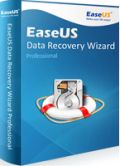
EaseUS Data Recovery Wizard Professionalはあらゆるデーター損失の際にファイルに保存されたハードドライブのデーターを完全に回復。PC,ラプトップ、ハードドライブ、失ったパティション、USB,メモリーカード、デジタルカメラ、音楽プレーヤーや他のデーター保存ディバイスから、削除したもの・フォーマットされたもの・失ったパティション・アクセスできないパティション、ウイルスなどの攻撃を受けたものからどんなファイルタイプも回復。

ラプトップ、PCとワークステーションにおけるディスク管理、パティション回復・複製を管理。ハードディスク量の構成を管理してデーターを安全に管理しながらパフォーマンスを向上。
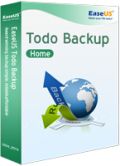
完全なWindowsのシステムバックアップの迅速な回復またはLinux や WinPEブート可能なメディアにより 新しいロケーションへバックアップ。どのモデルのWindowsも一つのPCから他のPCへ移行。ファイル、フォルダー、ボリュームなどをシングル・ディスクイメージから迅速に回復。また全体のイメージを回復せずに特定のフォルダー、ファイルをバックアップイメージから回復も可能。
GIVEAWAY download basket
コメント EaseUS Todo PCTrans Pro 8.6
Please add a comment explaining the reason behind your vote.
does it permit to transfer an activated GAOTD program ?
Depends on the program. Many get an authentication code from a server (when you register) which is written to a file. This file is copied across, so should work. Others are written to the registry. Depending on where in the registry the code is written, determines whether it will work. EaseUS will only copy 'known' locations - it won't copy across the whole registry (as that would be mad). If a software program tucked its serial key deep in the registry, then it won't be copied over.
Installed and registered without any problems opens up to a minimalistic interface, turned psychic powers on!
Decided to try to create an image of applications; this is where I found the interface most unhelpful, far too little feedback to the user as to what is going on.
When it had done its thing clicked somewhere in the application box and the list of the applications appeared. They are listed and ordered under the likelihood of transfer is possible.
Cleared ticks from all except one and it created an image for me.
On reading the help file it appears that after the transfer the serial number would have to be re-entered to activate the program. This I am sure will not work on many of the programs download from this site.
Many years ago there was a program that claimed to be able to transfer programs from one system to another. As I remember it was very expensive and disappeared as far as I know. Would be great if there was one still around that worked and was affordable.
EaseUS tend to make really good programs and I was very disappointed in the interface for this one, felt a bit lost when using it.
Will test later to see if my image of the lovely little program Magic Camera will transfer to my other drive. But the fact that it does not appear to transfer the registration information for the program I have little hope that it will be successful.
Installation of this program is required on both computers involving the transfer. Activation on my first computer was successful but I've tried twice to install on my second computer but the registration process kicks me to an "Easeus Product Offline Activation" process that asks for the licence code and machine code. Submission of this information puts the screen on a wait status with no further results.
In order to use this software you must have a copy on each PC according to the user guide. Does the software allow for the installation of an unregistered version, in the future, on another computer? For example, if I get a new computer next month; can I use this software to transfer my data and programs to the new computer? The new computer will not have a registered version.



この会社の製品は無料版でも充分に使うことができ、信頼性が高いので、気に入っています。
GiveAway の期間中にオンライン認証に失敗する事をメーカーのカスタマーサポートに報告しました。その結果、特別にライセンスを提供して頂くことができました。
これで、この製品の評価ができます。
Save | Cancel
ライセンスコードを入力してアクティベーションを実行すると、「ライセンス認証が無効です。」のエラーが発生しました。
オフライン・アクティベーションを行うと、「The license code has been disabled. Please contact EaseUS support: support@easeus.com to check your order status.」のメッセージが表示されました。
Save | Cancel
ライセンスコードを入力してアクティベーションを実行すると、「ライセンス認証が無効です。」のエラーが発生しました。
オフライン・アクティベーションを行うと、「The license code has been disabled. Please contact EaseUS support: support@easeus.com to check your order status.」のメッセージが表示されました。
Save | Cancel
ライセンスコードを入力してアクティベーションを実行すると、「ライセンス認証が無効です。」のエラーが発生しました。
オフライン・アクティベーションを行うと、「The license code has been disabled. Please contact EaseUS support: support@easeus.com to check your order status.」のメッセージが表示されました。
Save | Cancel