日本語
毎日 通常購入しなくては使用できないソフトウエアを無料で提供します!
EaseUS Videokit 2.2.0< のgiveaway は 2023年9月2日
本日の Giveaway of the Day
プロフェッショナルで効率的なビデオコンバーター!
EaseUS Videokit は、ユーザーに使いやすいビデオ編集機能を提供するように設計された包括的なマルチメディア ツールキットです。幅広いフォーマットをサポートしており、いくつかの一般的なビデオ制作関連機能を組み込むことで、ユーザーはビデオ、ボーカル、ノイズを簡単に変換、圧縮、編集できます。これにより、ユーザーはスムーズで高速なビデオ処理体験を楽しむことができます。さらに、このツールキットは 4K ビデオの編集およびエクスポート機能を提供し、高品質の出力を保証します。
The current text is the result of machine translation. You can help us improve it.
必要なシステム:
Windows 7/ 8/ 10/ 11
出版社:
EaseUS Softwareホームページ:
https://multimedia.easeus.com/videokit/ファイルサイズ:
2.9 MB
Licence details:
Lifetime
価格:
$79.95
他の製品

EaseUS ScreenShot は、直感的で強力な、そして最も重要なことに、ユーザーが画面上のあらゆるものを簡単にキャプチャして注釈を付けることができる完全に無料のスクリーンショット ツールです。単純なクリックまたはホットキーだけで、ユーザーは画面全体、ウィンドウ、または特定のセクションを取得できます。このツールには、テキスト、ハイライト、図形などの追加を含むさまざまな注釈オプションもあり、チュートリアル、プレゼンテーション、トラブルシューティングに最適です。
GIVEAWAY download basket
Developed by DVDVideoMedia, Inc
Developed by VSO Software
Developed by MPCSTAR
Developed by AlphaTheta
iPhone 本日のオファー »
Zero-setup Python environment and developer toolbox in a first-class citizen app for iPad and iPhone.
$7.99 ➞ 本日 無料提供
$0.99 ➞ 本日 無料提供
$2.99 ➞ 本日 無料提供
$1.99 ➞ 本日 無料提供
$9.99 ➞ 本日 無料提供
Android 本日のオファー »
$4.99 ➞ 本日 無料提供
Resume Builder helps creating a impressive and professional resume & curriculum vitae PDF format in minutes.
$4.99 ➞ 本日 無料提供
$6.99 ➞ 本日 無料提供
ATNSOFTの電卓のポイント:✓ 人間工学に基づいたスクリーンキーボードと、日本語や英語などの多くの言語による音声入力で数や数式を入力できます。マイクボタンを...
$9.99 ➞ 本日 無料提供
$1.49 ➞ 本日 無料提供
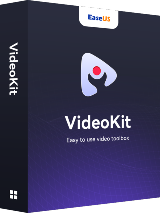

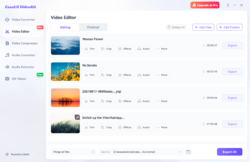
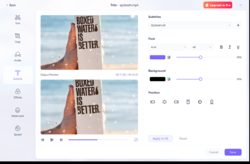
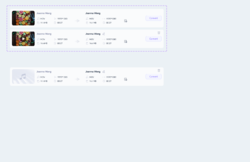
コメント EaseUS Videokit 2.2.0
Please add a comment explaining the reason behind your vote.
Is anyone able to get this to run? It installed fine, but when I add a video to convert, it just says 'Adding File(s)' and sits there.
Have to reboot my computer to close the screen - Not even the Cancel button works. I've already restarted my computer twice and still the same thing.
Running Windows 10 and trying to convert a MP4 video file and make it a smaller file. Maybe after this restart I'll try an MVK video file.
Not sure what to do?
Save | Cancel
easy to activate, life time thank you
Save | Cancel